Loopy Pro: Create music, your way.
What is Loopy Pro? — Loopy Pro is a powerful, flexible, and intuitive live looper, sampler, clip launcher and DAW for iPhone and iPad. At its core, it allows you to record and layer sounds in real-time to create complex musical arrangements. But it doesn’t stop there—Loopy Pro offers advanced tools to customize your workflow, build dynamic performance setups, and create a seamless connection between instruments, effects, and external gear.
Use it for live looping, sequencing, arranging, mixing, and much more. Whether you're a live performer, a producer, or just experimenting with sound, Loopy Pro helps you take control of your creative process.
Download on the App StoreLoopy Pro is your all-in-one musical toolkit. Try it for free today.


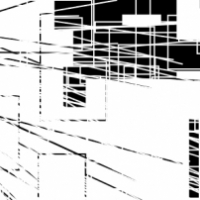
Comments
CTRL + ALT + CMD + P
Opens the preview on localhost in Safari on your iPad from within Textastic.
As a side note: As on iOS all browsers have to use the same engine underneath it does not matter which browser you choose on an iOS device - they all render the same stuff...
so does that mean, if my script is working in the preview window of Koder, which I use for now, it would work the same in safari or brave?
And would the ctl + alt + cmd + p shortcut work from the virtual keyboard?