Loopy Pro: Create music, your way.
What is Loopy Pro? — Loopy Pro is a powerful, flexible, and intuitive live looper, sampler, clip launcher and DAW for iPhone and iPad. At its core, it allows you to record and layer sounds in real-time to create complex musical arrangements. But it doesn’t stop there—Loopy Pro offers advanced tools to customize your workflow, build dynamic performance setups, and create a seamless connection between instruments, effects, and external gear.
Use it for live looping, sequencing, arranging, mixing, and much more. Whether you're a live performer, a producer, or just experimenting with sound, Loopy Pro helps you take control of your creative process.
Download on the App StoreLoopy Pro is your all-in-one musical toolkit. Try it for free today.



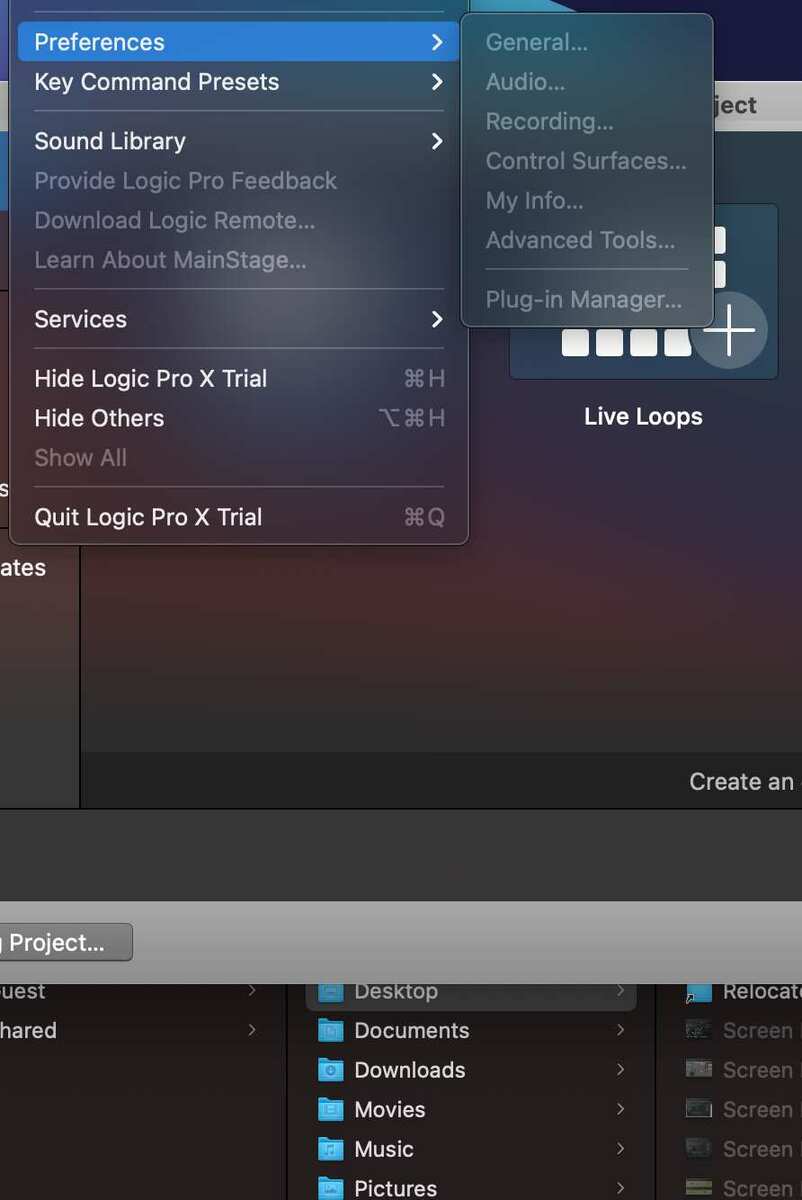
Comments
ah - had to open a project first before that menu becomes visible - problem solved, carry on
Out of curiosity, did you get a new Mac?
You shouldn’t have to have a project open to change that preferences- check to make sure logic has full disk access in your privacy settings. I helped someone with some issues 3 weeks ago where nothing would save and she couldn’t change any settings and that was the issue.
You also may have a preference set for when logic opens- I have logic set to “do nothing” when you open it, but one setting is to open a project or open a dialogue, and that would also probably do that until you cancel the dialogue or create / open a project.
In the heading it said you solved it, so if you don’t mind, can you post back to confirm if you can change settings without a project open?
I definitely couldn't change settings withoit a project open. Thing is, I haven't changed any preferences, I literally just downloaded the demo version. So not sure why I am getting this behaviour. Can definitely only access most menu choices after a project has been opened. Weird.
I can see why you would think that haha! No, only difference is that before I was just using my ipad, now I have decided to integrate my mac, but it is all very new to me on mac and I am still having to make decisions about what would be the right desktop daw for me etc as well as the best setup to integrate the ipad and the laptop together. Previously I was just using a few desktop mpe synths standalone cos they blow any of the iOS mpe synths out of the water.
@Gavinski For me, fast file exchange between desktop and iPad is everything so I've often mounted the WebDAV drive of Nanostudio 2 and Drambo inside Finder.
Coincidentally, both NS2 and D use the same tcp port so all you have to do on the iPad apps is to enable WebDAV when needed. Although I use LPX for more advanced MIDI edits and timeline & time stretching work, I do most work inside Ableton, and being able to drag & drop iPad samples or MIDIs into Ableton's Simpler or drum rack or session clips is the fastest workflow I can imagine. Plus, many apps support Ableton project export with audio and MIDI clips. LPX is great to have and it has outstanding synths but I couldn't live without Live 😉
Definitely I know live has a lot of good things - max for live really appeals @rs2000. Current version is not mpe, which is a problem for me, though I know version 11 will be. Ableton is kinda pricey though, I have had a brutally low year of income with covid, not sure I can justify that expense right now and I don't really want to do cracks.
That's true, in terms of price, LPX is a winner.
Did you check the privacy settings to see if logic has full disk access?
@mrufino1 haven't been near my laptop yet today, will do so later and let u know, thnx
@mrufino1 your suggestion was spot on: 'You also may have a preference set for when logic opens- I have logic set to “do nothing” when you open it, but one setting is to open a project or open a dialogue, and that would also probably do that until you cancel the dialogue or create / open a project.'
I didn't set this up, it was the default. Because it was my first time using Logic, the menus were empty. I will keep it set to' open last project', at least now I understand that this was normal behaviour and not some kind of problem, thank you. 👍
Awesome! I’m glad it worked. I leave it set to “do nothing” because I switch between interfaces depending on what I’m doing (when I record live from a digico in maxi interface vs my Apollo rack vs using a portable interface for example). Logic chooses its hardware independent of system hardware, so it’s easier to select whatever interface I need without a project being open.
Great tip about the WebDAV server @rs2000 Currently using it with Documents by Readdle,
@Gavinski Makes sense. Use it well. There’s a lot of great features in Logic, especially with the recent update last year.