Loopy Pro: Create music, your way.
What is Loopy Pro? — Loopy Pro is a powerful, flexible, and intuitive live looper, sampler, clip launcher and DAW for iPhone and iPad. At its core, it allows you to record and layer sounds in real-time to create complex musical arrangements. But it doesn’t stop there—Loopy Pro offers advanced tools to customize your workflow, build dynamic performance setups, and create a seamless connection between instruments, effects, and external gear.
Use it for live looping, sequencing, arranging, mixing, and much more. Whether you're a live performer, a producer, or just experimenting with sound, Loopy Pro helps you take control of your creative process.
Download on the App StoreLoopy Pro is your all-in-one musical toolkit. Try it for free today.
Understanding iPad storage
I know I've seen threads about this before, but I can't seem to find them via search (feel free to show me how bad I am at searching for things if you want). I use Audioshare to hold all my samples (as many do) and then when I need something in another app, I either send or receive it from there. My understanding is that iOS doesn't let apps access the filesystem directly, which means the samples I open in other apps are now duplicated on the iPad's storage, is that correct?
For example, I have DrumBeat01 in Audioshare and I open that in Reslice. Does that mean that my iPad now has 2 instances of DrumBeat01 in storage, thereby doubling the amount of space necessary for that file?


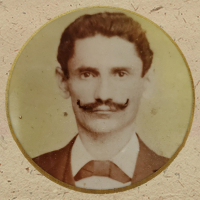
Comments
Here’s one where the subject comes up. Seems like the conclusion was that symlinks are created directed at the original file...
https://forum.audiob.us/discussion/38879/managing-sample-folders-between-apps-is-a-complete-mess/p2
@zeropoint I do remember seeing that at one point. What doesn't make sense is that an app like Audiolayer has 10gb of storage in use, which grows as I add new samples. Also, I've noticed that I've I load a sample into many apps, then delete it from Audioshare, the sample still exists within that app. Wouldn't that indicate duplication?
@slicetwo I think there is a Wiki being put together about this not sure if it's there yet...basically, each app that uses the sample will include it in it's size count, but the OS only counts the sample once. So there is no duplication in the file system. it only looks that way if you count up the app sizes individually.
Aha! So that's why deleting stuff in an app makes it SEEM smaller. Thanks!
@slicetwo read through this thread
https://forum.audiob.us/discussion/43145/aum-audioshare-file-storage-and-backups#latest
And the wiki article a(and the article it links to)
https://wiki.audiob.us/doku.php?id=file_storage
The iOS file system, APFS, uses a technique called delta extents to clone/duplicate files.
So a file’s actual data only exists in one place and each file in the file system is a basically a list if changes, or differences to, the original data.
So a much simplified explanation: if you make a duplicate of a sample, the duplicate file you are seeing in the file system is just a list of differences from the original. The file system makes it look like the original and the file system only stores the delta changes/differences to the original. So if you trim a sample and save it it a new location, it still points to the original file and doesn’t duplicate any data.
The file system obviously treats each file as the original for the users perspective.
So When you duplicate a sample from the AudioShare folder to another folder, the file system treats each file as unique but the data is shared. The file system just saves a record of changes to the original file in each location. So you can, say, ‘destructively’ trim the original sample in the AudioShare folder without the duplicate also being trimmed even though they share the same actual sample data — which is not duplicated.
One consequence of this:
Say you have a disk that is 1gig in size.
You make a file that is 0.5GB. You duplicate it 5 times in 5 various locations.
The disk will report that 3.0 GB is being used; 0.5 GB in each location even though the disk is only actually physically 1.0GB.
Each file is still treated as unique.
Thanks @espiegel123 and @klownshed. Makes much more sense now.
Good question, I didn't realize any of this so good to know!
Does anyone know if the same applies to MacOS?
It does. APFS replaced HFS+ a while back.
As a side note, you’ve got to give some credit to Apple for upgrading the file system on a gazillion iPhones almost all at the same time without a glitch. There must have been a few puckered Apple engineers when iOS 13 dropped. :-)
Thanks, that help ease my worries about file storage. Lately I've been transitioning from Google to iCloud for online back ups, and it was driving me crazy that the iCloud folder on my laptop had all the same files in other folders on my laptop. Especially since I'm backing up 600+GB of client data.