Loopy Pro: Create music, your way.
What is Loopy Pro? — Loopy Pro is a powerful, flexible, and intuitive live looper, sampler, clip launcher and DAW for iPhone and iPad. At its core, it allows you to record and layer sounds in real-time to create complex musical arrangements. But it doesn’t stop there—Loopy Pro offers advanced tools to customize your workflow, build dynamic performance setups, and create a seamless connection between instruments, effects, and external gear.
Use it for live looping, sequencing, arranging, mixing, and much more. Whether you're a live performer, a producer, or just experimenting with sound, Loopy Pro helps you take control of your creative process.
Download on the App StoreLoopy Pro is your all-in-one musical toolkit. Try it for free today.
Musical Typing with computer keyboard on iOS?
Hi there,
Is there any app / AUv3 with which I could use to play instruments by using a regular computer keyboard? That’s sometimes called “musical typing” on Macs:
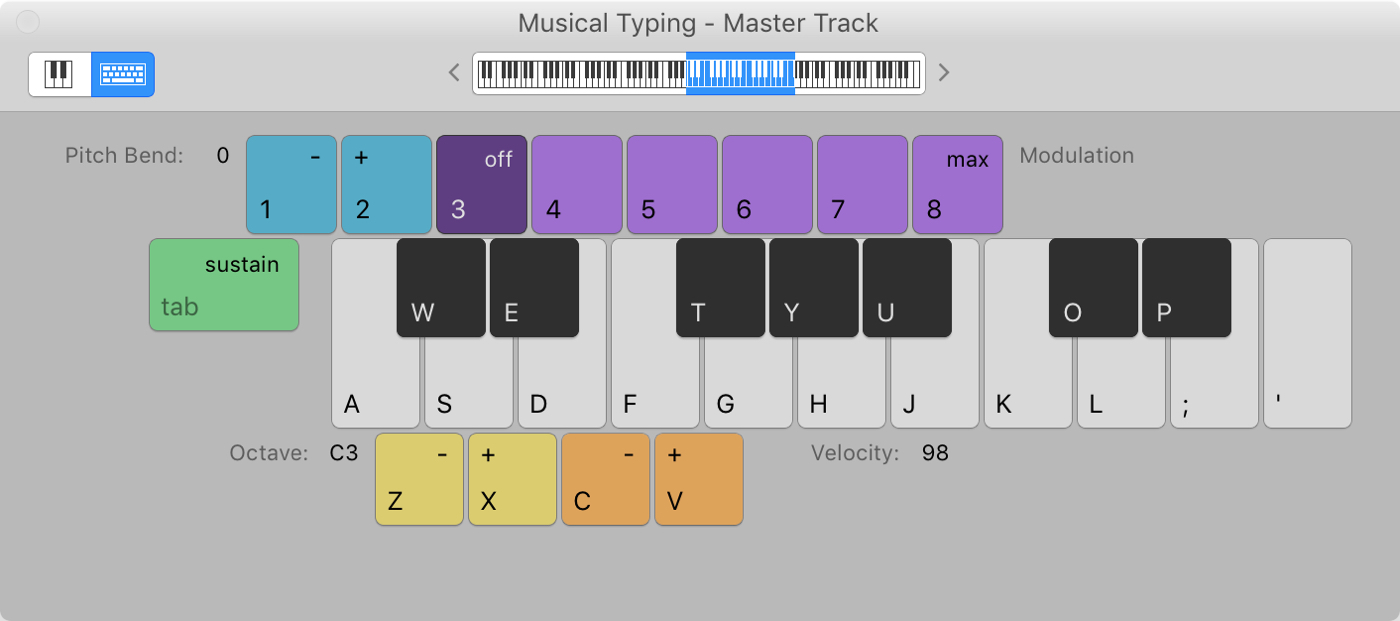



Comments
Sidecar was what I used when I looked for something like this. But iOS won't recognize a key release so it doesn't work as well as one would hope. You can use instruments with natural decays and it kind of works, though.
Thanks @bigcatrik
One would think key release would also be useful for kbd support in games.
Drambo has recently acquired this capability. Looks like it supports two octaves, on the 1/Q rows and the A/Z rows, with the black notes above the white (means not all the black row keys are used). Not sure if it includes octave or transpose keys. It could probably output that MIDI to other apps. Seems like a strange desire to me, since there are excellent screen keyboards available, but there you go.
Edit: Looks like the (unshifted) +/- are octave up/down.
Apple finally added support for key release (“keyup”) in 13.4. Don’t know if sidecar knows how to handle the events though.
https://www.swiftbysundell.com/tips/handling-keyup-and-keydown-events/
Drambo
Awesome! Thanks everyone
Yes, I am looking for the same feature. I see it in Loopy, but is there anything else that will work with all apps?
Recently got out of Florida - oncoming hurricanianes, and I left my musical keyboards behind. Looking for something to work in the meantime.
In Loopy is there a way to get it to “Stick” what I mean is every time I click on something inside the AUv3 synth or fx, for example just changing a patch, the computer keyboard loses connection and needs to be reactivated or the the window closed before it will resume working.
The OS gives the active window, the keyboard's focus. So when using musical typing, tapping in windows can steal the focus from Loopy Pro.
SideCar MIDI Controller has a plugin that can extend this to other hosts. But it's subject to the same limitation about the keyboard focus. There's nothing anyone can do about that as it's a function of how iOS/iPadOS pegs the focus of the typing keyboard always to the last tapped window.
Minimoog or Model 15 supports this. I can’t remember which one. I’m thinking it’s Model 15.
Koala as well lets you use your keyboard.
But I’ll say this. The screen is an instrument. Use it.
My favorite keyboard apps are
1. GridInstrument
https://apps.apple.com/ca/app/gridinstrument/id1296511558
https://apps.apple.com/ca/app/midiflow-keyboard-audiobus/id1092870508
This is great as well for transposing
https://apps.apple.com/ca/app/midiflow-transposer-audiobus/id1175575102
Here’s a video I did using GridInstrument. I was playing the notes, and it sent it to GarageBand
….
Model 15 works with the keyboard and I got it to trigger other synths inside Logic . But yeah model 15 has to have the focus for it to work
I usually have my iPad mounted in a Magic Keyboard. I wondered if Kai Aras’ app KB-1 Keyboard Suite could do this: https://apps.apple.com/us/app/kb-1-keyboard-suite/id1437919435. Yes! There’s a tiny keyboard icon. Press it, the icon illuminates, and you can do musical typing. It is possible for KB-1 to lose the keyboard’s focus, so this isn’t bullet-proof. But it’s something to explore.
I had no idea
Pretty sure Ntrack DAW can do this. . .