Loopy Pro: Create music, your way.
What is Loopy Pro? — Loopy Pro is a powerful, flexible, and intuitive live looper, sampler, clip launcher and DAW for iPhone and iPad. At its core, it allows you to record and layer sounds in real-time to create complex musical arrangements. But it doesn’t stop there—Loopy Pro offers advanced tools to customize your workflow, build dynamic performance setups, and create a seamless connection between instruments, effects, and external gear.
Use it for live looping, sequencing, arranging, mixing, and much more. Whether you're a live performer, a producer, or just experimenting with sound, Loopy Pro helps you take control of your creative process.
Download on the App StoreLoopy Pro is your all-in-one musical toolkit. Try it for free today.
Tonality help please
@TonalityApp
Tonality is such an amazing app especially when you don’t have a keyboard handy. Am I missing something though ?
Is there any way to set a chord progression and have it play synced in AUM ?
How would I MIDI map to have the AUM keyboard trigger a chord pad ?
Any help with this would be great.


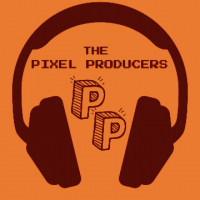
Comments
@Thepixelproducers Hey! Here are my suggestions:
Make sure you turn on foot pedal mode:

Then you just have to hold down on a pad and play the trigger note you want to assign. Play the same trigger note again to unassign.
Let me know if you have further questions or if any of this is unclear. I’m also considering built-in sequencing options, but this is a long term goal and I may not go through with it (so as to avoid too much feature creep).
Thanks for breaking this down @TonalityApp
A simple built in sequencing option would be so cool, I don’t want to put even more on your plate, cause this app has developed into one of the must have iOS music apps imho, but that would dang near double its power.
Just a thought, I envision a small timeline type bar across the top of the pads, almost like a horizontal strum pad, just like in the app, but with scrolling capabilities so you can see a minimum of 16 bars, preferably 32. It doesn’t have to be big, just enough to see chord names, and you could drag, drop, & rearrange, the chord pads you have on the screen in the sequencer timeline. Maybe with a snap to grid option, you could turn on/off, so you could adjust chord length by bar, 1/2 bar, 1/4 bar, or on your own. Also definitely a loop button, or just make it auto loop. The more I try to explain this, the more features I think of, the more complicated this gets. Lol. It’s easy to get lost in all the features someone might want in a chord sequencer, but if you do decide to go this route I think something simple would suffice in this case.
Heck you’ve put so much into this app, if you are considering chord sequencing create another app and sell it. Basically a very similar look, just leave out all the music theory stuff, and just have a chord Au sequencer app. With pads, and a sequencer timeline. You deserve more money for the efforts you’ve put into Tonality, so maybe consider a new app instead of adding any major features.
I’ll be one of the first ones to buy it, without hesitation.
Technically it’s not a chord sequencer, even though you can do it using the methods @TonalityApp explained.
The chord pads are made for live pad playing. I typically play Tonality AU Pads in AUM and record my midi into atom, and let that do the sequencing.
Incredible breakdown @TonalityApp I’m going to try these out. Thanks so much !
@Poppadocrock Thanks for the suggestions and support! If I ever make a sequencer I'd probably have it as a separate app as you mention, though again that's a very long term goal if at all.
@Thepixelproducers Let me know how it works!
@TonalityApp Definitely agree with this. You have to put food on the table somehow!
Only if you need to have a built-in sequencer...
I mostly use Tonalitys chord pads AUv3 to record chords into other apps.
Same. I always set it up with an instance of atom 2 or helium to record what I play. Also the relatively newer feature in tonality Circle of fifths is cool. You can play the chords and their various inversions on one screen.
It does a lot. I believe the developer did create a user manual, I can’t remember if it’s in the app or online but it is helpful.
I think there are 4 or 5 separate AU’s included with tonality. Plus the enormous amount of musical resources and info at your disposal, for both piano and guitar. I love that new pop up box where you can drag and drop any chords you want into it, then create and save a preset to be used in the AU pads.
Tonality can easily create chords or notes in lots of scales, or be completely customizable. It also has a strum feature that can turn 1 Au chord pad into segments, each slice being a note in that chord for strumming or leads.
The documentation is the place I’m lacking 😬
The manual is still mostly relevant though and I just added a tutorial mode which allows you to tap any button and learn what it does (go into settings and tap the question mark).
Don´t fully understand how the "pedal" works, if somebody can explain it in simple terms I would greately appreciate. Many thanks in advance
@TonalityApp your Chord Pads AUv3 is sending out Sustain pedal off (CC 64 0) every time the window is closed (experiencing this in Drambo). I don’t think this is intended or desired behavior?