Loopy Pro: Create music, your way.
What is Loopy Pro? — Loopy Pro is a powerful, flexible, and intuitive live looper, sampler, clip launcher and DAW for iPhone and iPad. At its core, it allows you to record and layer sounds in real-time to create complex musical arrangements. But it doesn’t stop there—Loopy Pro offers advanced tools to customize your workflow, build dynamic performance setups, and create a seamless connection between instruments, effects, and external gear.
Use it for live looping, sequencing, arranging, mixing, and much more. Whether you're a live performer, a producer, or just experimenting with sound, Loopy Pro helps you take control of your creative process.
Download on the App StoreLoopy Pro is your all-in-one musical toolkit. Try it for free today.
Optimal iPad Settings for Music Production?
Hello all. I have an iPad Pro 10.5” running iPadOS 14.4.1. I get crackling sounds on several patches in many of the synth apps I use. Are there any iPad settings (besides Airplane mode and turning off Bluetooth) that may optimize the device for audio/music production?
There seem to be at least some patches that crackle even with low polyphony in nearly ever synth app I have. If you need examples, Animoog and Model 15 are excellent at producing crackling.
I get the crackling using apps in standalone or running in a host like Cubasis 3 or AUM. I even get the crackling on MIDI tracks that I’ve “frozen” (rendered into audio) in Cubasis—I read a post a while back that suggested freezing MIDI tracks would give audio minus the crackling.
Does anyone have any tips or advice? I thank you in advance!


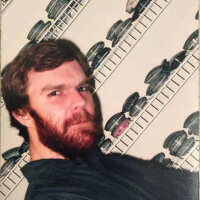
Comments
Are you using any audio interface?
The single most important setting is referred to as "buffers", "latency", "performance" and other confusing names. Basically, the lower the number of "buffers", the more likely you are to get crackles. In Cubasis 2 this setting is called "Hardware Latency". I'm not sure what it's called in Cubasis 3. The lower Cubasis Latency is set, the more likely you will get crackles. In AUM it's called Buffer Size and again, the lower the setting, the higher chance there will be crackles.
However, I would say, if you're getting dropouts (crackles) in standalone apps, then it sounds to me like you really need to reboot your iPad.
I am using an interface, but I’ve tried plugging my MIDI keyboard directly into my iPad and I still get crackles. In fact, I get crackles playing on in-app keyboards.
I’ve tried increasing the latency in AUM so high that the synth app was way out of sync with my controller, but still crackles. I find that not only high polyphony but also playing notes, even the same note, really fast will cause crackles. I have rebooted my iPad in the past in the hopes of fixing this issue but to no avail. Thanks for your tips though.
@brgreg78 It sounds like your CPU is running flat out in the background, though hard to say why. When you run a single synth in AUM, and it crackles, does AUM show high "DSP"? Is it high even when not playing the synth? If there's not enough free CPU time in every second, processing will crackle, no matter what the buffer size is. You still have to process the same number of data values every second.
You could try force-quitting any other apps (double tap Home button, swipe apps off the top of App Switcher screen).
That’s the thing, AUM doesn’t show a high CPU load at all—it stays at around 23-25%.
I’ve also tried this.
Is the Audio level too high, making the crackling you’re hearing clipping? So many synths have their volume too high.