Loopy Pro: Create music, your way.
What is Loopy Pro? — Loopy Pro is a powerful, flexible, and intuitive live looper, sampler, clip launcher and DAW for iPhone and iPad. At its core, it allows you to record and layer sounds in real-time to create complex musical arrangements. But it doesn’t stop there—Loopy Pro offers advanced tools to customize your workflow, build dynamic performance setups, and create a seamless connection between instruments, effects, and external gear.
Use it for live looping, sequencing, arranging, mixing, and much more. Whether you're a live performer, a producer, or just experimenting with sound, Loopy Pro helps you take control of your creative process.
Download on the App StoreLoopy Pro is your all-in-one musical toolkit. Try it for free today.
Launchpad Pro MK3 MIDI Chain - will this work? [Diagram]
So I got myself a new Launchpad Pro MK3 recently and I’ve been thinking of different ways to incorporate it into my workflow (or lack thereof!), and different ways to connect everything, so I decided to whip up diagrams of possible setups.
This is one idea. Both the LPP and my Deepmind 12 have 5pin MIDI IN, OUT, and Thru ports. One question I have is should I be using the THRU port on either one to send MIDI to the next, or will the regular IN and OUT ports do it?



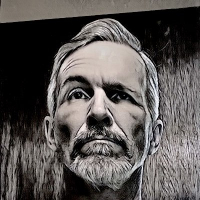
Comments
Here’s a copy that you guys can show me alternative routings, if anyone’s up for it of course.
You could actually skip the Midi to the Focusrite since the LPPro 3 can act as a midi-interface.
(Ie. you just select LPPro 3 Midi DIN as the input or output on your iPad to control the connected device).
The Midi 2 port on the LPPro 3 can be switched to be either out to thru if you need to hook up more instruments.
You mean, just use the LPP’s USB-C cable for MIDI to and from the iPad (or hub rather) and only use the MIDI ports on the LPP for additional gear. So... does that mean I can ... hold on, drawing another diagram!
So, does that mean I can get my MIDI both directions directly from the LPP for my Deepmind12 like this?
Yepp!
@Intrepolicious In 5-pin MIDI, the Out port carries only data generated by the device, Thru carries only data from the In port. Think of a MIDI keyboard controlling two synths. You'd connect the KB to the first synth, then use Thru to feed the KB on to the second.
You need to think about what you expect to achieve with this. And do some tests to see what works.
Since the LPP does USB, I don't think you need to connect it to the Focusrite interface. I'd just connect the synth In/Out to the Focusrite (Out/In), connect the LPP using USB, then do any routing in the iPad. That way, you can change the setup by simply recalling an AUM preset (or MIDIFire, Audiobus, etc.).
Doesn’t the deepmind have usb on it? Can’t you just connect that straight to the hub as well?
Route MiDi in AUM or whatever?
Thank you for explaining the difference between an OUT and a THRU. That makes perfect sense now!
And yeah, that’s all I’ve been doing for the last two or three days since I got this thing; lots of thinking lol
Thanks!
It does, and that’s how it’s hooked up now. I’m just trying to dream up more exotic ways of doing things for some reason. I thought I might have been onto something with my “MIDI chain” diagram, but perhaps I was overthinking things.
Are you 100% Sure about this?
I've got a Korg NTS-1 connected to the Out 1 on my LPPro 3 and when I send midi from the iPad it goes to the NTS-1 thru the Out 1 port. NTS-1 is Powered from the 'wall' and not connected to the iPad via USB.
But as always it's good to have an idea what one wants to accomplish!
The Deepmind 12 has a USB port that could be hooked directly to the hub, no 5-pin cables needed?!
Right, but I thought to chain it with other midi devices I’d need the 5-pins.
I did have those connected to my old Alesis SR16 which doesn’t have usb, so when I retired that, I figured I’d save a USB port and just plug the 5 pins (from the DM12) into the back of the Interface.
So here’s what I want to accomplish; I want to be able to do all the different things I do without having to redesign, rearrange, or rewire everything every time I have an idea.
Sometimes I like to just record guitar tracks in a traditional DAW type setting. This is already a streamlined workflow for me, no issues there. No Launchpad or midi involved (ugh unless I’m using MIDI guitar 2!)
Other times I rather enjoy composing midi/synth pieces on the couch, in either AUM, Drambo, CB3, or just recently started dabbling in Ape Matrix.
Eventually, I’d like to take samples of said guitar recordings and turn them into clips that I can launch in sync with things live. (Things like the couch compositions) This is where I want to take all of this and bring it all together.
For the most part, it’s been 2 separate worlds. I mean, I’ve been able to record a guitar track or two over a synth track in a DAW in like forever; no problem, but taking audio clips, loops, and little bits and pieces and arranging different ways is not all that much fun in a linear DAW. Not to me anyways!
I think the Launchpad Pro is going to help bring all this together, that is of course, once I learn how to use the dang thing. I mean I want to learn how to use it fluently.
Ok, in that case use the Midi In/Out on the Focusrite and when you need to use the LPPro 3 hook it up to the Hub/iPad.
You can always route the midi to the correct destination in AUM (ie. from LPPro3 to Deepmind 12 connected to the Focusrite).
If you need additional Midi Inputs hook it up to the LPPro3.
For additional 'out only' you could use the thru ports on both the Deepmind 12 and LPPro 3.
There's really no good 'audio clip launchers' apart from Ampify Launchpad (IAA), using AUM involves a lot of midi-mapping and setups to accomplish audio clip-launching.
Don't know if you've looked at GarageBands Live Loops?
It's quite easy to the get hang of without needing an external controller.
I think that's because the LPP is connected to the iPad by USB. So it's working like an interface, not just a simple MIDI device.
I didn't know about the Deepmind 12 USB interface. I agree that connecting them both by USB sounds like the way to go.
You can chain with connecting the deepmind via usb....thing will still go out the 5pin thru
Example 1:
Example 2:
I’d probably route:
I’m aware. I have all of the Ampify apps, even purchased the “pro features” to allow audio input/recording.
But I really have my heart set on using Atom 2 with Drambo, once he (or they; not sure if it’s Atom 2 or Drambo) irons out the bugs that are currently preventing Atom 2 from being used inside Drambo standalone.
Then there’s EG Pulse, which I have, but haven’t really tried to do anything with yet.
What about BeatMaker 3? I hear that might be a solution. They were talking about it in the “Atom 2 is here” thread.
Oh, and Koala?
I don’t mind so much the routing and configuring in AUM. AUM is so elegant in it’s minimalist design that I just find it a joy to use.
Wait a minute.. I totally forgot about sEGments! There’s another audio clip solution right there. I remember doing a piece with it in AUM and it was super simple to take a recording, load it into sEGments, and chop into up to 16 slices (or “Segments?) and I used Atom 1 to trigger them.
I really think this whole “there’s no audio clip launchers for iOS” has been overblown personally.
Thank you for this! I love how you’re trying to bring the SR16 out of retirement lol. I will say that it does provide a rock solid midi clock. That is the original 16bit SR16 from way back when btw, not the more common 24bit version like they have today.
I think what I’m going to have to do is buy another USB-C hub that has more ports.
If you have one of the common USB-C dock/hubs with only 1 or 2 USB-A sockets, and some "other stuff", you can use a regular USB-A hub to connect your gear to the dock. Since you've been around a while, I assume you may already have what you need.
Now that you mention it, I do have several boxes full of cables and adapters out in my garage, and do believe there’s a 4 port regular usb-a hub out there. I think it’s a really old one though?
If it's USB 2.0, it should be OK, and USB 2.0 is pretty old. Worth a try.
Yeah, I don’t even think it’s that new.
I’m seriously getting ready to pull the trigger on this bad boy right here though:
https://www.hypershop.com/products/hyperdrive-gen2-12-in-1-usb-c-hub?variant=32313898795070¤cy=USD&utm_medium=product_sync&utm_source=google&utm_content=sag_organic&utm_campaign=sag_organic&gclid=Cj0KCQjwl9GCBhDvARIsAFunhsmJYe3vt8KKjJFnY0qnyJ6adFwWdcqyPfT_09YMf97ghQi5Mdyrv8oaAqgLEALw_wcB
Wow! Seems like a little overkill just to get more USB MIDI ports... Do you need Display Port plus 2xHDMI? Ethernet and 10 Gb USB 3.0? Anyway, sounds pretty capable, and claims to work with iPad, so why not?
Well, not so much the video outs, while that would give me the ability to connect to my desktop display. Hmmm AUM or Drambo on a 27” gaming PC display sounds interesting., and definitely something I’ll be trying!
But, with this, I can use my SD cards (used these in my old hub that quit working) which are loaded with a bunch of samples, and the entire sound banks of PureSynth Platinum (the Gospel guys added external drive support for their content, and I took full advantage of it. Especially being that their “EP Tines” pack is like 19GB.
The high speed USB ports would come in handy for more external usb storage I reckon.
The Ethernet port is probably the only thing that wouldn’t get used.
Oh, and I like the 3.5mm audio out, though there’s no specifics on the device’s “spec sheet” regarding the quality of said output.
You have any hubs you’d recommend?
So I ordered the new 12 -port “GEN 2” USB-C hub. Should be here soon!
Another thing I was thinking that’s going to be nice having this at my desk, is I’ll be able to keep a keyboard and mouse plugged in at the same time.