Loopy Pro: Create music, your way.
What is Loopy Pro? — Loopy Pro is a powerful, flexible, and intuitive live looper, sampler, clip launcher and DAW for iPhone and iPad. At its core, it allows you to record and layer sounds in real-time to create complex musical arrangements. But it doesn’t stop there—Loopy Pro offers advanced tools to customize your workflow, build dynamic performance setups, and create a seamless connection between instruments, effects, and external gear.
Use it for live looping, sequencing, arranging, mixing, and much more. Whether you're a live performer, a producer, or just experimenting with sound, Loopy Pro helps you take control of your creative process.
Download on the App StoreLoopy Pro is your all-in-one musical toolkit. Try it for free today.
A bit different. Going down the techno rabbit hole
Pulling my self out of depression. Using a bit of everything in this. Including Atom2. Most all done in AUM then stems to Cubasis.


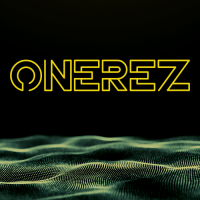
Comments
That was excellent! Well done my good sir!
Is that your voice?
Interested in the apps used here.
Thank you!..... not happy with the kick but..... needed to move on.
The voice.... hmmmm. It’s my thoughts but some random dude on the internets spoke them. 😬
I have a little of everything in this. Drambo, Ripplemaker, Micrologue Agonizer, Zeeon.... tons of effects.
Good job. Pulling out and let the music give you wings
The healing power of music! Be well, my good man 💪
Love it.
@onerez really good track and very decently produced. It has a lot of elements from trance techno but is more relaxed as the tempo is lower than the usual trance. I also think it should be longer. The sounds are really great and I also like the kick. For techno I usually take ruismaker noir to craft a deep and punchy kick.
It clearly shows how well also techno can be produced with an iPad. This style of music is usually packed full with automation and countless tutorials or masterclasses usually use Ableton. Therefore I would also like to know how you did it. A short screen recording showing your AUM and mastering in Cubasis would be really cool.
Thanks all!!!
@krassmann LOL. When I was able to sit at my desk I took many Masterclasses on this.... Tom Hades, PML and others. I still watch a lot on YouTube that are meant for Ableton, but try to capture and equate that to the iOS world. So for this one I did a lot of sections in AUM and then bounced that over to Cubasis for the song structure. For example on some of the FX or synth stabs I have templates set up in AUM so I can go back to those over and over again to produce more of that noise.
For the bass parts I created those in Groovebox..... came up with what I liked and then bounced that midi out. Now I dont know why I am hesitant or shy to say that I used the micrologue Synth from Cubasis for the final sounds..... it just fit for the track. I did automate that with some cutoff, etc in Cubasis.
So for my next track I am going to grab screen records of the process as I had a few others ping me about it. I just need to be patient....... I had a nice chat with Jakob Haq about this flow.. and until I can get a solid automation piano roll in AUM I will have to do it this way. Hint hint hint at Atom2.
Cheers
Excellent, keep it up!
brilliant track, I really dig that style. great work!
Thanks @LinearLineman and @drewinnit