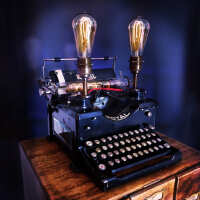Loopy Pro: Create music, your way.
What is Loopy Pro? — Loopy Pro is a powerful, flexible, and intuitive live looper, sampler, clip launcher and DAW for iPhone and iPad. At its core, it allows you to record and layer sounds in real-time to create complex musical arrangements. But it doesn’t stop there—Loopy Pro offers advanced tools to customize your workflow, build dynamic performance setups, and create a seamless connection between instruments, effects, and external gear.
Use it for live looping, sequencing, arranging, mixing, and much more. Whether you're a live performer, a producer, or just experimenting with sound, Loopy Pro helps you take control of your creative process.
Download on the App StoreLoopy Pro is your all-in-one musical toolkit. Try it for free today.
Organisation Tips for iOS?
Hey guys,
A while back, my iPad did something funky where it reset and I had to reinstall a bunch of apps. For the ones that were still left on the iPad, they were no longer in folders for the most part (some were, some weren’t). Imagine deleting all of your apps then randomly downloading apps you have purchased over the years until your iPad is full. That’s what I was dealing with and I am still somewhat dealing with today.
Prior to this going down, my IPad was far from the most organized anyway but because I’d built up the apps over time, i still knew where to find everything (even in a completely wacky backwards system, it worked okay). Fast forward to now and it was such a mess I didn’t even know where to start honestly. I’ve tried to just kind of chip away at it in a couple of sessions of an hour or two each but the dent made versus the work still left to be done is daunting to say the least.
Looking for some outside the box solutions here or perhaps something I’m overlooking. Is there anyway to organise the ipad home screens without reviewing each app individually, deciding whether or not it should go in a folder, then which folder that should be? I don’t believe that there is but perhaps I’m missing something. If we assume there isn’t, is there any way you know of to get rid of all existing folders and “start fresh” or anything along those lines?
I’d also like to hear how you have chosen to organise your music apps specifically but at this point, just making sure I’m not missing any bulk options that could save some time.
I do know the trick where you can move multiple apps at once (hold down finger until all the apps start wiggling, click the app you want to move and then while you still have a finger on that first app, begin clicking other apps with a second finger. This will “grab” every app you touch with the second finger and essentially stack them all up under the first finger so you can move a bunch of apps at once. For someone in my situation here, this one trick has helped out tremendously and I actually think it was someone on this forum who shared it with me (I think I may have posted about this when it very first happened actually). Guess I’m wondering if there’s anything else I don’t know about?
I think I may just need to keep after it manually but it frightens me to think if I spend that amount of time and end up in the same spot again after all the work. Actually considering mass deleting all the apps and just downloading apps as I think of them and want to use them. This seems like it might be the best option available at the moment.
Look forward to hearing any of you savants have been keeping to yourselves! LOL. Thanks guys