Loopy Pro: Create music, your way.
What is Loopy Pro? — Loopy Pro is a powerful, flexible, and intuitive live looper, sampler, clip launcher and DAW for iPhone and iPad. At its core, it allows you to record and layer sounds in real-time to create complex musical arrangements. But it doesn’t stop there—Loopy Pro offers advanced tools to customize your workflow, build dynamic performance setups, and create a seamless connection between instruments, effects, and external gear.
Use it for live looping, sequencing, arranging, mixing, and much more. Whether you're a live performer, a producer, or just experimenting with sound, Loopy Pro helps you take control of your creative process.
Download on the App StoreLoopy Pro is your all-in-one musical toolkit. Try it for free today.
Getting a pad patch to slowly evolve
To maintain interest in long held chords I’m looking for clever ways to slowly evolve even fairly plain pad patches. Not just useful apps but techniques or creative app combinations.
An obvious one is glacially slow LFO of a low pass filter - but what apps have LFO speeds that slow as an option?



Comments
LayR offers extremely long envelope times. I think its LFOs might offer the same too. And of course you can layer many synths in it, all with different envelope and LFO timings, as described in more detail below for Kaspar synth.
LFO cycles in miRack can last for hours if you really want!
Yonac’s Kaspar synth has up to 8 layers of full synths. You could create a pad sound on layer 1 and then copy/paste it onto say layers 2 and 3 and vary up the OSC sounds for each one. Then work on each layer applying different LFO speeds to the filter cutoff and fine tuning, even volume. You have 2 LFOs and a good mod matrix to work with per layer. Then work on the amp attack and envelope times for each layer so each one fades in and out slowly overlapping one after another. You can also add LFO to the pan of each layer to move them differently around the stereo field. On the amp envelope there is also a delay option on the attack, meaning you can even delay the start of the attack phase for each layer to makes things fade in even later into the sound.
Something like AD’s Continua which allows envelope looping might also work if you can run them slow enough. I think you can loop envelopes in LayR too but not 100% sure on that one.
Synths like Bleass Alpha and SB Factory could possibly work. They have motion sequencers for step sequencing things like the cutoff for example. Make the internal or host tempo real slow so each step change occurs slowly. Apply delay and a bit of reverb which will carry off the more significant changes you’ve set on some steps for the filter from the motion sequencer, so then bits and pieces from time to time will float off above the main pad sound.
You could go really crazy and set up a few synths with different pad sounds all connected to one keyboard in AUM and use 4 Pockets midi mixer to take snap shots of different track volumes of the synths and then hold a chord and use midi mixer to fade slowly between the synths in different track combos.
However you do it, obviously things like fine tuning, panning, cutoff and resonance connected to envelopes and LFOs are the staple of evolving/moving pads.
If I think of anything else, I’ll drop in again. 😉
I’m sure @richardyot would have some valuable info to add to this.
Different take on this idea: FAC Alteza creates great shimmer effects. It is excellent for drawing out sounds and as the SoundTestRoom said (paraphrasing) making something cool from just one note!
My approach is mainly to mix two different kind of sounds together: one which serves as a musical bed (say a pad or a bell type sound) and then behind that create a texture that is atonal, using a noise oscillator for example. Use an envelope or modulation to affect the textural sound and that will create movement behind the musical bed.
AddStation.

You have 4 independent “parts” composed from 1 to 8 “blocks” through which you can loop.
Loop speed can be very slow and different for each part.
So if you manage cleverly to loop parts together at different speed, you can end up with 8^4 = 4096 tone possibilities, not including enveloppe transitions and wheel modulations...
Does everything have to be stored in the patch itself? For an ultra-slow blooming filter, I'd use an automation lane.
You can get some interesting stuff happening if you set modulators against each other. When your patch is almost there, find a knob with a bit of sweet-spot wiggle room (any knob that sounds good - try a few) and push and pull against it with a couple of modulators running at different speeds, working in different directions. Counter-LFOs drifting out of sync over time can help pads evolve.
Obsidian (NS2) is my favourite for sound design on iOS but I understand the Drambo excitement. Either of those two would be well-suited for a deep dive imho.
You can also establish some changes at the midi level...stack some extra sustained notes with low probability so that occasionally the chords change.
What he said...lol
This is great advice!
Few things to try out there. Thanks folks
That’s just a few quick ideas. The beauty of it is there are so many apps and options available. So many ways to achieve this. It’s a great question, and really interesting to read other’s ideas and techniques.
For sure my man! I liked it! There’s so many options
Apps designed to increase i teerst by introducing volume and / or spatial variations:
K-Devices WOV & TTAP
Blue Mangoo Stereo Nod & Binaural Location
SonicLab VOLBot (insanely complex)
BramBos Perforator
And of course many effects have their parameters exposed so you can modulate them with LFOs.
Last year, @wim Built the "MIDI Channel Phase Mixer" for Mozaic, after I proposed the idea on the Mozaic Thread.
https://patchstorage.com/midi-channel-phase-mixer/
The script allows you to set different delay times for different Midi channels, and trigger different synths in AUM at different times. Slow evolving sounds was what I was thinking of at the time I posted the idea.
Basically, it allows synth#1 to play until it's envelope releases, then triggers synth#2 to play, so on and so forth.
It does require putting some thought into timing the synths, and programing each so the sounds evolve nicely from one to the next.
It's capable of creating some interesting evolving sound textures. It can even trigger multiple synths to play together in stages.
I thought some of the best sounds I made with it, was by using MilliSecond timings playing patches with sharp Attacks to create delay type sounds made up of a different synth playing on each "echo".
Though... You can now stage AU synths to play in standalone Drambo also. By using multiple Midi Delay modules paired with Midi to CV's triggering individual synths... Among multiple other methods too.
I hope @Spidericemidas pokes in with some advice... his Pad Presets are typically slow morphing creations produced and shared on a dozen different synths. He had to have some
good pointers and tips for synths that are made for these types of sounds.
@wired2moon : My favourite trick is Art Kern’s brilliant MIDILFOs https://apps.apple.com/gb/app/midilfos-midi-/id99827384, which goes much, much further than the LFOs in Bram Bos’ estimable Rozeta Suite.
One instance offers four different LFOs, each offering a choice of four different wave shapes for the lfo itself, plus the option to modulate the modulators using one or two of the other waveforms (!), independently selectable for midi channel, cc, and range, looping, or one shot, synced to tempo or free running, and, the piece de resistance, selectable speed in fast, regular or slow flavours.
The slowest slow is 0.002hz. This, indeed, is very, - very - slow. Assign one (or more) of these LFOs to any exposed parameter in your target sound source or fx app, classically filter resonance, say, and you’re good to go. Also interesting effects to be had with sudden extreme tweaks to delay feedback via the Sample & Hold wave shape, for example.
And don’t forget you can assign these to parameters on the channel itself, for semi automated mixing - eg slow volume rise and falls, tweaks, or switch in and outs of individual sound sources or effects, and remember that AUM itself also lets you set range and slopes.
Once you start experimenting with what you can modulate, and how, a universe of interesting tonality shifts opens up. A very slow universe.
Some great tips here. Don't forget, also by SonicPlanet (SonicLab's appstore name) the very creative and versatile stochastic filter Passbot
+1 for layering. It's particularly easy in Cubasis with it's track duplicate function and with the CPU power of modern machines, it's possible to create quite a few layers without overheating the system.
Create a midi sequence, let the sequencer run and just manually adjust layers EQ/Filters/volume for satisfying results.
Stumbled upon this which walks through some useful ideas worth adding to this thread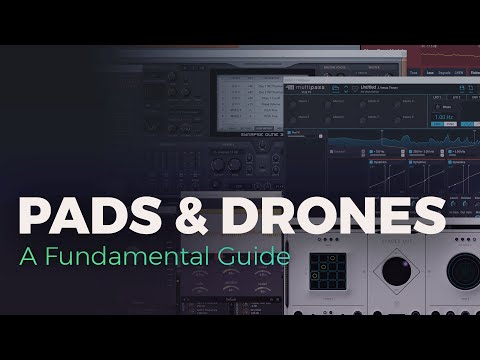
Another option might be Gauss, set up as a very long tape delay, maybe with some wobble added, or using the 1989 digital distortion. Your pad effectively then self layers repeatedly, and will phase with any other modulation you’ve got in the sound itself.
LayR was designed for just this sort of thing. The time scale on LFOs and envelopes can be quite long...and one can have many many layers.
A-ha yes that’s something I intended to buy ages ago but it went entirely off the radar
I´ve pointed to this Mozaic LFO before: https://patchstorage.com/chaos-lfo/
Its speed knob can be set to three different ranges: Glacial, slow and fast.
Good pads video btw, thanks.