Loopy Pro: Create music, your way.
What is Loopy Pro? — Loopy Pro is a powerful, flexible, and intuitive live looper, sampler, clip launcher and DAW for iPhone and iPad. At its core, it allows you to record and layer sounds in real-time to create complex musical arrangements. But it doesn’t stop there—Loopy Pro offers advanced tools to customize your workflow, build dynamic performance setups, and create a seamless connection between instruments, effects, and external gear.
Use it for live looping, sequencing, arranging, mixing, and much more. Whether you're a live performer, a producer, or just experimenting with sound, Loopy Pro helps you take control of your creative process.
Download on the App StoreLoopy Pro is your all-in-one musical toolkit. Try it for free today.
Groove Rider GR-16 updated with Launchpad MK3 support
From what I can see that turns the Launchpad into an instant groovebox, can't wait to try this out. I'll make a video about that as soon as I had time to test it, but looks fantastic:
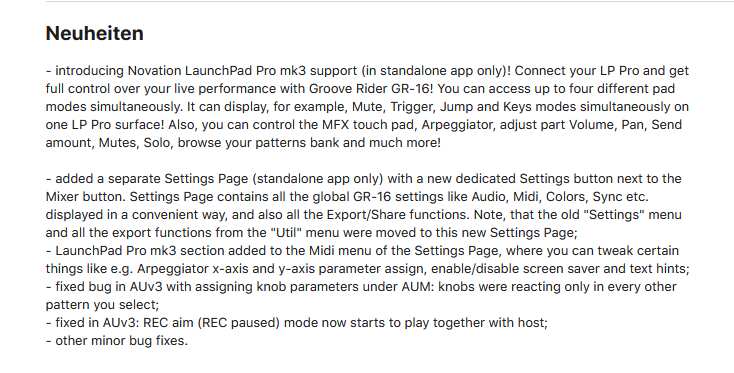


Comments
Will the Launchpad mini mk3 work as well?
From what I read on Facebook, unfortunately no . Jim said they have a different protocol.
. Jim said they have a different protocol.
Thanks!
I wish it worked for older launchpads
I can confirm. Doesn’t work with the mini.
All of the launchpads have slightly different protocols. @jimpavloff indicated elsewhere that since he only has a current Launchpad Pro that is what he has added. I don't think the app generates enough income for him to go and buy other devices to add support for them -- and probably not enough to invest a lot of time to support them. It wouldn't surprise me if he added the support to make himself more productive making music but can't justify the effort to implement it more broadly given the small revenue stream -- and having a life to lead.
Maybe, he'll find in time that expanding support for other models isn't a time sink.
I seem to have accessed the Mute function and now all that my pads do is mute or unmute the GR-16. Does anyone know how to turn this helpful function off please? Just so we're clear, my pads don't take me to the Mixer, they just turn off all sound coming from the GR-16.
eta: I have solved it for now by deleting the app and reinstalling it. Not an ideal solution.
On the Launchpad it's one of the buttons on the bottom right, in the app it's on the bottom left part I think.
Thanks for your help, appreciate it. In the end, it was one of the menu buttons for selecting which track you're working on. If you look at the bottom of the LP, there are 2 rows of buttons under the pads, the top row is the one that I had either turned off or turned on. So yeah, that's it.
On a separate note, I am getting more out of LPP MK3 with this new addition to the GR-16 app than I have with any other app or piece of hardware that I've used. Absolutely love it. Brilliant. Tyvm, @jimpavloff
Agreed. This implementation is superb.
For anyone wondering, this has incredible "out-of-the-box" integration. Plug it in, and it simply works.
Oh WOW, gonna be busy tonight
Will it work well with the Launch key?
What do you mean by work well? If you mean "will it have the same deep integration as a Launchpad Pro Mk 3", the answer is , no. But it is a good MIDI controller and will work well in the sense that any good midi controller works well with GR-16.
Sorry to reignite this ancient thread...
I wondered if any other apps had such tight integration with specific midi controllers?
Loopy Pro works with the Launchpads, one of the Akai controllers, and the MIDI Fighter Twister, with zero setup.
LK sequencer supports it out of the box. Also Ampify Launchpad app.
I don’t know if you’ve used it with GR-16. If not, keep in mind it only supports Launchpad Pro. It doesn’t support the Mini or X.
Thanks!
Atom 2 instances too, I think?
Anyone got the launchpad x to work with it?
I just got my x today and I’m only seeing launchpad sync
I can now see it has a settings section explicitly for the pro mk3
It only supports Launchpad Pro.