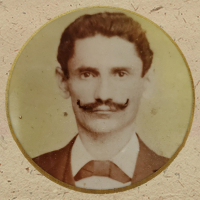Loopy Pro: Create music, your way.
What is Loopy Pro? — Loopy Pro is a powerful, flexible, and intuitive live looper, sampler, clip launcher and DAW for iPhone and iPad. At its core, it allows you to record and layer sounds in real-time to create complex musical arrangements. But it doesn’t stop there—Loopy Pro offers advanced tools to customize your workflow, build dynamic performance setups, and create a seamless connection between instruments, effects, and external gear.
Use it for live looping, sequencing, arranging, mixing, and much more. Whether you're a live performer, a producer, or just experimenting with sound, Loopy Pro helps you take control of your creative process.
Download on the App StoreLoopy Pro is your all-in-one musical toolkit. Try it for free today.
Help with setting up for a live set
I've finally settled on what I think will be a good rig for a live set I've been working (and failing at until recently) to put together. I'm sorry for the large wall of text, but I figure the more information I can provide, the better.
Gear:
Octatrack - At least 6 tracks of audio loops. 2 tracks for audio thru of iPad/DT (though this may change back to 1 or 2 audio tracks if I pair the iPad and DT together, or just run them straight through the OT with no processing). 8 MIDI tracks for controlling Drambo. This also acts as the audio mixer (for now).
Digitakt - 8 tracks of drums/percussion.
Drambo - Set up with my "Monotrack" sampler patch, up to 8 tracks of more loops for each song. No sequencing is done in Drambo, though. Each loop is triggered by a MIDI note on the OT so that I can turn them on and off with the OT Quickmute mode. I also have an AudioIn track that I may use for send FX processing and the looping I'll discuss below. iPad uses a Zoom u24 2i/4o interface w/MIDI.
Routing:
OT acts as the transport/clock and MIDI goes from there to the DT and iPad. Audio from the DT is fed into A/B of the OT, iPad is fed into CD. CUE output (basically acts as a send) from the OT goes into the iPad.
Here's what I want to do:
I want to be able to loop the end of songs while I'm transitioning to another one in Drambo, but I don't want it to be effected by the BPM of the new track when the clock changes. My thought is to have all the Drambo tracks and the CUE of the OT routed to a "Looper" channel in Drambo that is setup to use the fader in the app to swap between the live signal and the looper. Then when I change songs (patterns) on the OT, I can have just the looper going. I have Enso, Gauss, Drambo (obviously), and AudioKit Looper. I know that Enso can continuously record, but it changes pitch when the tempo changes. Gauss is cool, but the only way to continuously record is the overdub feature, which then lets the dry audio through. I haven't used Looper enough to know if it would work for this. I know Enso and Gauss don't need sequencer triggers for this, but I don't think that would matter much. I'd consider Drambo, but since it needs to be tied to the sequence trigger, when the tempo changes, it will mess up the timing.
I know I could use the OT for this, but I have issues with how the OT does seamless looping (lack of polyphony) so I'd rather use the iPad. Since it's the 2018 base model, I'm not trying to have too many apps running outside of Drambo, but I could be swayed. The other problem (which is rather large) is that because Drambo does not allow for different patterns to have different instruments/samples (or parts like the OT), I will need to change projects in between each song. I should be able to get around this by making sure the parts needed for the intro of each song is on the OT/DT and then after I fade into the live audio from the loop, switch the Drambo pattern. I haven't really tried this out yet, as I'm still getting things set up.
Thanks to anyone who takes the time to read this!