Loopy Pro: Create music, your way.
What is Loopy Pro? — Loopy Pro is a powerful, flexible, and intuitive live looper, sampler, clip launcher and DAW for iPhone and iPad. At its core, it allows you to record and layer sounds in real-time to create complex musical arrangements. But it doesn’t stop there—Loopy Pro offers advanced tools to customize your workflow, build dynamic performance setups, and create a seamless connection between instruments, effects, and external gear.
Use it for live looping, sequencing, arranging, mixing, and much more. Whether you're a live performer, a producer, or just experimenting with sound, Loopy Pro helps you take control of your creative process.
Download on the App StoreLoopy Pro is your all-in-one musical toolkit. Try it for free today.


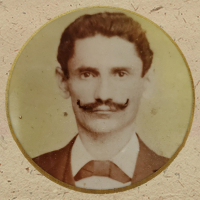
Comments
There is, actually, but you search for the "file type", not the extension. For example, if you begin typing "jpeg" in the Files app search box, you'll be offered "JPEG Image". Accept it and you'll see all the jpgs.
Ah. OK. So I can't search for Octatrack files which are OT extensions? That's what I'm looking to do and I assume ios won't know what they are.
You can use the Files hamburger menu to order files by "kind". Obviously that will only affect the folder you're viewing, but may be helpful.
Because of issues like this, I'd always organize files exactly the way I want them, before bringing them into iOS.
Gotcha. Yeah. That won't work. It's not a huge deal, really, but it would be nice to be able to do it. The files aren't that big, thankfully.