Loopy Pro: Create music, your way.
What is Loopy Pro? — Loopy Pro is a powerful, flexible, and intuitive live looper, sampler, clip launcher and DAW for iPhone and iPad. At its core, it allows you to record and layer sounds in real-time to create complex musical arrangements. But it doesn’t stop there—Loopy Pro offers advanced tools to customize your workflow, build dynamic performance setups, and create a seamless connection between instruments, effects, and external gear.
Use it for live looping, sequencing, arranging, mixing, and much more. Whether you're a live performer, a producer, or just experimenting with sound, Loopy Pro helps you take control of your creative process.
Download on the App StoreLoopy Pro is your all-in-one musical toolkit. Try it for free today.
FREE 150+ Presets for AddStation (4 Videos)
Hello,
A new preset pack with over 150 presets from piano to crazy. This is my third release and if you don't know: in the preset/user section in AddStation the first two packs I did are available (Pxlhg II, Pxlhg II) shipped by default. This one is called .. Pxlhg III (surprise) :P . Now this one is a bit long so theirs also a shorter one below. On YouTube there are chapters for this one so you can jump but to be honest they are quite mixed up so you might miss some by doing so. Sorry.
I have also divided the preset pack in categories (From Ambient to Xperimental). That was harder than I thought so you might protest (silently) over some, I'm sure. There are videos on how to install and one on how to use the templates included. With the latest FRMS release and the earlier AddStation packs I've shared well over 300 presets. ![]()
I really hope you'll enjoy these.
A long video demonstrating the presets, also with some examples from AUM.

A shorter version and maybe (for being me) some more down to earth examples:

This is a video on how to install:

This video is showing how to use the templates (added and built-in):

Don't want to nag but, again, Donate via PayPal
It's still voluntarily to donate ![]()
Hope you get som use for the presets.
Best,
Ulf
Remember: do NOT unzip after you placed it in the import folder, just share the zip to AddStation.


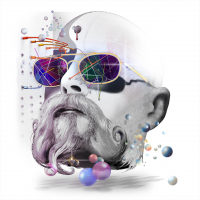
Comments
You are the AddStation presets master!
Ha ha, well I love fiddling around with it and can loose my self for hours just tweaking.
This is probably a problem with my ipad or ipad os but I don't see Addstation in the share list for the zip file. Anyone else got this problem?
Do you have the folder for it?, dumb question since you got to the share state but I have to ask. You could always try to export something see if it "wakes" up.
I just checked on my phone where I never used AddStation and here's what I did. I exported a preset but there were still no import folder (only export) so I created one, added the zip there and when I shared it AddStation was available as one of the first options.
Thanks for these - some very imaginative sounds in there.
Yeah - I've done the export trick (although I already had an import folder) I even renamed the file by removing the zip extension - then it shows Addstation in the share but nothing happens if I select it (Addstation opens but no files are imported). Maybe there's an issue with ipad os 14.5.1. I'll try contacting Virsyn to see if they have any ideas...would love to use the presets - they sound excellent...👍
Same here
Lovely stuff. Would love a video on how you create
I am on an iPad (Air3) with iOS 14.5.1. Yeah, please give @VirSyn a shout via mail see if they have any ideas. The zip extension should be there. If you unpack the folder -- can import one of the single presets? Also, try the good old restart - one never know ..
Sad to hear people having problem when it's such a cool system, importing the full batch with sub-categories.
Thank you. I might do some tips and tricks, we'll see - no promises
I can 'share' a single preset with Addstation but it only opens it - it's not saved in the preset list. I've restarted the ipad - might just try reinstalling Addstation...
My Addstation has an "Import" folder that I see in Files.app but when I kill Addstation, copy the zip to the import folder under Addstation and run it again, nothing happens. Also I don't know how to tell Addstation to import from a zip file located in its import folder. Bummer.
You should be able to use the 'share' option from the files app to share the zip file with Addstation, but for me, Addstation doesn't appear in the list of apps I can share with...I've emailed Virsyn to see if they have any ideas...
Hey, that worked! Thanks! Addstation was indeed listed as an app to open with, I'm on iOS 13.7.
I now have a completely separate folder structure "instruments/User/Pxlhg III/" but we all know that Virsyn's file management has been a mess ever since 😉
OK - I finally got the file to import by long pressing on the Addstation app icon, which brings up a pop-up with a list of recent files- one of these is the zip file. Tapping that triggered the import and i now have the full set in sub-categories. Virsyn weren't able to help but I've let them know that this is a possible solution...
Just grabbed this on my lunch break at work and had time for a few quick auditions. Import was flawless and done in a matter of seconds. Can’t wait to go through these later. Another huge bank of cool sounds and inspiration! AddStation is much better and more fun for all your sound design contributions. You are the AddStation Guru! Great work, Sir! Thank you for your generosity in sharing these freely. 👊😁🙏
I don't use iOS for many instruments.
Mainly Fx/recording/Looping
But...when I do....VIRSYN is for sure what I go to!
Potential best technical company in the biz !
Great presets! Really nice work.
Regarding the import: It's not needed to copy the file after download. You can share it directly from the downloads folder.
The easiest way to import:
Tap on the download link above from your iPad/iPhone and start download.
Long tap on AddStation App icon and tap on the zip file you see as the first file.
Second easiest way:
Tap on the download link above from your iPad/iPhone and start download.
Open the Files App, got to the download folder.
Long tap on the zip file and select "share".
Select AddStation in the list of Apps. If it's not there open tha list of all Apps with "more..." and select the App here.
Harry
on my iPad pro 10.5, running iPadOS 14.5.1, the above procedure is the only one that worked, all the other suggested methods having miserably failed!
Yeah - mine's a 10.5 with the same version - maybe that's a clue...
🧔🏼🙏🏽👍🏽Thanks for the nice sounding presets. Didn’t get the template thing in the short of time I tried to understand...
Thank you Harry, appreciate that. Regarding the first option: I did not know one could do that so, thank you for educating me/us.
@Pxlhg Thank You so much dude! A third set, wow, very generous of you. All 3 of your Addstation preset folders are great. Cheers!
@VirSyn thanks for hoping in with the super simple link and instructions. Cheers!
Thank you!
You're welcome. Maybe check the vid again, guess you need to be somewhat familiar with how AddStation works so no beginners stuff
Thank you, very much appreciated.
You're welcome and thanks yourself.
Awesome!!! With this and your frms presets I’m enjoying the collection
Glad to hear that, hope to hear some beats using them too, in due time
Hi, if I run two AddStations at the same time my DSP > 100%. Any suggestions? I have a slighly older iPAD Pro.
It can be a pretty heavy synth so one way is not use several multiblock presets but maybe just one or two (block/s). Another is to freeze a track with the synth you like and use the audio instead. Third option is, I'm on an Air 3, to add more stuff so the multi core steps in (hope I got that right), don't know if this latter applies to your iPad but it works wonders for me sometimes which is so awkward, DSP is spiking and you add more and it goes down.
I'm working right now on a project (AUM) with 4 AddStations and three of them has presets with just one block.
Good luck!
@NimboStratus I've been thinking of what you say above so I'll show in a video that you can use many many copies if you just choose wisely
These are great! Thank you very much🙏🏽