Loopy Pro: Create music, your way.
What is Loopy Pro? — Loopy Pro is a powerful, flexible, and intuitive live looper, sampler, clip launcher and DAW for iPhone and iPad. At its core, it allows you to record and layer sounds in real-time to create complex musical arrangements. But it doesn’t stop there—Loopy Pro offers advanced tools to customize your workflow, build dynamic performance setups, and create a seamless connection between instruments, effects, and external gear.
Use it for live looping, sequencing, arranging, mixing, and much more. Whether you're a live performer, a producer, or just experimenting with sound, Loopy Pro helps you take control of your creative process.
Download on the App StoreLoopy Pro is your all-in-one musical toolkit. Try it for free today.
removing files in bulk on iPad
So…. Another question. Instead of me being smart and cleaning up my sample directory before moving it to my new IPad, I just copied it all down. So now I have a ton of .asd files left over from my Ableton days. Does anyone know a trick to selecting all of searching all and deleting them on the iPad? I have Readdle documents but could not see that working. Is there another 3rd party file browser that would work?
Thanks!!


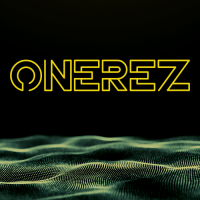
Comments
In the Files app you can sort by Kind, which will put all the files of one type together. You’ll still have to tap Select and then each file to select multiple files, though.
You can also use 2 fingers and drag them down over everything you want to select.
You can swipe down the selection area to select multiple files and also do this whilst scrolling to quickly select a lot of files. Not as good as using a mouse but not too bad.
I wish this was possible! You'll need to go folder by folder. You can't search for filetype via extension, unfortunately.
I don't think you can search .asd - but you can search .aif - I think most of the .asd files have a .aif as well. You can search other file extensions the same way as the Photos app - type in "text" or "movie" etc., and you'll see suggestions to search different file types. From there you can Select them all and add a Tag like 'asd' which makes them easy to search going forward. And if you're using an external keyboard you can sort by Tags