Loopy Pro: Create music, your way.
What is Loopy Pro? — Loopy Pro is a powerful, flexible, and intuitive live looper, sampler, clip launcher and DAW for iPhone and iPad. At its core, it allows you to record and layer sounds in real-time to create complex musical arrangements. But it doesn’t stop there—Loopy Pro offers advanced tools to customize your workflow, build dynamic performance setups, and create a seamless connection between instruments, effects, and external gear.
Use it for live looping, sequencing, arranging, mixing, and much more. Whether you're a live performer, a producer, or just experimenting with sound, Loopy Pro helps you take control of your creative process.
Download on the App StoreLoopy Pro is your all-in-one musical toolkit. Try it for free today.
Water on the Laptop: Help?
My son, whose entire life in beatmaking is on his laptop (of course there's no backup; he's an adolescent), is spiraling after spilling a half-pint of water on his laptop. We wiped it down, but the computer shut itself down. It's not restarting, but in my experience, this isn't a disaster yet. Any advice?


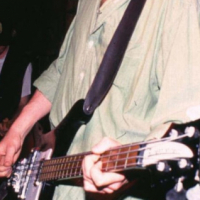
Comments
unplug it. don't try to turn it on. take out the hard drive and the battery if possible. go to a repair shop.
Leave it alone for a bit? I think a lot of electronics need time to dry out fully before you run electricity through them again. I’m no expert but I’d be cautious and stop trying to restart it/turn it on while it’s still wet, and check that out first.
Also, if it turns out that something is broken (we’re not there yet but it can happen) it wouldn’t necessarily mean that the data’s lost. If that’s his big worry.
Best of luck.
Not to pile on or be patronizing, but it's never a good idea to power on electronics immediately when they've been exposed to liquid. But I understand that people panic. Always power off/shut down, unplug it (if applicable), let it completely dry out, and try your luck the next day.
Here are some additional tips, though I don't really agree with their advice to hold the laptop upside down. Modern quality laptops have weep holes for the liquid to drain out.
https://www.digitaltrends.com/computing/what-to-do-if-you-spilled-water-on-your-laptop
Thanks, all.
Opened the back (which required a trip to MicroCenter for teeny-tiny torx-bit screwdriver), and there was just a little smear of water visible. Fingers crossed.
Leave it open overnight with the battery out and back cover off. Google for specific directions on how to remove the keyboard as well... if it does not seem too difficult, it may be worth the extra step to allow any water trapped under the keys to dry.
It could help to leave a fan on it overnight also. A tiny drop of water unnoticed can fry a component when you next try to boot it up. So the more time you give it to evaporate the better.
Even a totally fried motherboard might leave the SSD or hard drive without any problems, so at least you could hopefully salvage your data and projects.
You'll need to make sure it's completely dry before trying to restart it. Open it if you can and leave it off for a few days at least. Happened to me once but I got lucky that it's OK after a few days. I hope you'll get it back! 👍
The problem with water (from crane or beverages) is disolved minerals that turn it into a conductive fluid. That‘s why you should keep it off until totally dry (as already suggested).
Depending on which locations were hit there may remain conductive parts that may affect the circuitry (GHZ clocked signals are very sensitive in that context).
It doesn‘t mean parts are fried, but signals get strayed from path.
The regular procedure is to wash the board several (!) times in distilled water, so the remains of salt are disolved again and washed away.
I remember a MacBook on which a glass of a high class red wine was spilled, dripping right onto the CPU area. The hot region turned the beverage into a brown surface, shut the unit off and prevented power on attempts. Long story short: after cleaning the PB ran as before.

The ironic part: Apple advertized this unit as kind of spill-safe because they had a metal frame under the keyboard that shielded the electronic.
But both sides of the top had an open grill for light sensors to adjust screen and keyboard illumination...
Turn it off immediately. Wait for it to dry out. If it’s a Macbook hope you don’t have any other repairs or you’ll be quoted a lot of money for liquid damage. I don’t know about other computers.
One time my old windows computer I was gigging with years ago had a spill. There was a beer on top of the subwoofer and the sound test (outdoor wedding) caused the speaker to vibrate and knock off the beer onto my laptop. I luckily only ended up with a few sticky keys. I of course used that laptop for the gig because I kind of had to. I stopped the liquid pretty quickly though and turned it off until we were about to start the gig.
I've spilled an entire glass of red wine into a macbook too. I thought it was dead. I left it for a couple of weeks after I had a new one sent for the job I was doing at the time. When I flipped it back on after the wait, it worked perfectly. There is hope that it will work.
When the boards are made for these things, they are washed in various ways. They are actually pretty tough as long as the liquid isn't corrosive.
It may take some time to get it worked out, but the chances are good that it'll be OK in the end.
And please do report back in a week or two whether you have a good news. If so, it'll be another positive boost for all of us clumsy musicians!
Water with or without gas?
With gas there's not much hope. (There's not much hope to go against GAS either but that's another story).
An additional tip for the drying out part: if you make a thick bed of rice, place the laptop on it and then cover it up with rice completely and leave it in there for a day or two, it helps enormously. It's not voodoo, just based on rice being able to absorb and retain a lot of water. The tip works with any gadget, and of course it takes quite a lot of rice for a laptop
Good advice, seal it with desiccants, rice, silica gel etc and yes give it several days, screens are often the most problematic as water moisture can get trapped in the thinnest of gaps.
The rice method is not the best. Try silica gel.
https://smartphones.gadgethacks.com/how-to/myth-debunked-uncooked-rice-isnt-best-way-save-your-water-damaged-phone-0154799/
Don’t try anything where particulates may get into the machine. Will only make things work.
I agree with @vasilymilovidov, pulling out the hard drive if you can might not be a bad idea. Even if the laptop is trashed, you can try to salvage the data which sounds like the main concern.
+1. Rice doesn’t work at all. If it was as absorbent as some claim, it would suck moisture from the air and become waterlogged just sitting in your kitchen.
Lots of warm dry air is the answer. That, and lots of patience.
Well, the silica gel packs won't work to take standing water out either. They'll handle atmospheric moisture, but not puddles of water.
The first thing I do when I spill water in electronics devices -- yes, I do this often -- (after turning it off if I can) is figure out where the power section is so I can tip the device to drain the water out away from the power. If I can open it, I do and use a towel or washcloth to pad the water out -- carefully not to knock off tiny SMD parts, but they are actually on there pretty solid. Don't let water sit in a transformer type power supply, they can rust. Then, I wait, several days. (I'm not saying don't take them to a tech, but I can't afford too and there are never any near where I live anyway.)
When I'm soldering up PCB's I clean them with about a 50/50 mix of vodka and Everclear, probably not recommended but it does work and gives an idea of how tough the parts and PCB's tend to be.
When visiting a friend once, he opened his dishwasher and pulled out his classic IBM keyboard. I don't think I would try this with a modern battery operated keyboard, but it might be worth trying the next time my mech keyboard needs a cleaning. I'll also note that he's an electrical engineer.
Good thing I never claimed rice was the best, right? I mean, I thought the idea was not to top each other here but offer help that we know works. Maybe it also doesn't hurt if the idea is practical. Who has enough rice at home to bury a laptop right away? And enough silica gel? Exactly.
As for it not working at all, I used it to quite good results saving my own phone and someone else's tablet. But I'll admit to never having conducted scientific experiments in the area. If it was a happy coincidence, I'll take it.
As you were 🤷
Take the laptop out before you boil the rice...
Might give it a good taste.
Recipe called for margarine, but GROSS so I added a little olive oil, but now I'm sort of regretting that decision.
In seriousness, the laptop is at a shop. In the end I didn't have the courage to go in and remove the hard drive or the battery. As it is, my powerful bass player hands stripped one of those tiny star-bit chassis screws. Will keep you posted.
But this seems to be the salient point: If your laptop gets wet, unplug it and turn it off FIRST.
Appreciate the update, and the humblebrag. Fingers crossed.
If an Apple device has been damaged by water, they know because there is a very simple water sensing element in their devices which will signal if it gets wet. They’ll know.
Quote:
https://www.quora.com/Can-Apple-tell-if-water-damage-has-happened?share=1