Loopy Pro: Create music, your way.
What is Loopy Pro? — Loopy Pro is a powerful, flexible, and intuitive live looper, sampler, clip launcher and DAW for iPhone and iPad. At its core, it allows you to record and layer sounds in real-time to create complex musical arrangements. But it doesn’t stop there—Loopy Pro offers advanced tools to customize your workflow, build dynamic performance setups, and create a seamless connection between instruments, effects, and external gear.
Use it for live looping, sequencing, arranging, mixing, and much more. Whether you're a live performer, a producer, or just experimenting with sound, Loopy Pro helps you take control of your creative process.
Download on the App StoreLoopy Pro is your all-in-one musical toolkit. Try it for free today.
Midi knobs to add tactility to soft synths
I love the flexibility of iOS synths and daws, but miss the tactile element, specifically with knobs. I do have an Akai mpk mini controller, but it feels so flimsy, and I'd much rather use my Yamaha reface dx keys or even the korg nanokeys, but neither of those have knobs.
I love the idea of aluminum or metal synths with sturdy metallic knobs. I don't need a keyboard. I dream of something like the moog subharmonicon or minitaur, something sleek, black, and possibly metal. I would love a controller like that to control parameters on iOS.
The closest I can think of is something like the midi fighter twister, though it's a little pricey, looks to be all plastic, but otherwise it's pretty cool. Is this the best option? Should I just plunk down the $220 for knobs?
There's also the intech knob controller for a much lower price at $99 but I can't find much on the build quality and ease of use.
Maybe something diy might do the trick, or taking a launchkontrol and replacing the knobs with something less... Plasticity?? Or customizing a korg nanokontrol. Can these things be done? I'd hate to buy a controller, rip it apart and just render it useless.
What solutions do you all have to add that tactile feel back into iOS, mainly for knobs?
I don't have any experience soldering or with Arduino stuff unfortunately so some diy is out of my league.
Edit: I should have just hit the search bar: I noticed there's a ton of these type of threads already in here, so maybe this thread could be closed or deleted. This happens all too often when I post out of boredom 🤣


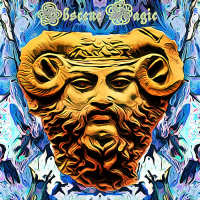
Comments
You sound like you’d be very interested in Eurorack stuff.
Used: Metal: Doepfer Drehbank or their Pocket-series, Kenton Control Freak, CME Bitstream 3X, JL Cooper, CM Labs... Some of those are old, don't have USB.
New: Plastic: FaderFox and the new Behringer BCR32 for $200 looks interesting. The Novation controllers are good, a used Remote Zero SL is plastic, but has lots of controls. ICON. MiDiPlus. You can find new knobs at Thonk, Mouser, Small Bear, Amazon..
Or a universal DAW controller that supports MIDI (and HUI, MCU) may suffice. There's lots on the used market.
Those doepfer's look amazing! Pretty much what I'm looking for! Seems odd there's not a market for that kind of stuff in metal anymore!
The bcr32 also looks really cool, honestly hadn't even heard of it. I'm not terribly into Behringer, but that's a handsome controller!
You're absolutely right. I'm not ready yet though 🤣 I really wish I could find something that looks like the sexy noise engineering modules in a box just for cc's to use with iOS. You're definitely on point though.
Behringer BCR32: Those little LEDs around the encoders are excellent for bi-directional feedback, plus it has CV/Gate outputs and USB MIDI, and the Zaquencer sequencer. Supposedly will support the iPad with the camera connection kit.


It looks cool! Huge plus having din, might be useful to add knobs to the reface dx.
I have seen the icon controllers before, but never visited their site. I saw on there that they offer aluminum face plates for some of their controllers! This might be right up my alley with this whole metal fetish. Especially if I swap out the knobs too...
Great suggestions, thank you for putting in so much effort into your post, it's actually a fantastic info mine
It’s actually not as hard as you think it is. Making it look pretty is harder than making it work.
I’m a big fan of the notation x-station series. Not as sturdy/pretty has something like the moogs but the knobs are laid out and labeled like a synth so muscle memory can often take over. Lots of posts on the forum with more details on it.
I’ve always liked these despite the flimsy-ness of them.
I have a twister it’s great. I get 3 banks of nice feeling knobs to twiddle. I was thinking of (a now discontinued) Bastl 60 knobs, but I’m happy with the twister. Faderfox was a dream contender but a bit pricey for my budget.
OR you could go all deluxe and get one of these puppys
https://electra.one/
NICE !!!! Exactly what I was looking for ! Was thinking about a Midi fighter twister from djtech tools but this has a lot more flexibility.
@audiblevideo
https://electra.one/
Are you freaking kidding me ?! This just made me "return" the BCR32 before I even had a chance to buy it
That’s handy because I don’t think you can buy the BCR32 yet. I got a midi fighter twister earlier this year and I love it. It’s a lot more flexible/capable than I initially thought and a masterpiece of design.
Before I got the midi fighter I was using a behringer x-touch mini, which was both very cheap and also surprisingly capable. 2 banks of 8 encoders and 16 buttons. PC only editor though.
With the ec4. Which I havent setup. I think you can either press scene then an encoder for banks. You then get the push input as a cc or pc. Or no push input and just pressing encoder will change banks. This way you can still use a hand on ipad screen.
When beta testing snakebud. I thought setting up so the screen feedback in bar mode could act like a pseudo sequencer for when snakebud is greyed out. Grey out in snakebud there would be no bar and any of the 16 steps/on would be full bar. It kind of worked but min-max, were the only setting to switch the bars on/off and min-max would work from say 62-127 and 0-61. That didnt turn bar on or off as needed, when you tweak the encoders for snakebud notes. Turning a note right on encoder wouldnt then turn off bar, when needed, it would make bar max. Realised it wouldnt give me feedback of where encoder is anyway for other stuff like note position. Then thought LEDS around encoder would be good and Beringher have LEDS. Faderfox for me seems good because of not needing to press scene and also size of ec4 and maybe encoders that definately work. Still will incorperate screen where possible as buying an additional ipad just for this. 2 x ipads. Faderfox for effects/midi and synths like pure acid for sure. Until I know that Id just be tweaking a synth patches lfo or filter etc. The screen should be handy if always adding parameters and banks. Not needing to remember what is what.
I keep wanting to use my Novation Circuit for this, but can’t be arsed finding out how, if someone has already done it, that’d be nice to know.
Nice summary. Also:
Ok! This thing looks awesome. I wish there was something like this that you could just slide an iPad into, or dock inside. Imagine the same form factor and everything, but instead of the screen, it's the iPad enclosed. I would build a pillow fortress around my iPad and never leave!
I know Behringer made something similar in the past that you could dock your iPad into, but it's tricky to find and not updated anymore so it's probably janky af.
Great finds in this thread, it probably would've taken me ages to find some of these more obscure controllers.
Sorry to sort of hijack this but will chroma caps fit on a nanokontrol2 pots and faders? Are there standard sizes for these things!?
If you make one of these for an iPad, I’ll buy one! ))
))
@GeorgeL909 DON’T look at a POLY by Poly Effects (Beebo and Digit - now the same).
Also the new MPCs and Maschine are kinda like the screen + knob combo already. Just minus the real estate and 3rd party software.
If you want a screen for you stand alone knobs I saw one gut hookup an iPhone/pod to his twister using OSC to mirror and label the knobs on the twister… can’t remember the video though
That's a brilliant idea! I hadn't heard of OSC before, but it does kinda bridge the gap between iPad+controller and actual hardware synth.
I might just end up pimping out a beatstep for now with some metal knobs and a skin if I can just find some d knobs that look cool and fit.
Some of these options are awesome but require a time machine to obtain or cost about as much as just buying a minitaur and sending cc from the unit (which I might just end up doing one day if it's possible)
https://www.untergeek.de/2014/11/taming-arturias-beatstep-sysex-codes-for-programming-via-ipad/
There’s everything you need to make it do exactly what you want.
@GeorgeL909 Can you provide a link to the Icon site which shows the aluminum face plates? Thanks.
Would love to see more MIDI controllers with these screens (and LED rings):




A used Akai MIdimix could do the job as well. Get one and exchange the knobs for some of your preference (that's what I;m doing, still waiting for the knobs to come though) as the stock ones are really lame. Just be sure to buy D-shaft knobs and you should be good to go.
All in all this controller+knobs would be a pretty cheap investment. Mind that the LEDs on the controller don't light up when using with iOS.
I sure like the other options mentioned here though they are at a higher price point.
Interesting! Thanks a bunch, I'll have to comb through that and digest it.
It seems like I misread and misunderstood, they said aluminum cover which I read as faceplate. Turns out it's just a tin box you can stick the iControls into and laser engrave some words on it, not a cut aluminum overlay like my excited imagination made it out to be.
https://iconproaudio.com/product/icover/
Super disappointing
You are aware none of these LEDs and screens won't work for iOS as basically nothing gives feedback?
For the most part, it will be a bunch of unlit LEDs and blank screens.
Thanks George!
Looks perfect! €449.


No, not aware. What does iOS need to make it work? Bi-directional feedback baked into the AU plugin format? Or host? Or...?
Bi-directional feedback and usually some script. Unless the controller itself can update itself.
An app may be able to tell your controller that your playing with a CC assigned to a knob, but it wouldnt know if your controller had an LED ring around it and if so what to do with it.
99% of the apps won't update controllers. Even on things that control itself, like the electra one, if you move a volume slider in AUM, the electra wouldn't know you did.
Eventide plugins are never gonna tell your controller what to do, no matter how much you spend on the controller or how many lights and screens it has.
Take the pill now rather than get your hopes up and start mad emailing developers why they haven't implemented midi feedback or Mackie HUI yet or when is it coming.
@AlmostAnonymous Do the Eventide plugins on the desktop support bi-directional feedback?
Which iOS apps support HUI or MCU? Any?
I don’t know of any, but some other forum members might be able to answer that.
I was gonna mention a regret on not getting a Korg Microkontrol back in the day... and I saw your snippet

This sure would be awesome nowadays with iOS