Loopy Pro: Create music, your way.
What is Loopy Pro? — Loopy Pro is a powerful, flexible, and intuitive live looper, sampler, clip launcher and DAW for iPhone and iPad. At its core, it allows you to record and layer sounds in real-time to create complex musical arrangements. But it doesn’t stop there—Loopy Pro offers advanced tools to customize your workflow, build dynamic performance setups, and create a seamless connection between instruments, effects, and external gear.
Use it for live looping, sequencing, arranging, mixing, and much more. Whether you're a live performer, a producer, or just experimenting with sound, Loopy Pro helps you take control of your creative process.
Download on the App StoreLoopy Pro is your all-in-one musical toolkit. Try it for free today.
Problems connecting a 2021 iPad Pro to an iRig Pro audio interface
I have an iRig Pro audio interface, which shipped with two cables: MINI Din to lightning and MINI Din to USB. I also have the power supply for the iRig, which means that my old 6th gen iPad was charging when connected to the iRig.
Recently I purchased a 2021 iPad Pro, which uses USB-C. Bought a cheap (€3) USB to USB-C adapter to attach to the cable that came with the iRig. This worked in that audio was flowing from my mic/guitar to the iRig, and I could monitor through headphones connected to it, but the new iPad was not charging.
Therefore, I contacted Thomann who advised that IK (who make the iRig) have a new MINI Din to USB-C lead - cost including shipping from Germany to Spain a whopping €50. C'est la vie, I thought, I have to have it - it arrived yesterday. Result - exactly as per the €3 adapter adapter - audio, but no charge reaching the new iPad Pro.
Currently awaiting a response from Thomann.
Anyone else had problems connecting an iRig to a new iPad Pro?


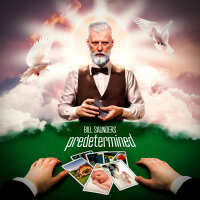
Comments
As the USB-C based iPads use USB-C PD to charge I would not be surprised if IK had to come out with a new iRig Pro that supports USB-C PD, so a cable is likely not enough
Have you posted the same question over at the IK Forums?
https://cgi.ikmultimedia.com/ikforum/
This is what you should try to use:
https://www.apple.com/shop/product/MUF82AM/A/usb-c-digital-av-multiport-adapter
CCK3 works perfectly with iPhone and iRig Pro IO/USB wire, audio and charging. But it didn’t work with an iRig pre HD. So you have to try this setup by yourself, it should work IMO.
Right - maybe I got duff advice from Thomann, but this is an official IK product. I have now posted on the IK forum too, thank you.
If you ask for a refund, seems likely they'd give it.
Yes, it's an official USB-C cable for the iRig Pro. But it doesn't claim to support USB-C Power Delivery, which is new with USB-C. Your old 5-volt Lightning charger won't power your new iPad because it does not include USB-C PD. Your new Apple USB-C power adapter supports PD, including the ability to negotiate a charging voltage with the iPad.
This is what Thomann advised me to buy:
https://thomann.de/gb/ik_multimedia_usb_c_to_mini_din_cable.htm#bewertung
Looking at the reviews I assumed it would do the job! So...what do I actually need? Is there a solution which will work?
Maybe then it's the charger hooked to the iRigPro that doesn't provide enough juice to charge the iPadPro?
Beginning to think exactly that
That page does not mention USB-C Power Delivery. Without that, the cable cannot supply power to your iPad. The reviews say it connects the iRig Pro to the iPad, which it easily can.; they do not mention charging the iPad.
What you need is the Apple adapter already mentioned. You connect the iRig Pro to it with a regular USB cable, and use your USB-C charger to charge the iPad at the same time.
I really appreciate you trying to help me, but I am still not following this - I am sure it is me.
Before I got my new iPad, the set up I had was simply this: My iRig was plugged into the mains with a PSU power supply. My old iPad was not plugged into the mains, but received power from the iRig via the cable that ran between them - a MINI Din to lightning.
Right. It was able to do that, supplying 5 V power over the Lightning connector. Your USB-C iPad does not receive power in this way. It uses a new protocol called USB-C Power Delivery to negotiate a (higher) voltage with the power source, which delivers the current over connector pins dedicated to that function. Your older gear, designed for Lightning, is ignorant of this, so it cannot charge the iPad. The various modules (docks, adapters) that support PD have a separate USB-C "power" port for a charger, and they explicitly mention "Power Delivery" in their descriptions. You need to be alert to this terminology in your shopping.
As I said, your easiest solution is the Apple USB-C Digital AV Multiport Adapter. It has a USB port, HDMI port, and a USB-C power port. It's sort of a hybrid of the Apple A/V and Camera Lightning adapters.
@uncledave So, am I right in saying I can still plug my iRig into the mains just as before, then connect it to the original MINI Din to USB cable that it was supplied with the iRig, then plug that USB plug into this:
https://apple.com/es/shop/product/MUF82ZM/A/adaptador-multipuerto-de-usb-c-a-av-digital?fnode=5472f43dd597a0cffc41a500e609b3a0edc030c6aeb7fae6ae575a450601dff9c44ce128d0c7614fe8ef127640ba8eb68968af1e1f86664ed8cb1a44a959d864bf9c65cb70a20ffad2ac99325050687d277c1166037373854494dbf041a1f1cc
then plug the other end of the Apple AV adapter into my iPad Pro? That will then both charge the iPad and allow data to flow between the two units?
Also, (I suspect not), but would this one also work:
https://apple.com/es/shop/product/MJ1M2ZM/A/adaptador-de-usb-c-a-usb?fnode=5472f43dd597a0cffc41a500e609b3a0edc030c6aeb7fae6ae575a450601dff9c44ce128d0c7614fe8ef127640ba8eb68968af1e1f86664ed8cb1a44a959d864bf9c65cb70a20ffad2ac99325050687d277c1166037373854494dbf041a1f1cc
No need to plug iRig to its own wall plug, it will be powered by Apple adapter via USB. You will have full mobile setup if you use a battery powerbank plugged to Apple adapter. As I said in my earlier post I use a similar setup with lightning adapter CCK3 with perfect results, since 4 years now.
Pretty much. But you will charge the iPad with the multiport adapter only if you connect the Apple USB-C charger to the USB-C power port on the adapter. It will not charge from the USB-A port connected to the iRig. The smaller USB-only adapter will only provide data, no charging. As @Janosax suggested, the powered adapter will likely power the iRig also, so no need to power it separately any more.
@uncledave @Janosax So if I were to buy this adapter from Apple, this would be the set up:
https://drive.google.com/file/d/1ppDVQSx565oZvRzmpuZGUDdx2KghW5Kz/view?usp=sharing
Is that correct?
Absolutely, this is the way it should work. Note that iRig Pro is supposed to work with lightning on iOS and usb on desktop OS. But it was made before iPad Pro’s usb-c. Again my iRig Pro IO works on usb with CCK3 adapter on iPhone, even if it’s not made for that from start. The Apple usb-c adapter you need to buy works like a usb hub, and usb-c is universal. So that should work without any issues in your case, as your interface is class compliant. If that don’t work you will be able to get a refund. Or perhaps you can try the adapter in a Genius Bar before buying it.
Exactly. Your diagram should be a FAQ.
OK thank you both @Janosax @uncledave. Thomann have agreed to a full refund including postage for the lead that didn't work* so it is winging its way back to them. I will report back once I receive the Apple adapter.
*when I say it didn't work, it worked for transmitting data as we have said, but it cost €50 including postage. If someone wants that functionality without the iPad charging then the €3 USB to USB-C adapter I bought first did exactly the same job.
@Janosax @uncledave Just confirming I now have the Apple adapter and it works. Thanks again
Super cool thanks for feedback
@Bills @janosax @uncledave Hello, I read this series of questions and can you share with me how you recommend I get my new iPad USB-C to work with my POWERBRIDGE lighting? I have the iRig HD 2 and would like to have my iPad stay charged.
The link with the diagram doesn't work.
Thanks,
Art
NY