Loopy Pro: Create music, your way.
What is Loopy Pro? — Loopy Pro is a powerful, flexible, and intuitive live looper, sampler, clip launcher and DAW for iPhone and iPad. At its core, it allows you to record and layer sounds in real-time to create complex musical arrangements. But it doesn’t stop there—Loopy Pro offers advanced tools to customize your workflow, build dynamic performance setups, and create a seamless connection between instruments, effects, and external gear.
Use it for live looping, sequencing, arranging, mixing, and much more. Whether you're a live performer, a producer, or just experimenting with sound, Loopy Pro helps you take control of your creative process.
Download on the App StoreLoopy Pro is your all-in-one musical toolkit. Try it for free today.


Comments
Yea that’s exactly what happened. Could be different with the particular hub you got
Finally…
https://apogeedigital.com/blog/duet-3-apogee-control-2-ipad-pro-iphone
I use apogee duet 2/iOS version….it’s okay….
next rip I’m going a different route
Either antelope audio, Rme, or UAD
Just go RME, they have things so dialed on the hardware and software front. The UAD stuff is ok too, but it always felt like they were just trying to sell me plug ins.
OVERPRICED
Audiofuse by arturia more bang for buck
Though not cheap
I am actually amazed at the price of that Audiofuse. $969 AUD 😂
Now that Control 2 is out on i(Pad)OS, I wonder if they’ll roll out support for other devices like the Symphony Desktop and legacy devices like the Duet iOS? They seem happy to limit legacy support wherever possible, but seeing as Control 2 is the main control software on Mac and Windows, I’m optimistic it’ll happen eventually. Although maybe it’s still an Mfi issue and I’m holding onto false hope.
I quite like the Duet iOS but without USB-C support, if I decide to upgrade to a newer iPad, I also need to factor in the cost of a new interface.
Are you able to get Duet 2/One 48v phantom power working on the usb-c iPad?
I’m taking a look at your recommendation on the Centrance, Is your Mixerface the one with usb-c or micro usb? Also, what’s your thoughts on the single channel mic interface they make?
@jrjulius the symphony desktop has access to all its features on the unit itself via its touchscreen, including 6 plugins, so I don’t think an iOS software for it is imminent.
@CapnWillie thanks for the info I’ll definitely check it out!
Well the good thing about the Symphony Desktop is you can literally do everything thing from the touch screen on it, unlike the Duet 2 for IPad , which you definitely need to use Maestro to control things on the Duet like changing from instrument to mic input and turning on phantom power. The down side for the Symphony Desktop and the Duet 3 is they don’t charge your IPad when using them like the Duet 2 for IPad and you can’t plug a midi controller in them like you can with the Duet 2 for IPad.
I would love for the Control 2 app to work with my Duet 2 like it does with the Control 2 desktop app but it’s just not gonna happen.
Definitely dig Rme latency round trip figures more
btw - there`s an ios app
https://apps.apple.com/at/app/apogee-control-2/id1588771047
❤️
iOS software for the Duet3
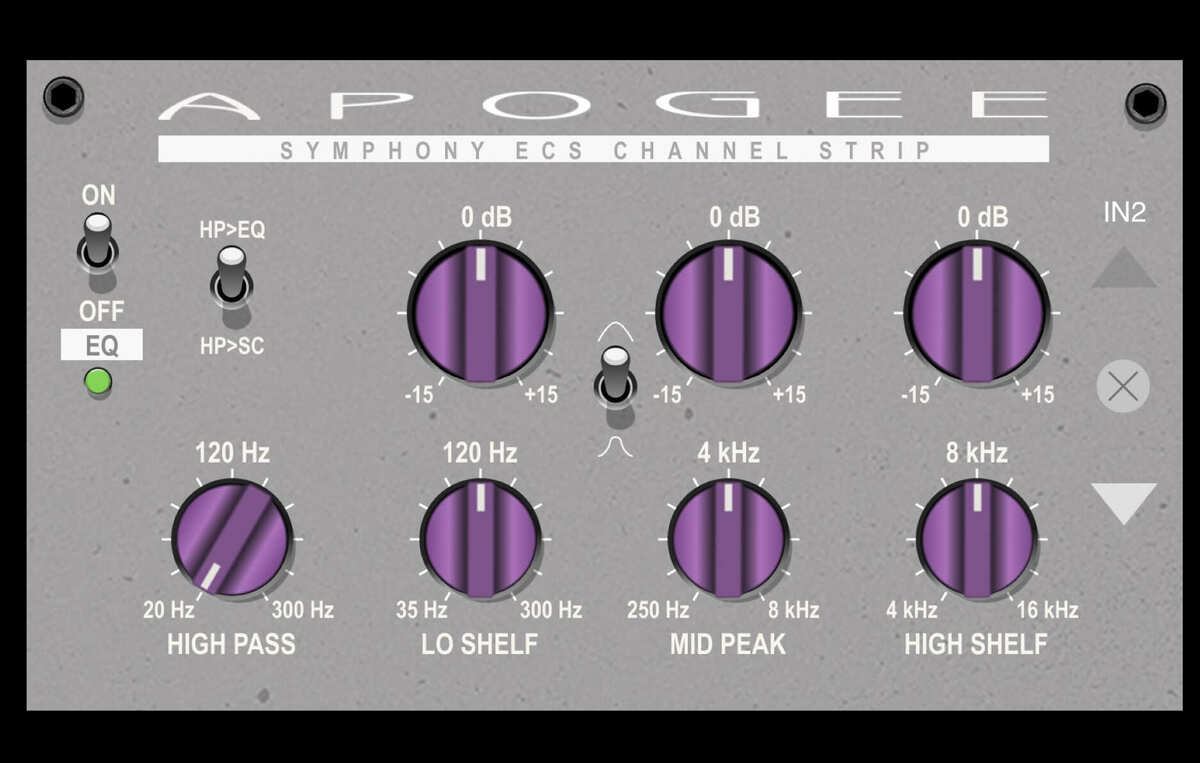

Nice setup!!! I like the Lewitt mic too, they make good stuff
Hello all, I have a question about Duet 3 DSP.
Is it possible to use DSP for apogee plugins inside DAW tracks?
It should be. But it’ll basically be like using a hardware chain, so the effects you use will be baked in permanently, if u apply them while recording. There is no ‘auv3’ that apogee makes in order to be able to change the settings later like u can on desktop
Well what about midi tracks? I want to apply an Apogee plugin to a midi track in Cubase and what plugin to use Duet's DSP. Is that possible? I couldn't find how...
As I understand it, the DSP is only available on the analog inputs so you would need to set up an analog loopback. Here is the article for the previous Duet, although you would probably want to route your MIDI track to output 3+4 so that you can still monitor everything else normally: https://knowledgebase.apogeedigital.com/hc/en-us/articles/360046462693-How-do-I-record-audio-from-the-internet-or-other-app-using-my-Duet-
Thanks for the info jrjulius.