Loopy Pro: Create music, your way.
What is Loopy Pro? — Loopy Pro is a powerful, flexible, and intuitive live looper, sampler, clip launcher and DAW for iPhone and iPad. At its core, it allows you to record and layer sounds in real-time to create complex musical arrangements. But it doesn’t stop there—Loopy Pro offers advanced tools to customize your workflow, build dynamic performance setups, and create a seamless connection between instruments, effects, and external gear.
Use it for live looping, sequencing, arranging, mixing, and much more. Whether you're a live performer, a producer, or just experimenting with sound, Loopy Pro helps you take control of your creative process.
Download on the App StoreLoopy Pro is your all-in-one musical toolkit. Try it for free today.
Is there an Owner’s manual for Lumbeats apps?? (Jazz Drummer )
Just bought my first Lumbeats app .. Jazz Drummer. I’m hoping I can just use it as a midi module for sounds but it does look a bit daunting for this first timer .


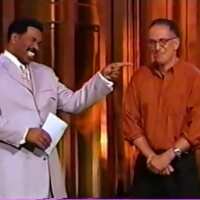
Comments
Same here, only with future drummer. Haven't been able to find any manuals (to any of his drum apps). He appears to be a follower of the Kai Aras School of App Documentation. 🤷
I'd be happy with some detailed videos etc. at this point.
Ha, I also bought Future Drummer on sale , more complex then I expected to be honest.
, more complex then I expected to be honest.
Dang…. I want my money back : I guess the best we have are Doug Woods’s videos .
@Gavinski , can you hear us?
Is it really hard for devs to make IIA into AUv3? Great sounds, but truthfully I have never used it because of the poor integration with Cubasis and GarageBand
Lumbeats isn’t AUv3?!? Wuuut?
Same here - it doesn't seem to be the kind of app that you just figure out by trial and error. That being said it is exactly that kind of app, since you have no other choice 🤣
- it doesn't seem to be the kind of app that you just figure out by trial and error. That being said it is exactly that kind of app, since you have no other choice 🤣
Man, the thing is, I would have made a vid on at least one of his apps if they had manuals. There are features I am not sure about, so I have stayed away. Exact same reason I didn't make a vid on something like Shockwave by Kai Aras. For me to want to make a video, there has to be a decent manual first, at least in cases where things are not totally obvious.
That, plus lack of AUv3 just makes these a bit off my radar, even though they sound great for sure. I will find myself using something like Hammerhead more than the Lumbeat apps I reckon. Of course, Hammerhead can't replace jazz drummer. But when I do stuff, I tend to let the tools I like guide me rather than trying to make a grand vision of what I want and bending the tools to my will.
Lumbeat is essential for me. I don‘ t bend this tool. I only make the whole drum arrangement there and export midi to auria pro.
Thanks fir chiming in, @Gavinski ..
I have Rock Drum Machine and Future Drummer. So far I’ve figured out how to send midi from those two to other apps ( DigiStix, Fractal Bits, etc.) but I have yet to find a way to use either as a sound module receiving midi from another app. I would love to use Playbeat or Drum Computer’s randomizers with Rock Drum Machine sounds, but so far I’m drawing a blank.
Love my reggae drummer
Just wish it had export options
Really seems like each release has different options, I feel the new options should be added to the older apps
I agree it’s fragile when using midi, but he might be a one man developer, so might have lots of projects on the go
I think people should cut him some slack, you should mail him directly with your pains, ideas
He was very helpful and friendly when I communicated with him
The answer is that for some apps it is difficult (I.e. would require massive rewriting)... and the income is little enough not to seem to be an incentive for developers that put together app frameworks before AUv3 existed.
Love the Lumbeat apps. I’m willing to overlook the manual and AU thing. So useful.
Yes, I get that. Thanks for replying
The closest thing to a manual I have found is on the RockDrumMachine site:
rockdrummachine.com/tutorial_basic.html
Thanks mate, much appreciated. 👍
Thanks @ervin !
Seems like there are midi and export options on here

Can anyone explain to me how the notes midi map works.
What is the difference between a light grey, white and red sample?
What is the relevance of velocity when you have different notes
Why is red the middle velocity, when its colour and position in the sequencer indicate loudest/brightest?
In exchange I offer you this tip I discovered today:
Long press a section of the sequencer until a red box appears, then drag up or down to change the number of beat divisions.
See top row of pic for example of different divisions.
The color is like a "Velocity" color. Which plays different sounds for that sounds, for example: in the snare sound, the red square will do some kind of "flam" or "roll", grey is light touch snare and white is heavier than grey, more "dry/heavy" sound
I used Mid Eastern Drummer occasionally for accompaniment, but now I would like to dive deeper into this great percussion app. It appears that there are no user manuals?
Maybe someone can help me with some basic knowledge. How to create an empty pattern with 3/4 signature. I tried to edit factory patterns, but their signature is greyed out.
If Mideast Drummer is like the rest of them, there should be a New Groove button. That will take you to a screen where you can set the time signature and other helpers to get the pattern started.
thank you @wim, it is working. After tapping this New Pattern button, the signature numbers are grayed out, but when tapping the +, the signature becomes editable. When tapping the -, the numbers remain not editable. I always tapped the - button to change the 4 to 3. One has to tap the + to do that. Probably a bug.
This little hickup out of the way, now for some serious drum programming!
I'm not sure about purpose of "Groove 2" / "Groove x2" toggle button. Is it just a visual feature for the sequencer window where double the data is displayed? I don't hear any difference. I miss the manual for Lumbeat apps as well.
