Loopy Pro: Create music, your way.
What is Loopy Pro? — Loopy Pro is a powerful, flexible, and intuitive live looper, sampler, clip launcher and DAW for iPhone and iPad. At its core, it allows you to record and layer sounds in real-time to create complex musical arrangements. But it doesn’t stop there—Loopy Pro offers advanced tools to customize your workflow, build dynamic performance setups, and create a seamless connection between instruments, effects, and external gear.
Use it for live looping, sequencing, arranging, mixing, and much more. Whether you're a live performer, a producer, or just experimenting with sound, Loopy Pro helps you take control of your creative process.
Download on the App StoreLoopy Pro is your all-in-one musical toolkit. Try it for free today.
Synths with note per voice?
Just got a Medusa a few weeks ago and it's awesome. It has been very inspiring with a live hardware set I'm currently writing. However, I am not necessarily comfortable and taking it out of the studio and I'm wondering if there's anything that does some of the Medusa's specific features.
I love the Medusa's voice priority setting that plays the next voice for every note. It means that each voice can be totally different, making some insanely cool riffs. Couple that with the 4 "normal" waveforms, plus a bunch of morphable wavetables, you can have 6 different sounds playing different notes.
The single filter and amp envelope, while definitely limiting in some ways, also makes for some really awesome modulation and rhythms.
Are there any iOS synths (preferably AU) that allow you to basically design each voice individually?


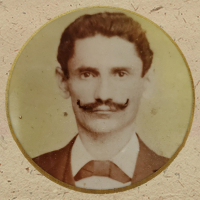
Comments
I think StreamByter has a script for that and I’m sure I’ve seen one for Mozaic, but I’ve yet to try it out. Do you have any examples? I have always liked the idea but it’s kind of hard to conceptualize. I get the idea, but thinking of real-world examples is the hard part.
https://apps.apple.com/us/app/streambyter/id1398712641
I've thought about the Mozaic/Drambo/etc. route, but I'm trying to have just 1 AU synth running since I'm also processing live audio and need to keep my latency low and CPU rocking. The Polyend Medusa is my only example as it's my first real experience with something like this.
Basically, it's 6 oscillators (3 analog, 3 digital). Each oscillator can have it's own waveform, tune, and offset settings. Then, as a melody is played, it basically does the round-robin thing and cycles through to the next voice on each note.
I've done it a few ways using the voice modules in Drambo.
Below is a method that uses the gates from 4 voices to index an N-1 switch.
Each of the knobs provides adjustable CV for distribution thru the mono to poly modules (makes the CV polyphonic), and then to the switch (creates a single polyphonic CV signal to modulate stuff).
Set up a simple Osc-Filter-Env and connect the switch output to the filter cutoff for a simple way to experiment with it.
iSem has something like this. Not completely different patches per voice, but different parameters per voice, or something like that. It's been awhile since I used it other than just copping (totally awesome) presets.
I think you should take it out of the studio if you’re playing live! That old saying “Don’t buy a Porsche just to keep in your garage”…good hardware nearly always beats good software.
I realize that’s not what you wanted to hear and sorry I cannot actually answer your question. I can even relate a little; I spent more than I should have on a guitar recently and I do get a bit anxious to even take it to a friend’s place to jam.
miRack in case 4 voices are enough for you :-) but works only for chords, single notes are played always by first osxillator
here for sake of simplicity example with just 2 voices
Edit: Drambo will soon have a voice selector module that works on all three note signals: Gate, Pitch and Velocity.

As @horsetrainer wrote, the same is currently possible with the official release if you process each voice signal separately (Gate, Pitch and Velocity).
Here, I've put a different (simplistic) synth into each Instrument Rack. Feel free to place whatever monster synth into each, Drambo is highly DSP efficient anyway.
Each note triggers the next synth voice, or in other words, round robin.
Make sure that at the end of the track, you're mixing down all Instrument Rack outputs
Here's a preview:
Why does my voice selector look different (and not behave like you describe)?
rs2000 probably has a beta version that has not been released yet.
You can get the same results with the "current" Voice Selector by channeling Gate, Pitch, and Vel (if needed), each through it's own voice selector module, all set to the same voice number.
All these answers are super creative and fantastic. I'll have to check out the Drambo idea.
Well, the idea seems really cool to me.
I did find a website that talks about the concept and has some audio examples, though, to me...the effect is not very prominent.
https://robbykilgore.com/harmonic-expansionism/?fbclid=IwAR3mg2KysrqikZT4t5F1fjrBhXSu-ZoFjDpFEQaYsBqDYTD8TAGadu9ISJI
Using KQ Dixie in multi-channel mode is another option if sticking with one synth. Set each part to only play one note. Send midi from multiple sources using different midi channels to KQ Dixie.
I am not quite sure if it's possible but maybe Synths like Layer or Kaspar could do it if they would allow some kind of round robin effect which would be triggered by a midi note on event? I hope that makes sense.
Synths with a morph function between the different oscillators which would swap the voices via midi trigger (if there are any). Or wave sequencing...
Or Korgs iWavestation maybe? But unfortunately no AU version.
@slicetwo here’s another way to do it in Drambo. Note that this is limited to four voices.
@rs2000 in retail, the voice selector pulls a single audio voice out of a polyphonic audio stream. I wasn’t sure how use the voice number module to assign a voice number out of discreet oscillators, unless it’s just magically assigned. Using the default poly audio coming out of a single oscillator the voice select module seemed to wrap at 4 voices even though it goes higher. Using the midi-to-poly module was pretty straightforward though.
@xor the single (official) and triple (beta) signal voice selectors are exactly identical except that the latter replaces three single voice selectors.
The secret is not in the voice selector or oscillator but rather in the MIDI To CV module's voice distribution algorithm that "encodes" voice information round-robin style into the Gate, Note and Velocity signal types in Drambo.
The voice selector module allows you to tap into the signal and extract one voice at a fixed position. The higher the polyphony you set in the MIDI To CV module, the more positions are used for "voice round robin".
Voice processing is implicit in order to allow polyphony with such simple connections between modules that would be impossible in a classic hardware modular synth.
It can be insanely prominent on the Medusa. Imagine a monophonic melody where each note is played by a different sound. It’s really cool
Huh, when I initially tried it I wasn’t getting anything out of the voice selector until it was following an oscillator but now it’s working fine. Beta just adds all three midi-to-cv outputs so you don’t need three voice select modules. Cool.
But… what the heck does voice number do? It doesn’t generate a signal that the oscilloscope can display. The help says it creates a polyphonic signal carrying voice numbers. It takes a gate input, for what? So, how do you get data into that output signal? Gate, note, velocity or audio?
You can't, that's why I said "implicit".
It's hidden in Drambo's internal representation of polyphonic signals.
Sorry, not what does voice number mean, I totally get that, there’s a module called “Voice Number.” It must do something, and I can’t figure it out.
@xor
Connect the "Voice Number" module to the Gate of a "MIDI to CV" module and set the number of voices on the MIDI to CV to something like 5.
Next, place a "MULTIPLY" module (from the math section) after the "Voice Number" module, then connect the MIDI to CV Gate and the "Voice Number" output... to the "MULTIPLY" module.
You can now connect your Oscilloscope to the "MULTIPLY" module, and it will display the output of the "Voice Number" module in "Common CV".
The "Voice Number" module outputs thus...
Voice 1 = 0 volts
Voice 2 = 1 volts
Voice 3 = 2 volts
Voice 4 = 3 volts
Voice 5 = 4 volts
Etc......
My best "guess" is that Drambo uses a "special type of CV" to communicate polyphony.
This Polyphonic CV is not normally measurable. It can only be detected by Polyphonic Modules.
I think of it being like a radio signal.
Voice one is on the 0 Volt Carrier wave.
Voice two is on the 1 Volt Carrier wave.
Voice three is on the 2 Volt Carrier wave... Etc...
I use the "Voice Number" module to index switches as shown in the picture I posted up-thread.
I haven't yet discovered another use for it.
Not sure I understand but see a Vermona video, where the synth has a cycle function. Wouldnt understand how an app would work as I dont understand 100% how the vermona thing works. Maybe an app like tb poly. Where the app has a good ui. App has good knobs via screen but also designed with midi in mind. To control synth you would control via midi and screen as to gain a per knob function, otherwise if no midi controller you have just half a synth. The sequencer in app is triggered by an external sequencer. Either with chords and app sequencer cycles. Or everything from chord, cycle and arp on sequencer. Still dont understand but thats a synth design.
I believe tb poly has achieved this. Just because.
Hmmm, the only thing I’m seeing the voice number module do is kind of represent the number of voices specified in the midi to cv module. It doesn’t seem to change with key presses. The values definitely don’t seem to be 0-7, more like 0-28. This might make sense if it represents the “width” of a polyphonic signal containing N voices where each voice needs 2 “volts” (-1 to +1) and a buffer between them. Even so…
I tried to get more precise using A<B and A>B but was getting results < 0 and > 1 when comparing the result of the mul or div with a number which according to the help shouldn’t be possible. I was also getting cases where both results would be true which doesn’t happen when comparing numbers so even though the voice number is running through a math module I don’t think the result is really a number.
Also, I couldn’t ever get the result of the divide to do anything to the n-1 switch. It stubbornly stuck to the first input.
Anyway, here’s a fun picture of what I’ve been doing…
Below is the way I was measuring the Voice Number output.
I don't know exactly how Poly CV works.
I was able to confirm the volt/voice ratio by modulating an oscillators pitch directly from a Voice Number Module, and comparing the pitch to the same degree of modulation using a static number module. I got rising increments of 1 volt per voice.
It might not be exactly what you are looking for, but S__Vox can certainly be configured in this direction for point 1. (point 2 is definitely covered.)
iirc, it is through the use of amp modules (using inversion) and multisynths rather than specific note priority functionality.
Never heard of S-vox. What is it?
It is a Russian tracker. Replace the dash with un.
Oh yeah! I had that on my Android for a while. Never understood it. Haha. I'll look into that if I can't get it rocking in Drambo.
Thanks!
That app Polythemus splits up synths not sure that’s what ur looking for though..
https://apps.apple.com/us/app/polythemus-au/id1439815017
It's going down the right path, but I'm trying to find an all-in-one solution so that I only need to focus on one interface.