Loopy Pro: Create music, your way.
What is Loopy Pro? — Loopy Pro is a powerful, flexible, and intuitive live looper, sampler, clip launcher and DAW for iPhone and iPad. At its core, it allows you to record and layer sounds in real-time to create complex musical arrangements. But it doesn’t stop there—Loopy Pro offers advanced tools to customize your workflow, build dynamic performance setups, and create a seamless connection between instruments, effects, and external gear.
Use it for live looping, sequencing, arranging, mixing, and much more. Whether you're a live performer, a producer, or just experimenting with sound, Loopy Pro helps you take control of your creative process.
Download on the App StoreLoopy Pro is your all-in-one musical toolkit. Try it for free today.


Comments
@BiancaNeve No the MPC One not fully standalone as in cordless you need to plug it into the wall out the box unless you use a DIY workaround which isn’t ideal as could mess the warranty and I heard the Myvolts rip chord cables may not work with the latest software update!
You can use MPC One in controller mode now, in future possibly stream via USB2, or SD Card or maybe both.
@knewspeak I assume in controller mode it would act the same way as my MPC Touch with my MBP just getting into this MPC world so learning about the different functionally each model brings.
Deluge is such a tempting machine. If it only had proper mixing and mastering capabilities it would have been perfect.
I believe they are almost the same but you can save to the SD card or storage devices on the Standalones.
Now you can rename CC Midi maps on the MPC’s you can program any external gear via CC’s without it being cryptic. On my SE-02 that lets me reprogram every parameter, even the hidden ones.
@knewspeak Haven't got a lot of hardware synths so won't need this option as yet but good to see it incorporating.
The one they recommend on the myvolts site is a 19v ripcord the one in the vid is 15v wonder if that makes a difference
@BiancaNeve Yes I read that the 19v one was the way to go now somewhere on the MPC forums site. It's a bit like Apple leads mind does updates break the functionality?
Sorry I don’t know - I didn’t even know Akai one needed external power till this morning.
So update… after debating and debating, I’m going to spend more money and I think I’m going with the mpc live 2. To me, having kids and no designated studio and just a corner in my wife and I’s bedroom makes it ideal for me to be able to carry it around the house or anywhere I go to make music in different places without having to plug it in. Also nice to have the WiFi and not have to hook a cable up to it, all things that sway me. Don’t need the extra inputs and outputs right now, but obviously a plus for the long run… 😑 is there a button I can press to just make my decision? Lol I think I’m decided.
Thanks to everyone who had something to say! Y’all the MVPs
@Weareroses Going down the same route myself once I save up the coffers ! Having the extra storage SSD option and built in speaker, battery, wifi, Bluetooth and extra inputs and outs for true standalone selling it for me Had a MPC Touch second hand to get my head around the workflow. The only downside is maybe the weight but if your using at a table it should be ok.
Interesting - did not consider the internal battery, Wifi and Bluetooth.
https://www.mpc-tutor.com/mpc-buyers-guide-mpc-one-vs-mpc-live-ii-vs-mpc-x/
Great decision. If you go for the Live2, might i recommend this version of it:

https://www.zzounds.com/item--AKAMPCLIVE2XL
Yeah, I might spring for this style for sure. So clean.
I guess this is a newly introduced version? I don't see it on the official Akai website.
It's great that the price is the same, unlike MPC One vs. MPC One Retro
Great choice, I have MPC Live 2 and love it, but it recently got a firmware update and it’s been really taken to the next level, more synths, fxs, pitch detection of samples, and now you can use it as an audio interface for the IPad, and send midi thru a usb keyboard connected to the MPC while using it as an audio interface, and you can also use an audio interface with the MPC. Maybe someone’s already mentioned the recent update in this thread, if not, let’s just say I would definitely recommend getting one after the latest update.
....and now you can use it as an audio interface for the IPad....
no you cannot . I don't know why many people assume that (it would be great if it did)
Edit: Unless you meant as not standalone ,but in controller mode which always worked but it doesn't seem useful
Right. You'd need a bridge that allows for 2 USB in/out.
Yes, in controller mode and it’s very useful if you don’t have another way to get audio into an iPad besides just recording thru the iPad mic. Also the speakers on the Live 2 sound much better. Like I said. You can use it as an Audio Interface with the IPad 🤷🏽♂️
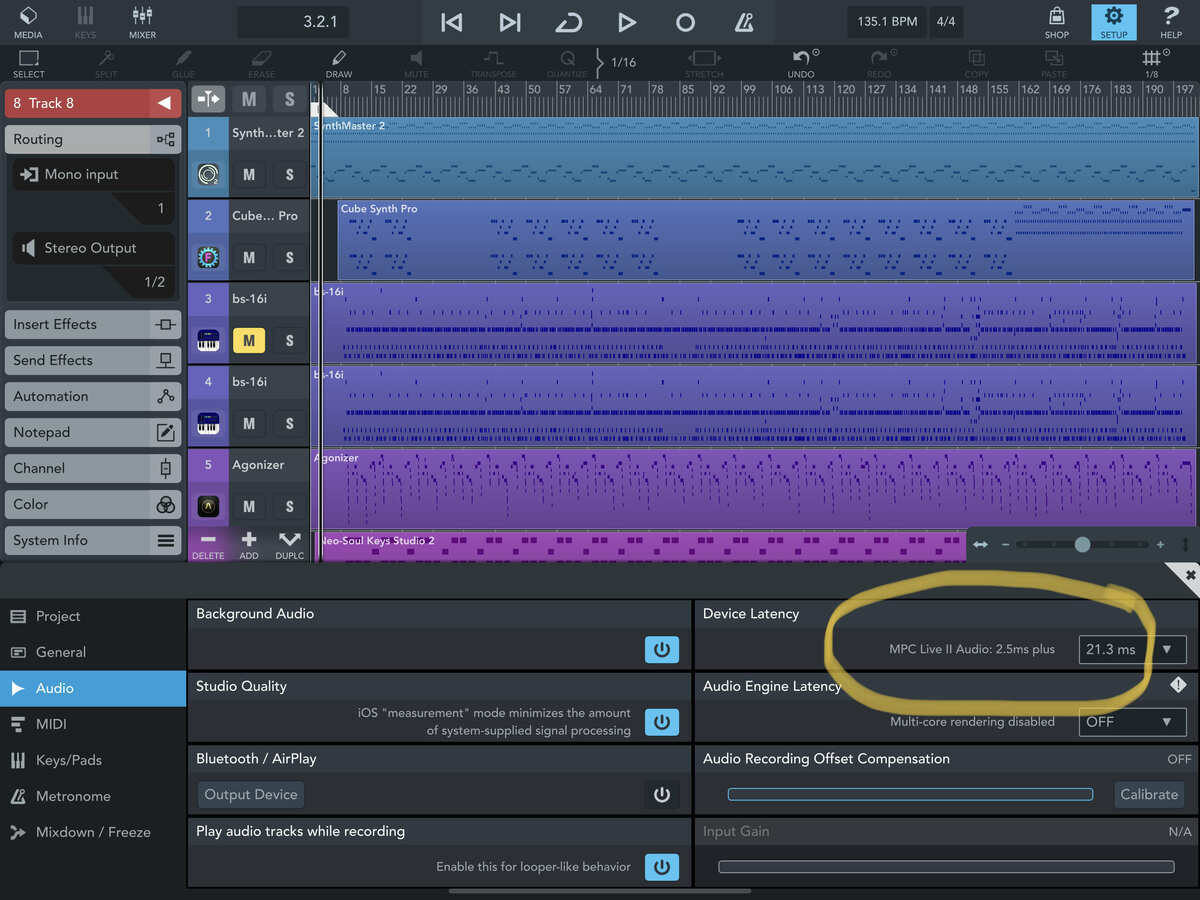
What’s useful or not is up to the user 😁
No...you actually don’t. I have my Live 2 plugged directly into my 2020 IPad Pro. No bridge needed, just a usb cable with a usb A to Usb C adapter. And I can plug my MPK Mini into my Live 2 and play any au or built in or stand alone synth while using the Live 2 as an interface
Man bro seems like you got the knowledge. Mind if I hit you up for tips when’s my live 2 touches down?
Am i reading that latency correctly?
Yes, I mentioned it on gearspace because I felt it lags when performing fast rolls on the pads. Really noticeable especially when plugging an instrument ,but unfortunately noone bothered ,some felt offended (!) and had to state that mine malfunctions to end the story ...
True
He meant it doesn't work as standalone . But someone mentioned iconnectivity works
Well... it‘s a plain Linux box inside
Gabe Miller's latest take on MPC ONE ... almost starting to induce GAS in me :-D
I must admit, that new update has caught my eye too
Nice, balanced review by Gabe Miller
:-))
it's tempting, but still i rather buy second digitone to add more voices to my sets :-)