Loopy Pro: Create music, your way.
What is Loopy Pro? — Loopy Pro is a powerful, flexible, and intuitive live looper, sampler, clip launcher and DAW for iPhone and iPad. At its core, it allows you to record and layer sounds in real-time to create complex musical arrangements. But it doesn’t stop there—Loopy Pro offers advanced tools to customize your workflow, build dynamic performance setups, and create a seamless connection between instruments, effects, and external gear.
Use it for live looping, sequencing, arranging, mixing, and much more. Whether you're a live performer, a producer, or just experimenting with sound, Loopy Pro helps you take control of your creative process.
Download on the App StoreLoopy Pro is your all-in-one musical toolkit. Try it for free today.
Analytica (a Korg Gadget and imaginando VS project)
A very strange musical piece and a well deserved, equally weird video to make it super weird. ![]() Music is made with Korg Gadget but I rendered out the master and then used Bark filter in AUM to make it a bit cleaner and louder. The video with reactive audio was done using imaginandos VS app. I did to passes with two different presets I made and then altered one of the videos in Glitch Studio. After that, all was finished up in Luma Fusion.
Music is made with Korg Gadget but I rendered out the master and then used Bark filter in AUM to make it a bit cleaner and louder. The video with reactive audio was done using imaginandos VS app. I did to passes with two different presets I made and then altered one of the videos in Glitch Studio. After that, all was finished up in Luma Fusion.


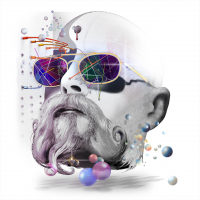

Comments
Wicked sweet! Wow, I LOVE those drum rolls throughout! What are you using for these?
Great work on the music and the video!
VS just keeps getting better and better.. It’s amazing the tools we have at our disposal these days!
Thanks again, wrote to you on YT as well but not this -> Yeah, about the VS though, I use the sound from one iPad to another (not midi) so I get the whole song which kind of suck, would have been so much better if you could do one instrument per animation instead of all animating the same sound. That's why it bounces so hard. Guess I could have played one instrument at the time and done 10 videos
Yeah, about the VS though, I use the sound from one iPad to another (not midi) so I get the whole song which kind of suck, would have been so much better if you could do one instrument per animation instead of all animating the same sound. That's why it bounces so hard. Guess I could have played one instrument at the time and done 10 videos 
 We'll get there, in due time
We'll get there, in due time 
Hmm, you probably could have sent the midi from each track on the first iPad over Bluetooth to the second one. Then you could have separated the instruments per MIDI channel into VS.
Either way, still an awesome piece of music; And that’s what’s really important with these visual videos IMHO… you’ve got to have some good music first and foremost!
Oh and thanks for the tip on the Gadget btw
Thanks right back at you, I'll see if I can get that to work i.e Bluetooth. Great idea if it does, I mean with Gadget but maybe it's enough using like AUM to just invoke the bluetooth between the two, we'll see...
Great track, the drums are outstanding on this. Video pretty good as well!
Thank you!
Awesome track and visuals 💖💖💖
My device is really old... So my plan (didn't have time to execute it yet) is to send all midi from whichever apps are generating them to Xequence, and just use xequence with VS.
Maybe it can help. Although that bluetooth idea seems tight too 🤔
Will try that too
Thank you so much. Yeah, I guess if one has the luxury of having the music driven on one device and VS on another it will benefit how much you can push VS which can be heavy (it doesn't have to be but I tend to be like, "Oh! 8 channels with graphic elements - let's use all simultaneously!!"
 ).
).