Loopy Pro: Create music, your way.
What is Loopy Pro? — Loopy Pro is a powerful, flexible, and intuitive live looper, sampler, clip launcher and DAW for iPhone and iPad. At its core, it allows you to record and layer sounds in real-time to create complex musical arrangements. But it doesn’t stop there—Loopy Pro offers advanced tools to customize your workflow, build dynamic performance setups, and create a seamless connection between instruments, effects, and external gear.
Use it for live looping, sequencing, arranging, mixing, and much more. Whether you're a live performer, a producer, or just experimenting with sound, Loopy Pro helps you take control of your creative process.
Download on the App StoreLoopy Pro is your all-in-one musical toolkit. Try it for free today.
Using drum loops in Cubasis
I am using audio drum loops to construct a drum track in Cubasis
- is there a way to have autoplay in the media bay audition the loop at the project’s BPM, rather than that of the original loop?
- Is it still the case that the glue tool doesn’t work on audio clips?
- Is there a way to prevent the dialogue pop up about converting audio to 48kHz coming up every time I drag a loop from the media bay to the project?
- Is there a good source of acoustic drum loops (rock/pop) which you can recommend? Preferably with embedded data meaning that the auto-stretch function works in Cubasis, rather than using the manual option.
Many thanks


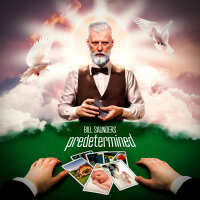
Comments
A preview that matches the audio files automatically to the host tempo and key is also very high on my wishlist. Actually my workaround is to use loopcloud on my laptop. I have it loaded as a plugin in my Ableton Live lite and then my iPad app is synced via Ableton link. Then I can play back my song and browse the loops in loopcloud matched and in sync. Once I’m done browsing I download the chosen files on my iPad and load them into my app. Apart from the vast loopmasters sample library loopcloud can also be a librarian for your own local samples. Unfortunately there is no loopcloud for iPad. I was already starting to think about developing my own but none of the popular sample platforms, Splice, loopcloud, etc. offer a public API.
I never tried to glue two audio files.
Set you default sample rate in Cubasis settings to whatever you prefer and then there shouldn’t be any conversation as long as the audio files are of that sample rate.
>
Can you do this on new devices that are locked at 48?
I have 2021 iPad Pro and if I try to change the sample rate from 48 I get message saying my hardware doesn’t support it or there is another app blocking it.
Right that is because the newer iPads are locked at that sample rate. It’s annoying at times. But if you use a audio interface you can override that. I have learned to live with it.
It’s a minor irritation, but I can live with it too. The lack of a working glue tool is far more of a big deal for me. I don’t understand why, when you select two or more audio clips the glue tool ceases to be greyed out, but you then tap it and nothing happens. It’s such a basic thing, and I raised it with @LFS maybe 18 months ago.
I hear you….. I guess you could do this if needed?
https://forum.audiob.us/discussion/28023/gluing-audio-in-cubasis-solved
I do that on occasion - I seem to remember Steinberg view it as some technical hurdle and the same issue is also present in their desktop Cubase - surely not? I’ve been glueing audio parts in desktop DAWs for 15 years at least!
Hi @BillS,
Thanks for your message.
Unfortunately the MediaBay preview auditions loops at their original tempo.
Simply use TrackFreeze, and take a closer look at the corresponding setup options - should do the Job super quick.
The sample rates in Cubasis are dictated by the iOS hardware in use.
To learn more, please have a closer look at our dedicated sample rate handling article.
Hope that helps!
Best,
Lars
Thanks for your reply - believe me, I do use Track Freeze, but what could be simpler and quicker for users than a glue button that works? What is the problem?!
Zenbeats can preview loops at current tempo which is invaluable when searching for a drum loop that matches the song. You can just scroll along and listen to them, can even set the volume. Indeed super useful and sort of a must if you’re using loads of loops.
@BillS for drum loops I’d recommend DrumDrops, they’re top quality loops and you can get single shots drum kits along the loops if you want to make your own variations, fills or whatever with the same sounds.
That’s great and more advanced than Cubasis but loopcloud can also match the key. Suddenly you can use just all of your loops. The only iPad app I know of that can do this is blocs wave but I don’t know if it is able to manage the a library of loops and samples.
Do you use loopcloud in iOS?. Is it auv3 and can you integrate it with a daw?
A year later I have found a way to solve this. I use DigiStix2, and Helium as a MIDI effect on that track. I’ve imported a bunch of free Groove Monkee drum loops into Helium. The crucial bit is that by long pressing on the drum loop within the Media Bay in Helium, you can audition the loop, and decide from there whether you want to drag it onto the time line.
Just brilliant. Thanks to @4pockets_paul