Loopy Pro: Create music, your way.
What is Loopy Pro? — Loopy Pro is a powerful, flexible, and intuitive live looper, sampler, clip launcher and DAW for iPhone and iPad. At its core, it allows you to record and layer sounds in real-time to create complex musical arrangements. But it doesn’t stop there—Loopy Pro offers advanced tools to customize your workflow, build dynamic performance setups, and create a seamless connection between instruments, effects, and external gear.
Use it for live looping, sequencing, arranging, mixing, and much more. Whether you're a live performer, a producer, or just experimenting with sound, Loopy Pro helps you take control of your creative process.
Download on the App StoreLoopy Pro is your all-in-one musical toolkit. Try it for free today.
ORCA on iPad!
I learned about the ORCA sequencing language just recently and thought it would be just perfect on iPad. Sadly there’s no dedicated iPad app (yet?) but I found a workaround: there’s a webMIDI version of it and a (slightly fidgety) app that renders WebMIDI on iOS
I managed to get the two talking to each other, although the connection breaks down if one switches apps, as shown in the video. Nothing fancy going on here, just set-up and play a couple of sequences (I don’t know how to do anything else yet. A new app to learn—yay!
A temporary solution might be to run the browser in a second iPad or iPhone; after all, Orca is one of the most common used scripts in Norns, so any iPhone’s screen is big enough!
Is anyone on the forum using Orca, on the iPad or perhaps a different platform?



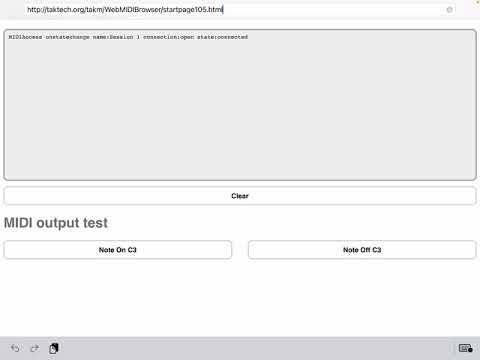
Comments
Super cool! Thanks for sharing, need to try this.
Apparently someone did write an iOS fork, but I have no idea how to get it. Any ideas?
https://github.com/kylestew/orca-ios
I have used Orca running on Raspberry Pi accessed through an iOS terminal emulator. I had it sending MIDI to the iPad over Bluetooth with USB/BLE Midi bridge I made.
Not a great experience, but it scratched a nerdy itch I had for a bit.
Killer wails...
Two years later I'm wondering the same about Orca: Is it on iOS?
https://hundredrabbits.itch.io/orca
Knowing nothing about it, I'm wondering whether Drambo can do it (of course!) or whether it can be implemented in Audulus.
@mojozart
I did a little customization of Orca's Javascript implementation a year or two ago, and was going to use it to learn how to code an AUv3 plugin on iOS. Seems like it shouldn't be that difficult a port given the several implementations of Orca, in C, Lua, Javascript, and more. I've kept putting it off, main impediment for me was just getting up to speed on details of building an AUv3 plugin, don't know if I'll ever get to it.
Your comment about Audulus makes me wonder. It would only be worth doing, IMO, if Orca could be run as an AUv3 plugin. I see Audulus 4 supports Lua, but I'm not sure how extensive its support is. But it makes me think that a port of the Norns Lua version of Orca to Audulus 4 might not be a huge task, and all the plugin AUv3 stuff would come for free by working inside Audulus rather than building an Orca plugin from scratch.
Does anyone know about Audulus' Lua support, and whether porting of the existing Norns Lua Orca code might be relatively straightforward? Here's link to that project: https://github.com/itsyourbedtime/orca/
Yeah I would like to see it as an AUv3 but as it needs a keyboard it isn't very touch friendly so perhaps it's better suited to custom hardware like Raspberry pi anyway....
I'm going to make a dedicated hardware case for a pi which will run orca and some other sequencers at some point
The core problem with the Audulus Lua implementation is that it is embedded and headless. That means no terminal to interact with.
Not sure if that's a problem with porting Orca to Lua, where I assume you'd be writing to some kind of canvas object. The Norns Orca implementation uses a screen module with commands that could probably be reworked to write to a canvas in Audulus.
But I notice this in the Audulus documentation. Not sure if it's a problem, if the non-visual parts of code are running at regular rates. I don't think desktop versions of Orca are technically for any timing-critical audio use, I 've kind of thought it was just that processing needs of Orca are so minimal that it doesn't create timing problems, but I really have no idea.
http://docs.audulus.com/nodes/#introduction-to-nodes
Looking at Audulus docs again, I'm not at all sure the canvas node allows for the interactivity you'd want to type/edit characters and have them appear at specific locations in a grid you're displaying. I'm sure there's some way to do it, maybe just not with good user experience.
Now that I've looked at Orca a little, it reminds me of Tetris, and I think it would be a fun match for iOS, but it would need new touch-friendly selectors for selecting one of the 36 different values (not counting lowercase) for each cell, and for moving blocks of connected cells around on the screen.