Loopy Pro: Create music, your way.
What is Loopy Pro? — Loopy Pro is a powerful, flexible, and intuitive live looper, sampler, clip launcher and DAW for iPhone and iPad. At its core, it allows you to record and layer sounds in real-time to create complex musical arrangements. But it doesn’t stop there—Loopy Pro offers advanced tools to customize your workflow, build dynamic performance setups, and create a seamless connection between instruments, effects, and external gear.
Use it for live looping, sequencing, arranging, mixing, and much more. Whether you're a live performer, a producer, or just experimenting with sound, Loopy Pro helps you take control of your creative process.
Download on the App StoreLoopy Pro is your all-in-one musical toolkit. Try it for free today.


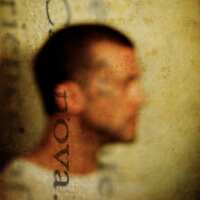

Comments
I love this. So gentle. I have Electribe Wave, and it's my birthday soon, and I just heard today that I can choose anything I want (I asked for some music hardware). It looks like my OP-Z boat is going to come in.
This is really nice. I have the app but forgot about it. This track is inspiring some ideas. Thanks for posting.
I could have listened to that for a lot longer than 1:07.
Very nice work.
Wow
Somehow I missed this when released. Awesome one. For a moment I was thinking echo was having a nostalgic day
@echoopera new to me to. Very mellowly lovely. Please educate me, what part does your Z play here?
+++++++++++++++++++++++++++++++++
This is a superb recording, quite magical and melodic.
Seems like I am being transported to a happy and serene environment, simply lovely!
I'm interested to know that too.
Same!
Wow. Trip down memory lane. Thanks for all the kind feedback and enjoyment of this little snippet.
As far as what is going on here, I used the OP-Z to sequence ElectribeWave over Bluetooth. The OP-Z is a great little sequencer which pairs nicely with iPadOS for this type of hardware and software arrangement.
Thanks for showing up with this response @echoopera, I suspected it was the sequencer that you were using the OP-Z for in this instance. I'm intrigued to know what other ways you use it, both with and without the iPad?
I ask, because it's my birthday soon, and following a year recovering from cancer, my sweet partner has said I can choose any piece of music gear I like. It seems like a good moment to try out the OP-Z which I have long wondered about.
OP-Z is pretty amazing if you can gel with its interface. I really enjoy mine, lots of performance functionality, when I can remember the key combos for them
I'm hoping I can. Learning key combos is the trick, for sure.
Wonderful to hear about your recovery 🙏🏼💗 and a rekindling of your curiosity.
The OP-Z is a wonderful little all in one groovebox which has a companion iPhone/iPad app to reveal its inner synth and effects workings. I find it most inspiring to use as a sequencer paired with the iPad for the type of work i do. The built in synths and drum machine are nice, but i find that i always want something more synth wise, so it’s the reason i use it with the iPad and desktop because of their great amount of depth in the synth and effects department.
I found this Cuckoo tutorial really helpful when i first got started:

Our own @Tarekith also has a great one which is more recent which does a great job of making the Zed approachable (and shows off the iOS app):

I also found this one inspiring to show off the range and flexibility of the Zed while composing on device:

There are a few of us here who enjoy the Zed, so hopefully they’ll chime in.
Tag, you’re it @mistercharlie 👊🏼™️
Thanks @echoopera! Great video links. I'm quietly excited to be getting one of these at last.
@echoopera very generous post there Mister.
@echoopera is a treasure in our midst. His generosity is beyond beyond.
I love the last video from Keinseier. And all the others. Who couldn't love Cuckoo?
Sweet little snippet. It makes me think of Muzak at a giant space laboratory. Technicians fulfilling their tasks in a focused and paced manner while this is heard in non-invasive fashion. I love it.
If you click with the OP-Z you’re going to LOVE it. There’s no sequencer that’s faster to use, and it has some unique features.
For example, the step components get beyond the 16-step limit, and let you make a song in a single pattern. The master track messes with keys and modes, and is just amazing.
If you add the line module, then it turns into a little mixer, midi controller, and so on.
I prefer the OP-Z over Elektrons for sequencing software, as its MIDI output remains fixed and is always running. On the Elektrons, you have to set up channel and CC numbers for every single new pattern.
If you do get one, make sure you learn to use it without the screen. It makes everything much faster and soon becomes intuitive.
Thanks. All good tips. Yes, the line module would be added as soon as I can afford.
My birthday OP-Z is on order, and will arrive tomorrow. Let's see what it has for me…
Any top tips on what my best choice would be for a bag, sleeve, wrap, or case for the OP-Z?
I found a good deal on the TE OP-Z wrap case, it seems a good deal at £16.90 + shipping.
I use that same wrap, works fine and I have no complaints about it given the price. The OP-Z has gotten tossed in my backpack many times using just that, sturdy enough I don’t worry about any damage. Only downside is it has no room for my IEMs too, but most OP cases don’t.
Great stuff. I think I'll go for it. I have a little silicone case for my IEMs, so I'm good to go. Simple is good. I like the colour too. I was hoping to avoid the bright colours, so I'm very happy with it!
I like the more subtle look as well. And there’s room for a USB cable in it still, so I can always have that if I need to charge the OP-Z somewhere. Congrats on your birthday present!
Yes, it has a nice vibe about it, that grey. I'm glad there's room for a USB cable in it. Does the USB cable come with the OP-Z, or will I need to buy it as an add on? I'm guessing from the photos I've seen that it will have a TE USB-C to USB-A cable. Wondering if they do a USB-C to USB-C cable, or if I need to get one elsewhere?
Yes it comes with a USB-C to A cable, but TE makes a C-C cable as well which is what I use.
https://teenage.engineering/store/usb-cable-c-to-c-750mm/
Thanks @Tarekith.
OP-Z arrived. But the back is a little lifted on one corner. The feet all open easily except for the one on the same corner, which seems jammed, and the rubber is breaking up if attempting to turn it. So it looks like I'll have to do a return and replace on it. Which I knew there was a risk of happening.
Sigh. It would have been lovely if it could just work, out of the box. 😔
Looks like the foot is just not latched properly. If you can open it a little in that corner should go right in.
That's my thinking, but I can't get the foot to budge, and the yellow rubber breaks up under any pressure. All the other feet move with a light touch. It looked like someone had already had a go at this before I received it, so it looks like it was a return.
It seems the stuck foot issue is not an uncommon issue, along with the breaking down of the soft rubber compound of the foot when trying to free it.
I've submitted a returns request, and will order a replacement as soon as I am refunded. Meanwhile, I will at least plug in my headphones and explore what lies within.