Loopy Pro: Create music, your way.
What is Loopy Pro? — Loopy Pro is a powerful, flexible, and intuitive live looper, sampler, clip launcher and DAW for iPhone and iPad. At its core, it allows you to record and layer sounds in real-time to create complex musical arrangements. But it doesn’t stop there—Loopy Pro offers advanced tools to customize your workflow, build dynamic performance setups, and create a seamless connection between instruments, effects, and external gear.
Use it for live looping, sequencing, arranging, mixing, and much more. Whether you're a live performer, a producer, or just experimenting with sound, Loopy Pro helps you take control of your creative process.
Download on the App StoreLoopy Pro is your all-in-one musical toolkit. Try it for free today.
[SOLVED] Sudden loss of MIDI input to M1 MacBook Air conundrum
A couple of days ago, my control surfaces (MiniLab II and Launchpad X) stopped reaching my LPX and Reason DAWs. Both controllers are connected and powered, and I have eliminated the possibility that it is due to wiring or hub issues.
To my knowledge, nothing was changed in either DAW, but it seems to be something at the OS (11.5.2) level that has somehow gotten disabled, toggled or otherwise fucked up. The QWERTY note keyboard within each DAW does play notes, but nothing seems to be getting through from the external controllers.
Wondering if anyone has some suggestions for me? Thanks in advance!
UPDATE: Although I still don't understand the cause of the problem, I was able to delete the controllers in MIDI Studio and then re-add them and it worked. The key to it was that each controller had to be plugged in directly to the MBA to be 'seen' and could then subsequently be moved to a hub connection. Happy to be jamming' again!!


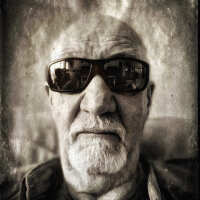
Comments
Have you gone into Audio MIDI Setup to see if they’re enabled (or even still there)?
If all looks good there, maybe delete them and try re-adding them.
@michael_m
Thanks for the suggestion. I'm going to see if that is the culprit, but I'm a bit stymied by the Port assignments etc. I'll go through the LPX docs I have as I'm pretty sure I remember seeing the MIDI Studio setup there. It's just so bizarre that one day MIDI worked, and then didn't!