Loopy Pro: Create music, your way.
What is Loopy Pro? — Loopy Pro is a powerful, flexible, and intuitive live looper, sampler, clip launcher and DAW for iPhone and iPad. At its core, it allows you to record and layer sounds in real-time to create complex musical arrangements. But it doesn’t stop there—Loopy Pro offers advanced tools to customize your workflow, build dynamic performance setups, and create a seamless connection between instruments, effects, and external gear.
Use it for live looping, sequencing, arranging, mixing, and much more. Whether you're a live performer, a producer, or just experimenting with sound, Loopy Pro helps you take control of your creative process.
Download on the App StoreLoopy Pro is your all-in-one musical toolkit. Try it for free today.
Koala + AUM workflow
Hi,
Here's what I'd like to do, from a non-tool perspective:
- Vocalize and record a rhythm idea
- Vocalize and record a song phrase
- Figure out and record chords
- Keep adding to it until it feels like something is there to refine into a song
- Re-record the separate rhythm, melody, and chord ideas
- Try out different instruments along the way
- Add solos and whatnot for more interesting stuff
- Arrange recording and tracks. Lots of copy/cut/paste.
- Mix
- Maybe master, maybe not
- Finish and archive or share
I think Koala would be great certainly for the first several tasks. Maybe more.
Based on delightful AUM experiences so far, I am assuming I should do this from the beginning in AUM with Koala AUv3. But MAYBE NOT, based on some stuff in the last few days.
Thoughts?
Thanks,
Joe


Comments
Koala is fantastic and even better with AUv3 components. It has become my go-to on-the-fly sampler. That said, some of the things you want to do, while doable in Koala, are even easier to pull off in Loopy Pro, which should be headed into open beta soon. Not discouraging you from Koala, it's great. Just saying that based on your list, you should also be watching for Loopy Pro.
@joegrant413 AUM is going to be what you want to sequence (via any of many sequencers) and try a plethora of sounds. Then hit the record button (either in AUM or in Koala) and resample resequence what you've recorded.
You might want to look at Neon (4pockets) as well
For Koala Specific workflows youtube has many Koala enthusiasts
Danny Sugar is great
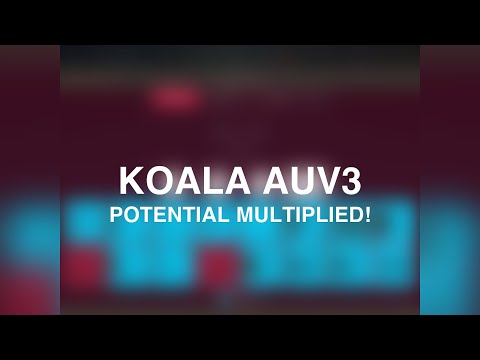
A couple of things I've noticed that haven't gone as expected so far with the new Koala AU v3 working with AUM:
Just some early observations and I could be wrong or not seeing obvious switches to flip. But it might mean that I might want to run Koala outside of AUM for parts of my workflow. YMMV.
Thanks,
Joe
I have been able to load koala AUv3 as effect with multiout. You need to load the multiout instances in effect nodes.
I'll give it another try, gracias.
Pretty sure this video shows how

I checked out the video and yep, it’s making more sense now.
As someone who has raised kids, that hammer sitting so close to that iPad deeply disturbs me.
It's for squashing bugs.
Part of my confusion was that the multibus from Koala at the effect can only be found at the effect node of other channels. My mental model is you had to always put a signal destination at the top of a channel. But I'm also still a relative rookie at AUM.
Anyone tried recording Koala Sequences where there are multiple instances in AUM?
It’s quirky to have to start your sequence by hitting the Record button in Koala but you also have to hit the play button from the AUM transport to make everything record OK in the Koala Sequence.
I checked out Loopy way back when it first came out, and for whatever reason, at that time I had trouble really getting it under my fingers and learning it well. That was years ago, and i’ve probably learned a thing or two about sampling and music production for the better since then. It might be worth revisiting. The downside of doing that is I’m trying to get some closure on figuring out my iOS workflow tools. It’s always the problem on this platform.
But you can’t deny that preview video for Loopy Pro looks very tempting.
Hey , This video is awesome for AUM. Since I already have Audiobus, am I able to do the same multi-output routing? For some reason I am not seeing the option. Please help.
Someone will correct me if I am wrong, but I don’t think Audiobus can do that. Didn’t see it on the list here:
https://wiki.audiob.us/doku.php?id=au_multi_bus