Loopy Pro: Create music, your way.
What is Loopy Pro? — Loopy Pro is a powerful, flexible, and intuitive live looper, sampler, clip launcher and DAW for iPhone and iPad. At its core, it allows you to record and layer sounds in real-time to create complex musical arrangements. But it doesn’t stop there—Loopy Pro offers advanced tools to customize your workflow, build dynamic performance setups, and create a seamless connection between instruments, effects, and external gear.
Use it for live looping, sequencing, arranging, mixing, and much more. Whether you're a live performer, a producer, or just experimenting with sound, Loopy Pro helps you take control of your creative process.
Download on the App StoreLoopy Pro is your all-in-one musical toolkit. Try it for free today.
New Track: measured steps
I just want to say, yet again, how much i love Drambo. It is truly one of the first pieces of music creation software i have used which allows me to be me when composing. For this i will eternally be thankful to you @giku_beepstreet 👊🏼™️
Thank you on so many levels.
Anyhoo, here’s a track i pretty much got lost in via the Scenes functionality. Just a series of Samples and 1 synth and a bunch of effects to hopefully transmit you to another realm for 7 minutes and change.
Thanks for listening and watching. I hope it finds you well…


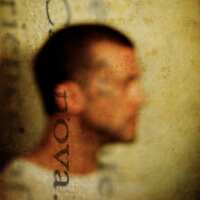

Comments
Great stuff as usual, and you know I love the visuals!
There’s a bunch of tutorials on the subject, but I’ll look forward to your breakdown on how that Scenes function works, and how you make it work for you!
Energy!
@Edward_Alexander @LinearLineman Thanks for the replies. Appreciate it.
As far as the Scene buttons, they are basically ways to save States for different effects in your set up.
Example:
With Scene A active you could have the CUTOFF for your Synth fully open, and on Scene B, you could have the CUTOFF almost all the way down, with the Resonance all the way up. You could then swipe between them.
It allows you to save your Settings for your instruments in different states and manually swipe between them as you see fit during your live session. It takes a little bit of setup, but once you understand it, it is super powerful and allows you to do a lot with very little
Thanks, I get the concept of it, and why it’s there, and what it can be useful for, it’s that “little bit of setup” that I haven’t gotten into understanding just yet. The ones where people are using it to go from A —->B, then from B——>C, then from C ——> G and then G——>E… 🤔
It is kinda funny to me, to think about all the music that I personally have put out using Drambo, and have never touched that thing lol
It’s like I’ve been driving a brand new Volkswagen around town for months without ever touching the gear shifter hehe…