Loopy Pro: Create music, your way.
What is Loopy Pro? — Loopy Pro is a powerful, flexible, and intuitive live looper, sampler, clip launcher and DAW for iPhone and iPad. At its core, it allows you to record and layer sounds in real-time to create complex musical arrangements. But it doesn’t stop there—Loopy Pro offers advanced tools to customize your workflow, build dynamic performance setups, and create a seamless connection between instruments, effects, and external gear.
Use it for live looping, sequencing, arranging, mixing, and much more. Whether you're a live performer, a producer, or just experimenting with sound, Loopy Pro helps you take control of your creative process.
Download on the App StoreLoopy Pro is your all-in-one musical toolkit. Try it for free today.
Audio into Cubasis 3 [SOLVED]
I haven't really messed with Cubasis since I've started playing guitar again, but I can't figure out how to arm a track. I have no problem at all in AUM playing through an iConnect 4+ and any number of amp sims. But though the interface meters are registering a signal from the guitar, I get nothing in Cubasis.
I'm sure I'm doing something stupid, but I can't figure out what it is. I have the monitor button on in the channel; I've recorded with the track armed and unarmed. In the Audio settings, Cubasis sees the iConnect under the "device latency" pane.
Any suggestions? @LFS


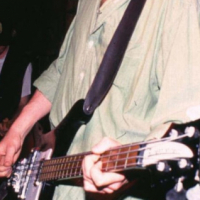
Comments
Solved. Cubasis3 needs microphone permissions.