Loopy Pro: Create music, your way.
What is Loopy Pro? — Loopy Pro is a powerful, flexible, and intuitive live looper, sampler, clip launcher and DAW for iPhone and iPad. At its core, it allows you to record and layer sounds in real-time to create complex musical arrangements. But it doesn’t stop there—Loopy Pro offers advanced tools to customize your workflow, build dynamic performance setups, and create a seamless connection between instruments, effects, and external gear.
Use it for live looping, sequencing, arranging, mixing, and much more. Whether you're a live performer, a producer, or just experimenting with sound, Loopy Pro helps you take control of your creative process.
Download on the App StoreLoopy Pro is your all-in-one musical toolkit. Try it for free today.
Zone ZOA - playing around with the new app (Video Added 5 Nov)
Synths used: FRMS, Flowtones, Synthmaster2, AddStation and Ravenscroft Piano.


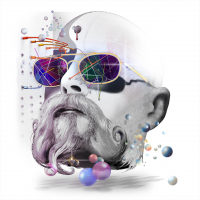
Comments
Lovely, calm ambient. A great example of what ZOA can do.
@Pxlhg did you use Fractals2D to make that image, it’s a dope app.
Nice ambiance going on in the track too. Zoa is perfect for creating some amazing soundscape atmospheres. I been adding some cc to some of the values in zoa, and running a midi port or 2 through Mozaic to get all kinds of great things happening.
You can easily set it up to play a lead, bass, and chord part which I love.
Thank you! Yeah, I was truly amazed. First time I use it and I just throwed some stuff in and it sounded great immediately. I forgot BPM from the previous project so that was sat to 140 but it worked so I let it be.
Yeah, I was truly amazed. First time I use it and I just throwed some stuff in and it sounded great immediately. I forgot BPM from the previous project so that was sat to 140 but it worked so I let it be. 
It was almost embarrassing how easy it was, time will tell if I was just lucky ..
No, this was made with an old abandoned app called Fractalizer. You can import your own video/photo to that one (or make it within) and I'm doing a video for this tune, hence the use of that particular image.
You can import your own video/photo to that one (or make it within) and I'm doing a video for this tune, hence the use of that particular image.
Thank you! Sounds exiting, looking forward to hear some examples
@Pxlhg I like this. I am not having much luck with it…. But I have been away for a bit so need to get back in it. Thank for sharing.
I’m just in around the 2 minute mark, and gotta say I’m impressed! Wow!
I'm sure you'll get there and, thanks!
Thank you, so much!
How do you clear the grid?
Turn off 'Auto Advance' and 'Auto Respawn' choose small grid and delete any remaining note by touch. Start draw the ones you want. Well, that's the only way I figured out anyway.
Figured that out as a workaround. A CLEAR button would be useful. Thanks.
Really good! Reminds me of a soundtrack to a David Lynch film. Wow Bob! The owls are not what they seem.
Well, that is a nice reference Big fan of the man. Thank you!
Big fan of the man. Thank you! 
Nice visualization! What app did you use?
Can you record the MIDI from this app?
Thank you! The apps I used for the visualization are many and I'm not sure I remember them all. I also think I did some abstract drawing but here's a try: Procreate, Motionleap, Fractalizer, GlitchStudio, Videoleap, CapCut and Hyperspektiv are what I can recall but I think I missed some. I been working on and off on various elements I then put together as I see fit. Hope it help some..
About MIDI recording I'm not sure, I haven't used it much.