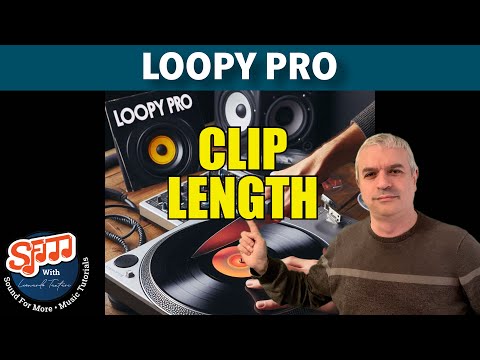Loopy Pro: Create music, your way.
What is Loopy Pro? — Loopy Pro is a powerful, flexible, and intuitive live looper, sampler, clip launcher and DAW for iPhone and iPad. At its core, it allows you to record and layer sounds in real-time to create complex musical arrangements. But it doesn’t stop there—Loopy Pro offers advanced tools to customize your workflow, build dynamic performance setups, and create a seamless connection between instruments, effects, and external gear.
Use it for live looping, sequencing, arranging, mixing, and much more. Whether you're a live performer, a producer, or just experimenting with sound, Loopy Pro helps you take control of your creative process.
Download on the App StoreLoopy Pro is your all-in-one musical toolkit. Try it for free today.


Comments
In edit layout mode, tap the widget. Tap the + sign next to value change. This adds an action that is performed when the slider moves. Choose Adjust Parameter from Clip Actions.
Thanks! I was confused about this. Thanks for the instruction. Works as expected.
Will do a tutorial on that shortly…
@sfm Thank you for your work! I purchased LP last week and it has a quite steep learning curve for me. Your tutorial helping me to get deeper and deeper. I didn't watch all parts yet .. Have you already shown how to "transform" the buttons into drum pads in any part of the tutorial?
What do you mean transform a button to a drum pad? Do mean send midi to a drum sampler? Or, do you mean have a drum sample loaded into a loopy “pad”?
The latter is done by adding a one-shot to your layout and loading a drum sample into it.
Sorry for my English. I don't know LP terminology well enough yet that's why I put "transform" into brackets. Yes, I want to send midi from rectangle button to drum sampler (Klevgrand Ting in my case) and particular drum.
Edit the button widget and add a send midi action to the press/release section.
Something like this
@espiegel123 Thank you! I really miss LIKE or ThumbUp button in this forum.
👍
Loopy Pro Looper, DAW, Sampler v1.1.24 - Tutorial 36: Action - Record
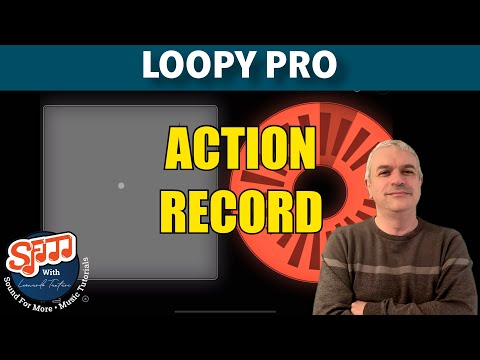
Loopy Pro Looper, DAW, Sampler v1.1.24 - Tutorial 37: Master the Action Adjust Parameter
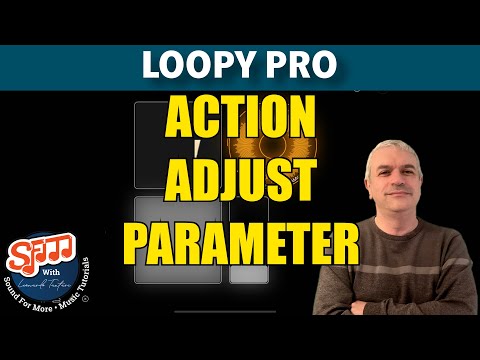
Oh yeah, a short tutorial to show you an approach on how to record simple patterns created directly in Digistix2 or using Auto Fills. This time the tutorial doesn’t use AUM, just Loopy Pro… and of course AUv3 to help… I also show how to play a sequence of clips via actions…
Loopy Pro - Tutorial 38: Record Drum Patterns and Auto Fills using only LP and play clip sequences

Great!
Loopy Pro Looper, DAW, Sampler v1.1.24 - Tutorial 39: Action Multiply / Divide Clip Length via Midi