Loopy Pro: Create music, your way.
What is Loopy Pro? — Loopy Pro is a powerful, flexible, and intuitive live looper, sampler, clip launcher and DAW for iPhone and iPad. At its core, it allows you to record and layer sounds in real-time to create complex musical arrangements. But it doesn’t stop there—Loopy Pro offers advanced tools to customize your workflow, build dynamic performance setups, and create a seamless connection between instruments, effects, and external gear.
Use it for live looping, sequencing, arranging, mixing, and much more. Whether you're a live performer, a producer, or just experimenting with sound, Loopy Pro helps you take control of your creative process.
Download on the App StoreLoopy Pro is your all-in-one musical toolkit. Try it for free today.
Sound leakage between routes ?
Hey everyone.
I have three ios devices (ipad air/ ipad 2/ ipod 5g) all running ios 7.1.1 with audiobus 2.1. All the apps are up to date also. What I'm doing is running one route with Impaktor (triggered by a roland pad) and a second route with noisepad (I've also used robotic beats). On the ipad air there is no audio bleed but on the ipad 2 and the ipod whenever I play noisepad (whether through midi or on the pad itself ) audio is triggering impaktor in the other route. I'm pretty sure all the settings are the same on all apps. Could this be an A5 vs A7 chip problem/ 32 vs 64 problem or a mic setting problem ? I don't know how to turn on and off the mic after the fact. They all asked for permission to use the mic on first play. Thanks for any advice.


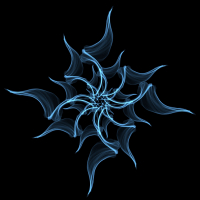
Comments
Can you post a picture of the set up.
What are you using in terms of audio interface?
Mic input being picked up?
I'm not able to take a picture right now but will soon. I'm using an original irig (analog) interface. It isn't the mic because I can tap on the unit off screen and nothing happens. This happens even out of audiobus
The iRig that plugs into the headphone socket is notorious for picking up the headphone output and feeding it back into the input again.
Thanks. That's good to know. It's still a bit of a mystery why it doesn't do it with the air. Since I have two I'll check to see if one is better than the other. Is there a similar interface that uses the 3.5 headphone jack (the lightning/ 30 pin is being used for midi)? Here is a picture of my setup in audiobus. It does the same even when the routes are switched.
Sorry - problems uploading.Here's the picture.
The Air may have a different headphone/mic circuit. It's actually an iPad problem, but the old iRig really shows it up. You'd be better off with a powered USB hub, a CCK and USB MIDI and USB audio hanging off the hub.
That's kind of the conclusion I came up with here(the headphone jack part).On the Air I can make it happen only if I really crank the volume of Impaktor above what I would normally use. I just bought the ipod new and now I have to figure if it's better to return it and get a second Air (+ $125) or get a whole new interface(the focusrite one I want is $250). It would also work on my computer nicely.Has anyone had good luck with an interface with Impaktor specifically ? This is my favorite app - I use it more than my Wavedrum now. It's easier to program and when I use it with Turnado ( ipad only) it is incredible. Thanks
An audio interface would be a good choice as it can give you additional options. Another way would be to use a contact mic which only picks up vibrations from objects versus in the air. This way you're able to play and use the mic in Impactor without getting audio feedback. You can do a DIY contact mic with a piezo buzzer type speaker for a few bucks at RadioShack by soldering two wires from a piezo buzzer into a 1/4" input jack and then plugging that into your iRig.
@Paulinko said:
Another way would be to use a contact mic which only picks up vibrations from objects versus in the air. This way you're able to play and use the mic in Impactor without getting audio feedback
I actually discovered what you're describing awhile ago. I knew I couldn't use Impaktor in a live situation when using the mic/ headphone setup. I saw a video of someone using a drumpad(the kind with a piezo) and an irig (analog) interface . This has worked great until I introduced a second sound source from the ipad. The problem isn't feedback from the mic - it's apparently bleed from within the cheap analog interface. One solution is to upgrade to a digital audio interface as recommended PaulB.
This might help
http://forum.audiob.us/discussion/4817/ipad-based-audiomidi-battery-powered-set-up-explained#Item_22
Thanks. I like the battery setup. I left a comment on that discussion also.
Thanks. You will find I'm a huge Impaktor fan too. It is going to get a revamp soon, I believe, with hopefully some midi for the sequencer etc.
Yea if he adds midi learn for all the parameters I'll be in heaven !