Loopy Pro: Create music, your way.
What is Loopy Pro? — Loopy Pro is a powerful, flexible, and intuitive live looper, sampler, clip launcher and DAW for iPhone and iPad. At its core, it allows you to record and layer sounds in real-time to create complex musical arrangements. But it doesn’t stop there—Loopy Pro offers advanced tools to customize your workflow, build dynamic performance setups, and create a seamless connection between instruments, effects, and external gear.
Use it for live looping, sequencing, arranging, mixing, and much more. Whether you're a live performer, a producer, or just experimenting with sound, Loopy Pro helps you take control of your creative process.
Download on the App StoreLoopy Pro is your all-in-one musical toolkit. Try it for free today.
Dodo Midi 2: Better than Melodyne, and it's free. Sing long ambient pads with your voice
After trying the demos of Ableton Live and Bitwig, this month I made the hard decision of choosing one to buy a license. And I chose Bitwig, because it has better tools for the kind of experimental and generative music that I like, thanks to things like its operators.
But one thing that I was missing from Ableton Live, it was the audio to MIDI conversion.
So I was looking for an alternative, thinking in saving for a license of Melodyne.
Until I found Dodo MIDI 2, which it's free.
https://dodobirdmusic.com/dodo-midi/
But it also has an arsenal of innovative features, that set it apart from the workflow of other similar apps.
To begin with, this thing does real-time conversion, so it's ideal for live playing, creating random notes from weird sources like field-recordings.
Something similar to A2M real-time Audio to MIDI in iOS.
But it has two things in which it excels. The first one, you can select the modulation threshold with a minimum and a maximum value. So it's possible to create long evolving notes for pads, being a great tool for ambient musicians. But if you prefer a rain of short notes and a more melodic approach, it has a Quick Mode selector.

The second feature is an additional module that you can put after your MIDI track to modify the final volume of the track, according to the intensity of the original audio signal.
So you can use your voice to sing long ambient landscapes, in a way in which your synths and instruments will adapt not only the timbre and modulation, but also the final volume.
Or be creative. In Bitwig, you can use audio signals to modulate any synth parameter with its modulators.
Use your voice to alter CC parameters like the filters, ADSR curves, resonators, while you play the notes with your keyboard.


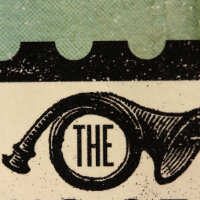
Comments
Better than Melodyne is a big claim but Melodyne's specialism isn’t ‘signal to MIDI’ (it’s one of many features), so maybe that’s the basis of the claim.
Whatever the claim it definitely seems worth exploring considering the price tag.
@jonmoore: Yeah, if you're looking for a tool for accurately extract the melodies of an audio file, go with Melodyne, nothing can compete with their years of expertise.
But for modulating things, creating weird textures, feeding your synths with evolving CC parameters and experimenting with live music, Dodo MIDI 2 is an impressive tool. Specially if you're into ambient and creating weird textures. This in conjunction with Newflanged Generate is a beast. I have spent the whole morning playing with field recordings of muslim chants calling for prayer, used to modulate Generate pads.
Also, the approach of including a tool to adjust the final volume of a track according to the original signal is very original. Indeed, the creator has a separate VST for this purpose, for testing audio effects without altering the original volume.
I thing that this plugin covers a very specific field, and it excels in its simplicity. Just the thing that I was looking for as a desktop replacement of the audio pitch to MIDI conversion of Thumbjam in iOS, but on steroids.