Loopy Pro: Create music, your way.
What is Loopy Pro? — Loopy Pro is a powerful, flexible, and intuitive live looper, sampler, clip launcher and DAW for iPhone and iPad. At its core, it allows you to record and layer sounds in real-time to create complex musical arrangements. But it doesn’t stop there—Loopy Pro offers advanced tools to customize your workflow, build dynamic performance setups, and create a seamless connection between instruments, effects, and external gear.
Use it for live looping, sequencing, arranging, mixing, and much more. Whether you're a live performer, a producer, or just experimenting with sound, Loopy Pro helps you take control of your creative process.
Download on the App StoreLoopy Pro is your all-in-one musical toolkit. Try it for free today.
DSP spikes in AUM iPadOS 15.2.1 Air4
Hi all
Has anyone else had weird DSP spikes occurring recently on iPadOS 15.2.1?
I have a number of sessions in AUM which I'm using for live sets. I've used them before Christmas without any issues with the DSP generally sitting at about 35%. Everything opens fine now but some of the projects will randomly spike to 104% and immediately drop back to 35% causing a crackling/pop in the process.
I'm not sure what has changed. Certainly I've updated to iOS 15.2.1 (previously was on 15.1) but wondered if anyone else has experienced this. I'm going to sit down and see if any particular apps are involved (Synthmaster Player and Kauldron were both in the project I was using this afternoon when it started doing it again, but need to check across other projects to see if its happening on any other synths).
iPad Air 4 (2020) with 100+GB free space.
Si


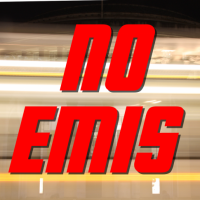
Comments
I'd suspect some user interface graphics as the cause. Can you try hiding the GUIs and see if it helps?
In this case all the app GUI's were hidden.
I was experiencing a similar thing yesterday. iOS 15.3 beta, with Aparillo loaded in a channel. I was seeing DSP usage of 35-40% with the UI closed, and (weirdly) the DSP dropped to 10% when the UI was open. The crackling made things unusable.
I tried it out with FRMS, Continua, Quanta and DRC in other channels and with all of them the DSP usage spiked only when the UI was closed.
iPad 6.
This is probably the CPU frequency scaling. When UI are closed, cpu have less work to do so iOS slows it down to save energy. When you open it, there is more work and cpu speeds up.
>
That's interesting to know - I will try with the GUI open and see if the spikes still occur. It certainly seemed to be something that had changed, although whether it was iOS or the synths I wasn't sure of. Looking back at the date of my video of the live show (8th Dec) when I used the AUM sessions was possibly when I was still on iOS 14.x
Just to conclude this thread, it appears that the problem is Synthmaster Player AUv3. I've replaced it with Synthmaster 2 to get the same sounds out and that seems to have solved the spikes.
Good to know!
It reminds me that I should make a per-channel or per-node DSP usage statistics view in AUM so you can see which plugins is using up the most CPU time.
SynthMaser Player is your culprit..
It has been reported to the developer….