Loopy Pro: Create music, your way.
What is Loopy Pro? — Loopy Pro is a powerful, flexible, and intuitive live looper, sampler, clip launcher and DAW for iPhone and iPad. At its core, it allows you to record and layer sounds in real-time to create complex musical arrangements. But it doesn’t stop there—Loopy Pro offers advanced tools to customize your workflow, build dynamic performance setups, and create a seamless connection between instruments, effects, and external gear.
Use it for live looping, sequencing, arranging, mixing, and much more. Whether you're a live performer, a producer, or just experimenting with sound, Loopy Pro helps you take control of your creative process.
Download on the App StoreLoopy Pro is your all-in-one musical toolkit. Try it for free today.
DSP Spikes in AUM
I need advice on avoiding DSP spikes. I've got a track going, for example, with 8 channels of audio with a healthy amount of FX, but nothing crazy (on average, 2 per track). I also have a channel of guitar coming in from the audio interface. Latency is set to a buffer of 512, though it was higher when I was playing guitar into Loopy. It's a 2017 iPad Pro running OS 14.7.1.
With the transport on pause, the DSP reading is 65%. If I open, say, FAC Drumkit to just look at the interface, it jumps to 136% until I close the app. And that's without the playhead running. If the track is playing and I try to inspect FAC DK, it jumps to 169% and then it's all crackles.

So 1) does this seem normal? And 2) what can I do to alleviate this?


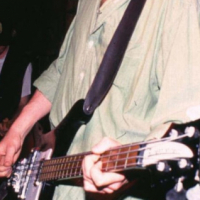
Comments
This is pretty normal for iPad pro 2017, as far as I know it's a GPU/CPU bug of some kind.
I have 12 inch 2017 pro. Unless I need lower latency I'm always at 2048 buffer which helps a lot, also am using FX buses to reduce AUs and trying to reduce the amount of different synths.
I often use multitimbral ones more etc, with samplers like Audiolayer. Mirack or Drambo can go along way. I also use external hardware synths in AUM and capture the results.
It can become a useful way of trying to simplify your session components. I've started using Sunvox a lot now and it's very efficient
I do want a new ipad of course but it's actually still enough to do a lot with.
p.s I think Jonatan has something planned to help see what the most inefficient plugins are.
Capture the synths to audio disk rather than render everything in realtime. Btw, doing that in Loopy Pro as a host is pretty simple. Once you have capture the audio in Loopy Pro, muting the synth's channel frees the DSP resources. So you can sample to disk those tracks that are most eating up CPU.
Thanks for the advice. Not sure what you mean by "capture to audio disk"? You mean save the clips as audio files? I can do that, but I'm trying to sort out the arrangement as I go by launching various Atom 2 clips (not shown), and it's not certain what will go where....
I fear FAC Drumkit is a resource hog, alas. It's what made DrumComputer totally unusable for me.
Use a low CPU drumkit as a beat guide and when you have the rest of the arrangement worked out change over to FAC OR DC.
Yes, I mean save the clips as audio files. If you use Loopy Pro as your host, it would be pretty simple to identify which items are contributing what to the cpu load since muting a channel frees the cpu which does not happen in most hosts.
Put as much extra latency in there as you can stomach and stop using fac Drumkit. I use a 2017 iPad Pro as well and I could never even save a drum patch before that app crashed. I’m sure it’s more stable now, but I’m pretty sure it just runs poorly on this system once you get a lot goin on, unfortunately
@ExAsperis99: if the experimentation is just the order of parts but the patterns that make up the parts aren't changing, sample each of those parts into Loopy or a sampler and have Atom trigger the sampled part rather than play the synths. It will reduce CPU load significantly.