Loopy Pro: Create music, your way.
What is Loopy Pro? — Loopy Pro is a powerful, flexible, and intuitive live looper, sampler, clip launcher and DAW for iPhone and iPad. At its core, it allows you to record and layer sounds in real-time to create complex musical arrangements. But it doesn’t stop there—Loopy Pro offers advanced tools to customize your workflow, build dynamic performance setups, and create a seamless connection between instruments, effects, and external gear.
Use it for live looping, sequencing, arranging, mixing, and much more. Whether you're a live performer, a producer, or just experimenting with sound, Loopy Pro helps you take control of your creative process.
Download on the App StoreLoopy Pro is your all-in-one musical toolkit. Try it for free today.
MIDI Issue with AUM and AudioKit Analog 909
Suddenly I am unable to assign MIDI in AudioKit Analog 909 while loaded in AUM because its Settings button has disappeared (!) It does appear while in standalone mode. What’s going on?
@uncledave , anyone?



Comments
Have you tried rebooting?
Do you mean MIDI learn? It shows for me, as shown below. There have been recent updates to both iPadOS and AR-909. Are you on current versions? Also, when you're in AUM, you can also directly assign parameters to MIDI messages, as also shown in the pic.
If you just mean the MIDI Channel, I suspect it won't matter in AUM, because it will only receive MIDI routed to it by the AUM routing matrix.
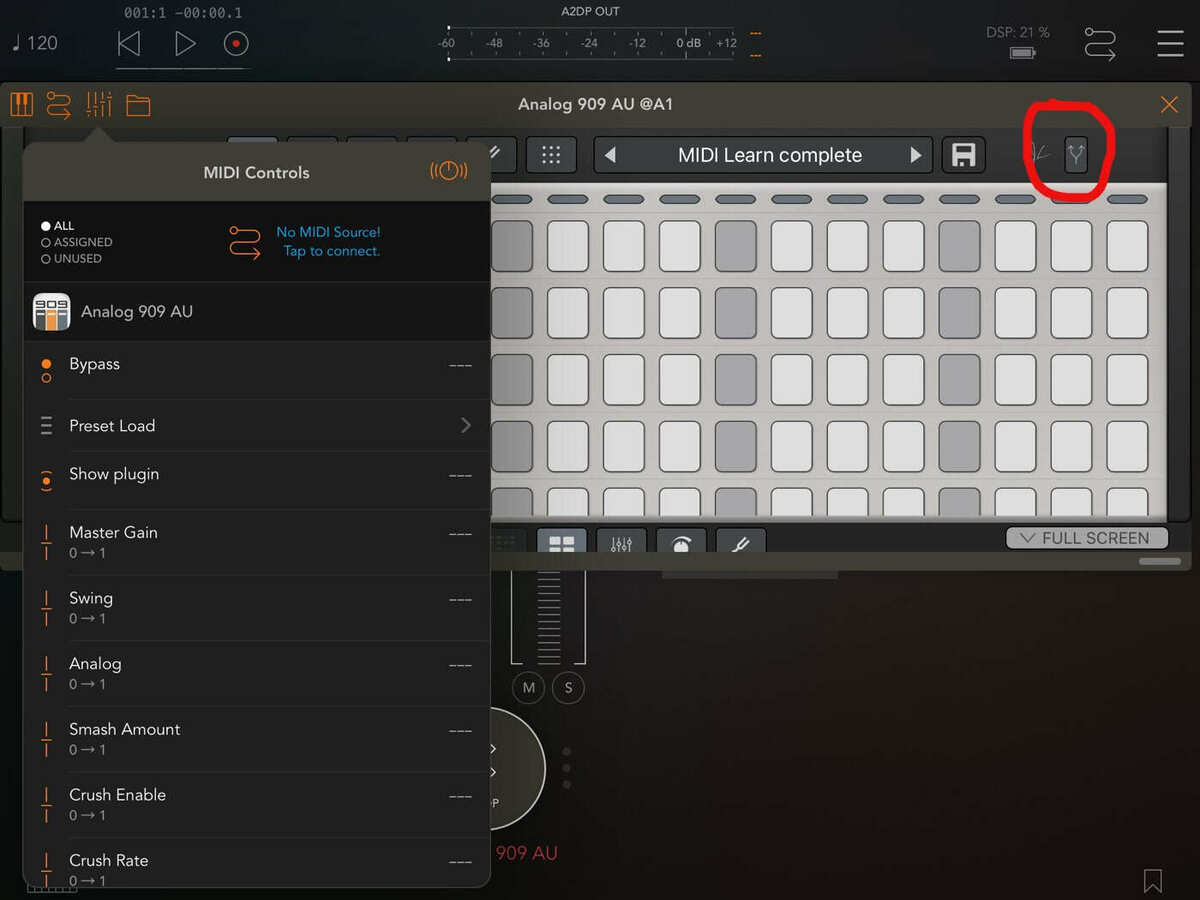
@uncledave The photo shows the MIDI page I am unable to access when Analog 909 is opened in AUM. No MIDI info shows at all and the Settings button is missing. Where did it go?? I just want to assign it to a MIDI app or controller, as in the past.
I’m a bit of a AUM and MIDI newbie, so forgive me if I’m missing the boat somehow. Analog 909 appears to be the current version - no way to tell from the Analog 909 interface, but my iPads are updated.
How do I route 909 to a Midi channel in AUM without this? I guess you’ve given me the answer already 😆
Yes. You route MIDI to AUv3s using the AUM MIDI matrix, the "snake" icon in upper right. It will let you access any other Audio Units that are loaded, as well as Virtual Ports from other apps, and hardware devices. My pic is pretty slim, but you can see AR-909 ready to be connected. Just tap a square to make the link

Yes. You route MIDI to AUv3s using the AUM MIDI matrix, the "snake" icon in upper right. It will let you access any other Audio Units that are loaded, as well as Virtual Ports from other apps, and hardware devices. My pic is pretty slim, but you can see AR-909 ready to be connected. Just tap a square to make the link
@uncledave Got it! Thanks for your help! 👍👍