Loopy Pro: Create music, your way.
What is Loopy Pro? — Loopy Pro is a powerful, flexible, and intuitive live looper, sampler, clip launcher and DAW for iPhone and iPad. At its core, it allows you to record and layer sounds in real-time to create complex musical arrangements. But it doesn’t stop there—Loopy Pro offers advanced tools to customize your workflow, build dynamic performance setups, and create a seamless connection between instruments, effects, and external gear.
Use it for live looping, sequencing, arranging, mixing, and much more. Whether you're a live performer, a producer, or just experimenting with sound, Loopy Pro helps you take control of your creative process.
Download on the App StoreLoopy Pro is your all-in-one musical toolkit. Try it for free today.
AudioLayer sample name mapping issue
Hi!
I’ve tried to create SM Drumkit instrument in AudioLayer using sample name-to-zone automapping feature.
AudioLayer’s manual says:

But mapping doesn’t work as expected:
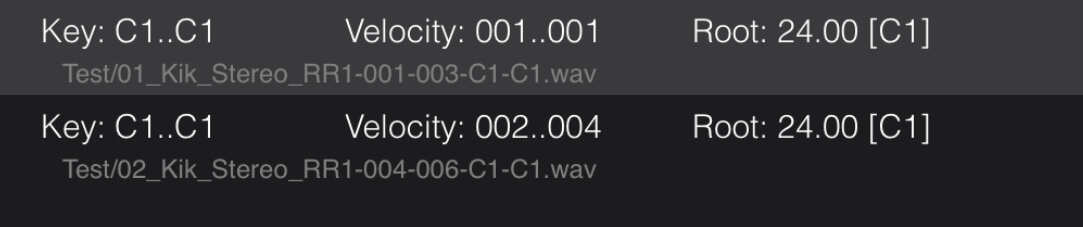

@VirSyn, could you kindly help me to understand what am I doing wrong



Comments
A lot of mapping issues are related to file names that contain more information than required for mapping.
Your kick samples start with 01, 02 and these numbers will naturally be used for mapping as well, in your case the velocity.
Make sure to rename your samples to contain only the information required for mapping.
The Mac Finder has a nice batch rename utility:
Select all files to rename,
go to File => Rename xxx Items...
and tell it what to do.
If you only have a Windows machine, Total Commander has a great renaming utility.
Thank you very much! It really seems to work without this prefix)
I’m a developer myself, so renaming all the samples into anything is not a problem, thank you))