Loopy Pro: Create music, your way.
What is Loopy Pro? — Loopy Pro is a powerful, flexible, and intuitive live looper, sampler, clip launcher and DAW for iPhone and iPad. At its core, it allows you to record and layer sounds in real-time to create complex musical arrangements. But it doesn’t stop there—Loopy Pro offers advanced tools to customize your workflow, build dynamic performance setups, and create a seamless connection between instruments, effects, and external gear.
Use it for live looping, sequencing, arranging, mixing, and much more. Whether you're a live performer, a producer, or just experimenting with sound, Loopy Pro helps you take control of your creative process.
Download on the App StoreLoopy Pro is your all-in-one musical toolkit. Try it for free today.
For iPhone: Piano roll - listen - export midi
Is there such an app? Of course, there's plenty. But I was looking for something lightweight. The title is literally all I want to do. I'll check out Beatmaker and Nanostudio. The simpler the better really.
So what would you suggest? A piano roll, with some basic sounds, and ability to export a midi file.



Comments
OK, Beatmaker is out. No Beatmaker for iPhone.
Take a look at Atom - Piano roll 1 or 2, might be a bit too sophisticated for you ask. But would do the job.
Thanks for the suggestion. I already have Atom. Basically I'm looking for something that I can load as standalone (simplicity) to quickly program an idea, export to midi to I can print it out from Guitar Pro on desktop. Don't need a full daw, just something with a piano roll, any sound will do but bass and guitar would be nice, and biliary to export as a midi file.
Garageband?
I uninstalled GB because I hate using it. Never tried this idea out in it though. Do you think it would be straightforward?
I suddenly remembered an app I haven't used for years, one of the first apps I ever bought ... Music Studio. I remember it having really, really good midi import, a good selection of instruments, an OK piano roll, and midi file export. I don't know if it's a good fit for you or not, but I thought I'd mention it in case you might already have it and have forgotten about it as I did.
Tune maker? https://forum.audiob.us/discussion/36055/tune-maker-compose-music-by-dmitry-klochkov#latest
Looks like exporting midi is too much for Apple to implement.
I bought that a long time ago. Thanks for the info about midi export. Will definitely check it out.
Musk midi player not Au but IAA and core midi, has multi channels too, but nevermind I just realized I don’t think it has a piano roll.
The free daw sequencism.
Something like Odesi, might work…
https://apps.apple.com/us/app/odesi-chords-create-rhythms-basslines-chord-progressions/id1056176667
Maybe beatonal. With IAP.
Medly possibly
https://apps.apple.com/us/app/medly/id940268124
Auxy with IAP
https://apps.apple.com/us/app/auxy-studio/id1034348186
Sequencism is pretty minimal and free
https://apps.apple.com/us/app/sequencism/id1240952241
Maybe Korg Gadget LE or pro if you have it, pretty easy to use the piano roll, edit, listen to, and export in standalone
A couple 4 pockets apps like Digikeys, MidiStrummer work in standalone with an admittedly inferior/limited piano roll type sequencer. They play SoundFonts built and have midi/pattern export.
Thanks for the above and @Poppadocrock . Downloaded all free and checking out the rest. Fingers crossed if I find one I like it works on iPhone as well. Thanks again.
Sadly, the imported midi was corrupt. Tried multiple times.
@Poppadocrock Only one left to try is Digikeys, Beatonal and Tune Maker. I'm not sure what to make of the Digikeys interface and Tune Maker has little to go on and look a bit like a toy. I have bought and deleted Beatonal but will download and give it a try for this purpose.
The others have a range of issues, impossibly fiddly UI, no copy of 2 bar sections, can't export midi, subscription and so on. I know I'm getting picky But thanks for the recommendations.
But thanks for the recommendations.
Any opinions on Digikeys and Tune Maker would be good as I don't want to have the buyers remorse. Not with my refund record.
There aren't too many great iPhone piano rolls but the ones I like to go back to are:
Pattern style:
Linear style:
All except Audio Evolution support Ableton Link so you can jam with your desktop app first before even fiddling with MIDI files.
I would suggest Klimper, Gadget, or Xequence 2.
Gadget is too teeny weeny. I tried Nano but there was some issue. Are you sure it will export midi files? Ampify is nice but I need midi. Thanks for the suggestions.
Too much time wasted on set up with Xequence. Klimper looks like it would suit. Only downside is the lack of sounds but I can get by I suppose as it's only to record an idea.
Are you sure? Works great also in portrait mode on iPhone and for me it's the best composer on the go.
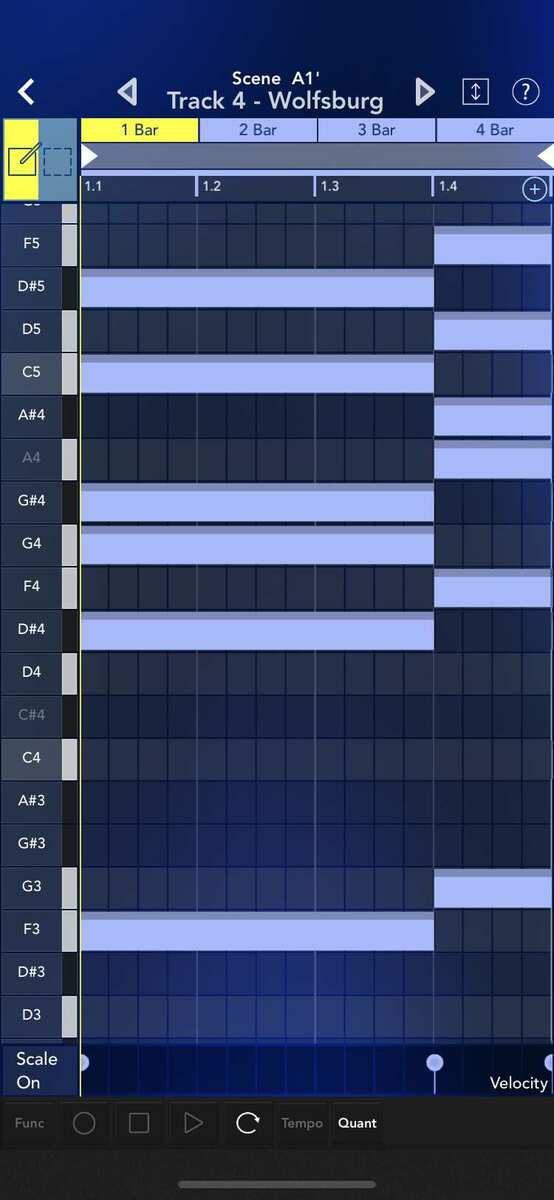
Yep, NS2 is great with MIDI, you can even export individual clips.
I'll have another look at gadget. I see how to export a NS2 clip as midi but not the whole project. Need to look at a manual I think.
@rs2000 I'm glad you made me take another look at these. Both seem like they will do the job which is good as I nearly bought Klimper. It does look pretty good though.
Both Gadget and NS have their pros. Do you know if (a) there is a way to have a scene go for part bars (e.g. 3.5) and (b) looks like export to iTunes (What the?) and Dropbox are the only options, if I'm not mistaken?
Both easy.

I've used "incomplete bars" myself.
NS2:

Thanks for that. Sorry I messed up. I meant midi export in Gadget. It's all good in NS2. I knew I could change the time signature. 7/8 is different to 3.5 bars though. I'd probably just do 3 bars and the one scene of 2/4. It's a bit messy though. Shame you can't just adjust the clip length like NS2 et. al.
@Ailerom Or set the time sig to 1/8 and the clip length to 8 bars, then do this:

Didn't get much joy out of that. It just played back super fast and I couldn't figure out why. I tried 14/16 which I though would work but the same thing happened. I ended up going 3 at 4/4 and 1 at 2/4.