Loopy Pro: Create music, your way.
What is Loopy Pro? — Loopy Pro is a powerful, flexible, and intuitive live looper, sampler, clip launcher and DAW for iPhone and iPad. At its core, it allows you to record and layer sounds in real-time to create complex musical arrangements. But it doesn’t stop there—Loopy Pro offers advanced tools to customize your workflow, build dynamic performance setups, and create a seamless connection between instruments, effects, and external gear.
Use it for live looping, sequencing, arranging, mixing, and much more. Whether you're a live performer, a producer, or just experimenting with sound, Loopy Pro helps you take control of your creative process.
Download on the App StoreLoopy Pro is your all-in-one musical toolkit. Try it for free today.
What apps to use with my old iPad Mini (1st gen)
I have a newer iPad Pro and both Nanokontrol and Nanokey Studio. What should I use my old iPad mini for? Paperweight?


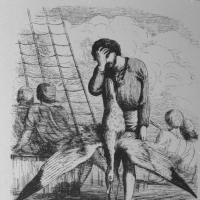
Comments
Audiobus remote.
I use my iPad 4 as an additional monitor, using Duet Display. Mini might be too small for most uses though?
Not much unfortunately, unless you have lots of stuff you purchased way back. Figure runs nicely, for example.
what OS is running your iPad? TouchOSC might still work and would make a nice midi controller via bluetooth.
(deleted due to incorrect info)
I have TouchOSC on there! Can you control another iPad like that?
Yes, Wi-Fi or Bluetooth touchscreen MIDI controller is the way to go. MIDI Designer Pro is another app that would work for this use.
You can definitely use these apps to set up a secondary iPad to send MIDI data to your main iPad.
sure. it's quite handy once you found the right design.
Genome MIDI. Still a great sequencer.
What is the OS?
Fieldscaper & droneo?
Maybe... AudioBus, GarageBand, Samplr, Figure, Caustic, Osilab, GrooveMaker, Addictive Synth, Thumbjam, Yellofier, SoundScaper, FieldScaper, SampleBot, DrumJam, DM1, iElectribe, SampleTank, VoiceSynth, LoopyHD, Pepp, RealBeat.
What’s the highest iOS you can update to?
There are some sites out there that might help you find apps for older versions of iOS.
a good amount of apps will let you download them on an older OS, usually shown in the App Store description. some will let you download older versions of the app. That said a simple Bluetooth connection and you can use it as a midi controller or a midi sequencer, just part of your song, maybe just playing a track or two with the rest of the piece in your newer device. Cubasis, beatmaker (think it’s free) nanostudio (think it’s free)
Just found this but it’s no5 a secure site…
http://ios-compatible.com/
@robosardine @Poppadocrock iPad Mini and iPad 2 have similar specs and support up to iOS 9.3.x (no 64bit apps).
The trick with that though is that a lot of stuff will download but then either not play at all or not in any remotely usable way 🤷 (this is based on my first gen mini running on the last compatible ios version)
for iPad Mini 1st gen last iOS version is 9.3.5 (WiFi) and 9.3.6 (WiFi+GSM)
My old iPad 2 is now effectively useless. I would’ve liked to use it as a single-purpose device for my ATEM live-streaming (as I have an Apple 30-pin hdmi adaptor I used to use on it) for either running a youtube video behind my upstream key for meetings or more seriously to play Keynote shows behind my upstream key. It has youtube and keynote on there, but keynote cannot open anything at all - it just grinds to a halt upon opening, and youtube is even worse - doesn’t work at all, just keeps wanting to update. What cost me a supremely exorbitant amount of money not very long ago is effectively junk. I never got that treatment from most of the synths I used to buy last century.
Agreed @u0421793, there are only so many uses for an older iDevice and web surfing or video decoding based on a halfway current codec are not amongst them.
Using it as a nice standalone MIDI sequencer or Lemur controller works very well though.
Propellerhead's thor synth (monophonic) and a few others work great as well.
Even that’s sluggish enough to make me think why bother, when I’ve got better options. I’ve got basic sequencers loaded on it still, but it can barely respond to a touch even with no apps running, now
Similarly with netbooks and chrome books etc. I recently realised that all chromebooks are effectively timebombed in that they all have an expiry date after which it won’t update and it’ll just keep nagging, then eventually it basically suggests buy another.
A few weeks ago I wasted a few evenings installing crap old Linuxes to a crap old Acer Aspire A110 (the one that came with linux and only has an 8GB SSD slower than PATA), most linuxes that would work offer a 32-bit version, but those versions are just frozen several years old ones.
Last week I gave up with the netbook (was only intended to run Thonny and Arduino for test bench messing about with Raspberry Pico boards) and did the complicated procedure (incl. removing internal screw) to deprotect the chromebook CB3 131 (or some bunch of numbers) and install GalliumOS (most recommended linux for an ex-chromebook) and so far so good except it freezes now and then. I’ll sort it out maybe.
Now, if only I could do something like that to the old soporific iPad 2. I’d give it a go.
Maybe Oscilab or Stroke Machine.
That's definitely not the case with mine - maybe there's an issue with your hardware?
Have you tried a hard reset and/or reinstall yet?
The last avilable iOS version for the iPad 2 is still signed by Apple.
Here’s a site that lets you search apps based off what version of iOS your on. I set the filters to iOS 9 iPad, music, free and paid.
http://ios-compatible.com/us/ipad-ios9/apps/music/free-and-paid/1/#content
There used to be a site but I can’t find it to find apps that work on older devices. Instead here’s anoth That might be useful.
https://appleclubsv.com/support/store-searches/find-apps-for-older-devices/
PS. One strategy to find apps that will work is to go through your purchased apps in the App Store on your iPad 2, and see which ones will download on your older device. Some let you download an older version of the app, even though the newest updated version won’t download.
Here’s the site I was thinking of, however it’s not loading correctly for me at the moment, could be my ad blocker though…
https://findoldapps.com/
There is a way to filter your Google search to find apps that will work, here’s a video explaining how to do it.
Google filter - put your country in, after .com, and put a specific app name or category where the XXXX are and search.
site:itunes.apple.com/us/app/ "requires ios 9.3" "XXXXXXXX"
Edit - just tried this and it wasn’t exactly fruitful, but maybe I messed something up
Nice @Poppadocrock, thank you for the links!
I'd like to add that most of the apps that exist since 2016 or before are very likely to have older versions available on the Appstore that are still downloadable and will work on iOS 9.3.
These include Nanostudio 1 with the efficient Eden polysynth and TRG-16, a nice MPC style sampler that can replace most of a Roland SP-404. No LINK and no MIDI clock support but it works very well with MIDI at low latencies.
OP fyi:
So far I was lucky with the Fugue Machine only. Also, found out about this neat app called "MIDI Network", which works on iOS 9.x as well and enables Wifi MIDI communication between iOS devices.
https://apps.apple.com/us/app/midi-network/id1102428729