Loopy Pro: Create music, your way.
What is Loopy Pro? — Loopy Pro is a powerful, flexible, and intuitive live looper, sampler, clip launcher and DAW for iPhone and iPad. At its core, it allows you to record and layer sounds in real-time to create complex musical arrangements. But it doesn’t stop there—Loopy Pro offers advanced tools to customize your workflow, build dynamic performance setups, and create a seamless connection between instruments, effects, and external gear.
Use it for live looping, sequencing, arranging, mixing, and much more. Whether you're a live performer, a producer, or just experimenting with sound, Loopy Pro helps you take control of your creative process.
Download on the App StoreLoopy Pro is your all-in-one musical toolkit. Try it for free today.
Drum processing within iOS
I made a video on signal processing in iOS (how I make my drums sound the way I do, basically). For anyone who fancies it, it will be live in the next 5mins or so here:
I’m interested to hear how everyone else does it and how approaches differ. I appreciate that most people probably won’t want the same end result as me so I would imagine there’s a lot of variety.
Until recently I've been using the iVCS3 spring for my reverb but Altispace 2 has taken that crown (Igor really is a genius mad scientist of sound so it's quite gratifying to have one of his many fantastic apps as a key component in my signal path).
What apps are other people using for this?


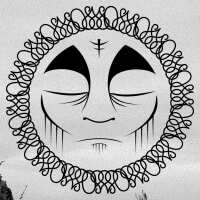

Comments
Nice one!
Hope it offers something useful, mate (aside from fanboying over Chow Tape Model, which is easily the best tape sim I've ever used on any format!)
Love the way your drum sounds !
This made me realize that I should really spend time checking the different ways to use Koala. Your channel is really inspiring. Subscribed!
Thank you! It means a lot that you got something useful from the video. I know most people probably don't want to brutalise their drums (or brutalise others with them) but that's the sound I've always gravitated towards and I think the principles are pretty universal, whatever sound people might be looking for
and I think the principles are pretty universal, whatever sound people might be looking for
Only thing not yet included in CHOW Tape Model is the ability to do reverse loops of varying lengths, as one can do with the apps "yaleD" and "Gauss". Any chance this might be added to your terrific app in the future, @chowdsp?
I don't think that's within the scope of Chow Tape Model. It's an intricately studied, painstakingly accurate representation of tape as a recording medium that works beautifully alongside a looper (or sampler) but adding those features to it would risk making it unnecessarily complex. I'm not sure how you could add anything else at all to CTM without making a comprehensive, clean layout somewhat intimidating.
Which is not to say I wouldn't love Jatin to make a full Frippertronics rig as an additional app
Helpful tutorial and big crushing drums Pete. I tend to make things too busy, so your video is helpful.
And those ChowDSP apps are great, aren't they? And AUv3 audio multi-out was a godsend.
My initial drum processing starts with creative plugins; later I work on dynamics, EQ, panning, etc.
My default 'creative' AUM template uses Replicant, Dedalus, GlitchCore for glitches and stutters, DubFilter for quick filtering, Reverb FDN for "metalizing" and morphing, FAC Alteza for deep space, and Woott, Limiter, and/or BarkFilter to quickly beef up, level-match, (and EQ) the individual drums. I've recently added BandShift and BandDelay, and once I get more familiar with them, they'll go into the AUM template. Looperator and Effectrix are occasionally used, if it's not too busy already.
Later (and when it gets too busy), I'll tweak their levels and panning, and add the FabFilter plugs (Q3, C2, MB, L2). Occasionally I'll add FAC Transient, FAC Bandit, and Blue Mango Multiband to further shape, carve, and split, if required. AUM's built-in effects get used often too, especially the HP filter and panners.
ChowDSP plugins are an absolute revelation! I'm fascinated to see what he's up to next, he's incredibly talented and his attention to detail is second to none.
It's interesting to hear that you do the creative work first and the bread & butter stuff afterwards. I think I have a mental block with drums insofar as I need them to sound something like I want them to before I can even start getting the patterns right, never mind anything else!
It's absurd but seeing your mention of adding things to your AUM template makes me realise that I've never actually got around to setting templates up! I think the closest I got was with the Eucalyptus script for finger drumming, purely because it made it a lot easier to have it all setup and ready to go.
Well, I mess with the channel volume faders and indivdual plugins' output levels throughout the entire process, but at a later stage I spend a lot of time getting each drum to sit in the mix better, since my mixes are always way too busy. (A lazy trick I still use to "spread and thin things out" is panning and HP + LP filters - one knob to cut. Later I may finely carve in Pro-Q3, but usually the HP/LP filters are good enough).
The built in filters and general processing tools within AUM are superb! So many people seem to overlook them, reaching for AUv3s to do the job that their built-in utilities can do already. I got the mid/side EQ trick from the old Neve pre-amp emulation VSTs and it's a perfect way of doing it. I could manually pan each of the instruments and filter them accordingly, but, as a great philosopher of our modern age once said: "ain't nobody got time for that"
Thanks, you reminded me of the trick for fixing busy 'wall of noise' mixes. Mid/side processing. I do the manual pan and filtering for each, and forgot about m/s processing.
Good old Rupert and his glorious consoles (and good old Arturia and their emulations )
)
That was really useful, thanks! I hadn’t realised Chow Tape did all that
My pleasure! Yeah, CTM is an absolute beast!
Danny suggested that I extract the Chow Tape Model part for a separate video too as he hadn't seen that kind of comprehensive walkthrough elsewhere, which might be an idea if it would be helpful.
Loved it! Great video, you’re an excellent communicator.
Ha - thank you, I really appreciate that!
I see no reason why a "Reverse Speed" knob couldn't be added and/or a "Tape Length" and the ability to adjust the effect mix with the source sound. Jatin is a skilled developer.
Nice one, very interesting video. And I agree with @tahiche your delivery is spot on
Jatin is one of the very best developers IMO and if he wanted to make a tape recorder app I'm sure it would be superb, but this isn't it because it doesn't record anything. There's no buffer where sound is held and then effects are applied to it, all the audio is passed through the effect and the results are achieved in real time. For "Reverse Speed" or "Tape length" to be applicable, audio would have to be stored somewhere and then played back. That's fundamentally not how this app works.
I find it really odd that anyone would want CTM to be Gauss as well when Gauss is perfect at being Gauss already. It's like when Gauss came out people wanted it to be Enso as well as when Enso was already great at being Enso.
Why not just use Gauss as Gauss and CTM as CTM?
Thanks @wired2moon - that's much appreciated. It's my weary ex-teacher style
It would just extend the tape metaphor for his already very cool app. I'd welcome such additions.
Great video! Nice presentation voice as well! Super easy to follow and understand.
Ah, thanks for saying so - that means a load. I had originally intended for it to be a 5mins quick thing but when I tried to do it that way I didn't feel as though I explained things properly.
Pete - this is a masterclass, my friend. 👊
Thank you, mate - I really appreciate it ✊
@PeteSasqwax much respect you talented bastard
I’d never know what to do with myself if we met face to face, because I can only ever think of you as some stylized tribal totem face
Hehe - thanks, mate! If you want pristinely recorded drums pulverised into raw brutality, I'm your man!
In the event of us being able to meet up I'll get it tattooed onto my face to ensure there's no confusion or discomfort
Thanks for making this! About to check it out!
I never make music with acoustic sounding drums, but still found that very interesting indeed. Thanks.
Excellent - that's great to hear! I think the principles carry across to a lot of things but it's easiest for me to illustrate it using drums because I've got a bit of a drum fixation.
@snickast thanks, mate - hope it's useful!
Great tutorials on your YT. I subbed.