Loopy Pro: Create music, your way.
What is Loopy Pro? — Loopy Pro is a powerful, flexible, and intuitive live looper, sampler, clip launcher and DAW for iPhone and iPad. At its core, it allows you to record and layer sounds in real-time to create complex musical arrangements. But it doesn’t stop there—Loopy Pro offers advanced tools to customize your workflow, build dynamic performance setups, and create a seamless connection between instruments, effects, and external gear.
Use it for live looping, sequencing, arranging, mixing, and much more. Whether you're a live performer, a producer, or just experimenting with sound, Loopy Pro helps you take control of your creative process.
Download on the App StoreLoopy Pro is your all-in-one musical toolkit. Try it for free today.
60 Free Presets for FRMS granular synthesizer [Noise and Glitch MW-edition]
Presenting my fourth library for the superb imaginando synth: FRMS.
These are of experimental nature and are not for chords (a few works). I wanted to do a pure noise and glitch pack to be used as an noise-generator for ambient backgrounds or just making new sound samples for use in other synths or even FRMS it self. All have the mod-wheel [MW] programmed to change the sound and on some presets you can change the sound like it's another preset - a preset within the preset ![]() .
.
The video are going to be a hard watch but you can jump around a bit to get the idea. I had artist like @Svetlovska | @barabajagal | @Toastedghost | @Gravitas | @iOSTRAKON | @Gavinski
and some (can't recall all names, sorry) others that like to play with the abstract, in mind when I did these.
Also a shoutout to Doug @thesoundtestroom but maybe these are a bit to much? But if not and you like to do a video, I'd be happy.
When you import the pack you need to name it, I hope you keep the PXLHG IV handle but, it's of course up to you.
The 194Mb .zip also contain the samples I used to create the patches, these are not necessary for the presets to work but I thought they might be of use for some.
Here's the link: PXLHG IV
EDIT: Broken link fixed
EDIT 2: New Dropbox link
Hope you find some use for them.


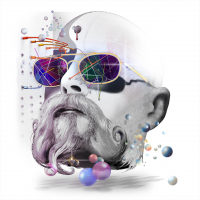

Comments
Many thanks. The link doesn’t work for me unfortunately…
@Pxlhg
Thank you for tagging me.
I don't have FRMS yet but I'm certainly going to try the sample pack.
I really like the video.
No phaff just straight to the point.
FRMS for desktop is on sale at the moment for $39.
https://audioplugin.deals/frms-granular-synthesizer-by-imaginando/
Yes, yes, yes. Thank You so very much @Pxlhg
Gonna test these out and report back later. Cheers!
@Pxlhg i think the link is broken. This is all there is from Here’s the Link: “ http:// “
it won’t open a webpage or anything. Thanks
@Pxlhg just a heads up to you, and others, If you go to the YouTube video the link in the video description does work. But the link you shared in the original post of this thread unfortunately does not.
Thank you very much
Link should work, I made a mistake sorry about that...
How do I open it in FRMS? Do I just "share" the zip file, or is it the .fbe file?
I tried it with the zip file, and FRMS isn't in the list of apps, so does that mean I need to delete some apps, until iOS adds FRMS to the list, from its invisible queue of apps that can open zip files?
Edit: Never mind, I found it. It's the icon to the right side of the "Bank" header with the downward arrow pointing to an upturned bracket, and you import the .fbe file.
Edit 2: Some great presets here for that relaxing yet unsettling type of ambient. Sinusoides, Wet, and Zet Zail Zack 2 are my favorites so far. Thanks @Pxlhg!
You're welcome.
Great! Happy you got it sorted. Yeah Sinusoids is my fav too, it almost stands as song of it's own with modwheel 80% and just C4 (and/or3)
@Pxlhg : wow, thanks for the name check, and the presets. Looking forward to taking them for a spin!
Early update: liking Bassy Chant
No problem! Happy to hear that! There are quite a few that if you take your time experimenting (e.g shifting octaves from high to very low or vice versa) one can find weirdness out of the ordinary.
@Pxlhg Oh yes, these are superb, right up my street.
I will definitely do a Live Stream for the pack, Thursday or Friday.
Glad to hear that! I'll definitely gonna try to be there
@Pxlhg I will definitely be Friday at 8.00 pm U.K. Time😊
Looking forward to checking this. The download keeps grinding to a halt unfortunately. I’m wandering if an alternative download host is possible? Thanks
[Edit: got them! Thanks!]
I got them in. Really great stuff @Pxlhg maybe about a dozen made me want to instantly make a track with the patch, which is always a great sign.
@Skyblazer did you get them in?
If not download and save somewhere, files, audioshare etc… then unzip. Then go into app and click on the import symbol by the preset bar. Then find the unzipped folder which has 2 files, 1 sample folder and one FRMS patch bank. import the preset bank. Bank has all the samples already so no need to load them separately.
Awesome
@Pxlhg
Xmas in April. Another amazing batch of goodies (that melt face, and/or transport off world etc.)
Sweet! As always, thank you for sharing your patches with everyone! I haven’t looked through these yet, but your patch banks usually include a little something for everyone, and I don’t expect anything different here! Looking forward to hearing what you’ve got dialed in!
Thanks again, and I hope you’re doing well btw, haven’t seen you on much lately!
@Poppadocrock Thanks, yes, I did find that button. Imported successfully.
Great! Will be there
Yeah, my site is on a cheap web-hotel. I might try Dropbox next time.
You're welcome! I had some shit going down late last year that ruffled my feathers and rucked my cogs out of sync. Despite being solved I'v had a hard time getting back to where I was. I'll get there. Appreciate you noticed
I had some shit going down late last year that ruffled my feathers and rucked my cogs out of sync. Despite being solved I'v had a hard time getting back to where I was. I'll get there. Appreciate you noticed 
My 2020 iPad doesn’t seem to be able to handle the file. I’ve tried copying it to Files, Dropbox, iCloud Drive and even AudioShare, but the only thing FRMS is able to find is a greyed-out icon. Any clues?
After you unzip, it should have the .fbe file extension and it might have a question-mark on it as iOS doesn't recognize it but that is normal. It should also suffice to have it in files, I have not tested elsewhere as it works from there. Other than that I can only recommend you to delete what you have and start over -> 1. Download to files 2. Unzip 3. Import from within FRMS.
Hope you sort it out.
This scratches a Skinny Puppy itch deep in my soul. Thank you!
You're most welcome!
I tested on my iPad Air 2019 and it's working fine, the patches are made on a Pro 2021. I'm on the latest iOS 15.4.1 on both if there might be something related to iOS?
Nope. Cleared all previous references, followed your 1, 2, 3. All FRMS can find is a greyed-out icon with a question mark on it, as before, even when left for 24hrs to do its thing.
I think your “iOS doesn’t recognise it” may be the key here. Research this end (ie a couple of hours on Google) suggests that iOS cannot handle .fbe files at all. The zipped file downloads just fine, but when unzipped turns into the greyed-out icon already described.
But you seem to be the one out on this as no one else have said they have this issue. What iOS are you on?
15.4.1. Pretty recent I think…
The odd thing is that the samples themselves are instantly accessible. What I think I’ll do is simply load them into SampleWiz or some such and use them there. All is not lost!