Loopy Pro: Create music, your way.
What is Loopy Pro? — Loopy Pro is a powerful, flexible, and intuitive live looper, sampler, clip launcher and DAW for iPhone and iPad. At its core, it allows you to record and layer sounds in real-time to create complex musical arrangements. But it doesn’t stop there—Loopy Pro offers advanced tools to customize your workflow, build dynamic performance setups, and create a seamless connection between instruments, effects, and external gear.
Use it for live looping, sequencing, arranging, mixing, and much more. Whether you're a live performer, a producer, or just experimenting with sound, Loopy Pro helps you take control of your creative process.
Download on the App StoreLoopy Pro is your all-in-one musical toolkit. Try it for free today.
Open Window / (done in 3 hours and, therefore, possibly mind blowing)
The tools available to us are simply incredible. To try and create something like this with 20th century tools… like pen, paper, live musicians, recording studio and a suitcase of money would have taken months and, of course, would never have happened.
Armed with a a Kawai DP, Cubasis3 and a handful of apps I did months of work in three hours. Is it perfection? Hardly, but the essence comes through, IMO. And, for me, imperfections are acceptable as I rush headlong toward oblivion.
The piece has two great sound designs by @Spidericemidas from LaGrange. They’re in the 4th and last section of the track. The sections transpose twice and return to the original key. It was fun to make, as you can see…
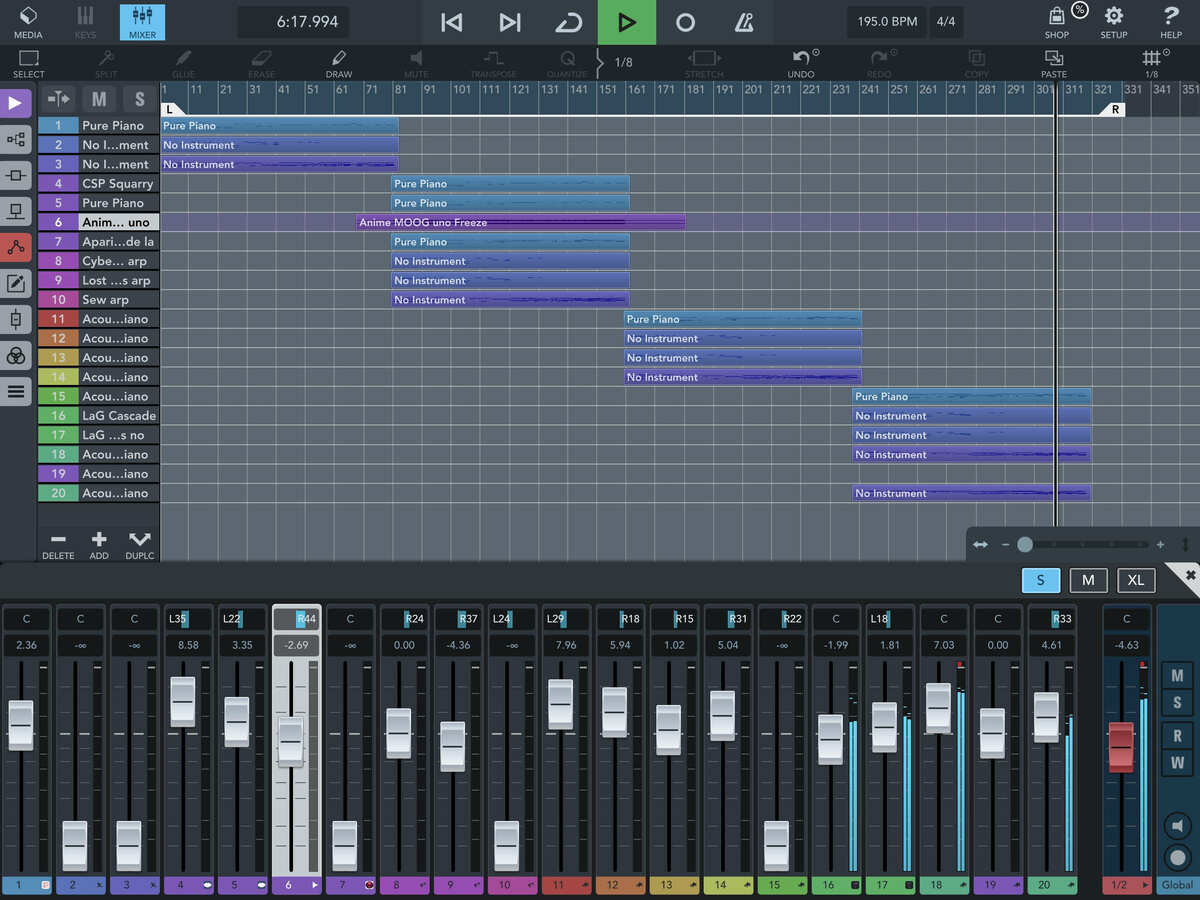
3x PurePiano, 3x Microsonic Piano, Animoog, 2x CubeSynthPro, 2x Micrologue ARP, 2x LaGrange.



Comments
Wow! Yeah I can imagine that was a lot of fun to make! Lots going on here and all very tightly synced, nice! It goes from something like a gentle classical piano piece to an electronic freakout but keeps the same musical theme/phrases. Interesting work! 👍
@Spidericemidas, yes, three variations on a theme. The particular combination of your two LaGrange presets gave an instant Philip Glass feel to the last section. I’ll surely buy LaPlace when your bank comes out and attempt an album with it. Without your sound designs (and others, of course) it would be impossible for me to create electronic music. They bring a real collaborator aboard for the ride.
LaPlace was one of my first ios synths and his presets have always been a source of fun and instruction for me.
It was interesting to see your timeline layout.
Gets kind of frenetic but I prefer your stuff to Glass any day.
@Stochastically, thanks and appreciated.. Sounds like you don’t care for Phil.
3 hours from idea to a track like this is incredible.. and all this on a tiny, book-size battery-powered thing.
Indeed, @JudasZimmerman, the capabilities are shocking, especially after listening to Krause Schulze back in 1977( @DavidEnglish ’s thread) with him surrounded by a mountain of gear.
What will it be like in five years!
All the ARP for PurePiano are from Cubasis ARP? Microsonic Piano is Cubasis Piano?
FUCKING LOVE IT! Really inspiring!!
Did u use ARP for both Pianos???? Really want to know about the workflow of it
Thanks so much @raimundoarriagada! (Frankly, I was hoping for a response like that😉😎). I thought the tools really made it happen.
The first section is PurePiano. The third section is Cubasis Microsonic Acoustic piano. The ARPs in the second section are from Cubasis Micrologue. The ARPs in the fourth section are from @Spidericemidas ’s LaGrange presets.
It was pretty straightforward.
1 Improvised the piano part recording in Cubasis and, as I always do, breaking the improv into treble and bass parts (using MidiTools key zone splitter). Of course I use the whole piano part as a third track to plug stuff into. You can see the three tracks I always start with in the screenshot.
2 I quantized to 1/8 note. I midi edited in several notes and deleted several notes in each section. The bass part generally requires the most editing (too many notes!) I also increased the bpm to 192 from 96 or so.
The first section is just 1x PurePiano with some added Cubasis reverb and Cubasis compression (default from channel strip, I regularly use that).
The second section is transposed (I think) using AddStation, Animoog, Aparillo and 2x Micrologue ARPs. No added effects.
The third section is all Microsonic piano x3 with ChannelStrip default compression on one track
(I don’t think that was intentional). No other effects. I think this is transposed, too.
The fourth section is 2x Spider’s LaGrange ARPs (Cascade and Computer Says No) plus 2x Microsonic piano. No effects. I made sure the piano stood out from the chaos in this section now and again. Back to the first section key (I think).
No effects on master bus. Getting the right starting point on the timeline for each new section is important. Equalized the volume between the sections. Thought of a title, found a picture and manipulated it. That’s the whole story.
Beast mode activated:)
@onkey, the trick is to make the beast serve us. Loved your St Tramp patch, btw. Hope you’re working on more.
Not straightforward at all, my friend hahahaha. But nice to read it
So "basically":
When you say "Transposed" is the same MIDI "motif" but going up or down in semitones in the scale, isn't it?
But really, thanks for explaining and showing us some "behind the scenes" from one of your songs. I guess is really fun because we are all in the production side too (iOS Production) so very nice to read about specific synths, apps, etc... and to get some specific sound
This is so good. Would love to hear more in this style!
@raimundoarriagada wrote “ When you say "Transposed" is the same MIDI "motif" but going up or down in semitones in the scale, isn't it?”… yes.
@gusgranite, indeed, more to come, I hope.
What took you so long? 😊 Thanks for the insight into how you created this even though I only understand 50% of it. Obviously your interpretation of ‘straightforward’ is different to mine! It’s a great a track and I completely agree with you how amazing it is that we have all these tools available to us.
Thanks @GeoTony, i know the stuff you do is often more complicated… lol, at least to me.