Loopy Pro: Create music, your way.
What is Loopy Pro? — Loopy Pro is a powerful, flexible, and intuitive live looper, sampler, clip launcher and DAW for iPhone and iPad. At its core, it allows you to record and layer sounds in real-time to create complex musical arrangements. But it doesn’t stop there—Loopy Pro offers advanced tools to customize your workflow, build dynamic performance setups, and create a seamless connection between instruments, effects, and external gear.
Use it for live looping, sequencing, arranging, mixing, and much more. Whether you're a live performer, a producer, or just experimenting with sound, Loopy Pro helps you take control of your creative process.
Download on the App StoreLoopy Pro is your all-in-one musical toolkit. Try it for free today.
New USB Hub; No Audio from iPad Headphone Jack?
I recently replace a dead USB hub from Plugable with almost the exact same model (just three years more recent). What's strange is that I used to be able to have the iPad connected to the interface (iConnect 4+) via the USB hub and still monitor a session by plugging the headphones into the iPad headphone jack. Now if the iPad is connected to the interface, I can monitor only through the interface; there's no audio from the headphone jack.
Have I connected something incorrectly? So strange that this would happen. (It's not the AUM update; same behavior in Cubasis. I'm on OS 14.7)


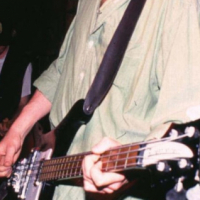
Comments
It's actually "normal" that an audio interface with output capability disables the internal headphone output. This is the rule of allowing only one audio interface. So it's hard to say how your old setup was working.
Is it possible that your new USB hub includes its own headphone output?
Plug in your headphones (a no mic headphone) after your audio interface and it should work.
Have you done that?
I think you may just need to plug the headphones in last. The interface will get the audio out by default. But if you plug the headphones in after it, it may reroute.
If the headphones have a microphone though, they’ll steal the input away from the Interface.
Oops … @espiegel123 beat me to it.
Sigh.
GUYS. Obviously, I know that trick. But just to rule it out, let me — Oh. Well, yeah, all good. (I swear I tried every permutation of interface/headphone/usb cable at least twice.)
Goddammit, it's like when you finally call tech support and then whatever was not working suddenly in the presence of a bored IT guy suddenly is totally fine.