Loopy Pro: Create music, your way.
What is Loopy Pro? — Loopy Pro is a powerful, flexible, and intuitive live looper, sampler, clip launcher and DAW for iPhone and iPad. At its core, it allows you to record and layer sounds in real-time to create complex musical arrangements. But it doesn’t stop there—Loopy Pro offers advanced tools to customize your workflow, build dynamic performance setups, and create a seamless connection between instruments, effects, and external gear.
Use it for live looping, sequencing, arranging, mixing, and much more. Whether you're a live performer, a producer, or just experimenting with sound, Loopy Pro helps you take control of your creative process.
Download on the App StoreLoopy Pro is your all-in-one musical toolkit. Try it for free today.
How can I map MIDI between AUv3s instances in Drambo?
I'm trying to use Audiolayer in Drambo, using its autosample feature to create instrument drum kits in Fractal Bits that then I can add to Bitwig as chromatic multi-instruments.
In AUM, this is easy to achieve. You put Fractal Bits in the instrument slot and Audiolayer in the FX slot, and then you only need to connect the MIDI output of this Audiolayer FX instance to Fractal Bits using AUM's MIDI matrix.
But in Drambo, I can't find an option to map the MIDI output of this Audiolayer FX instance to the previous instance of Fractal Bits in the device chain.
Am I doing something wrong, or it's a problem of Drambo, doesn't having these powerful MIDI routing options, that any decent modular software is suppose to have?
Before you ask me why I don't use AUM, I'm trying to do this in my Mac. Drambo works perfectly in Mac, and Fractal Bits works like a charm as an AUv3 unit in Drambo.
Giving that in my Mac I can access to every folder in Audiolayer using the Finder, it's much more easy to manage the resulting files.
And if you will say use Garage Band / Logic Pro / MainStage, Fractal Bits doesn't work well as an AUv3 unit inside these hosts. Indeed, I formated my Mac, and decided to not install any of the Apple music hosts. I hate their workflow, and I'm tired of fighting against Audio Unit / AUv3 validation problems that I don't have in the rest of DAWs.


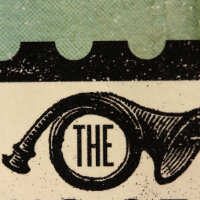
Comments
The problem is the left to right signal flow. You need the midi from AudioLayer to go to Fractal bits, but you need fractal bits to the left of AudioLayer to route the audio.
One way to do this on the iPad is to run Streambyter in the background and send midi out to it and back into Drambo. On the Mac you could use some other midi router such as the excellent and free MidiPipe if you don’t have Streambyter.
I'd just do what I already do with FractalBits just export the samples...
...and then import them into AudioLayer or any other sampler.
Another option is to load FractalBits as AUv3 add the Drambo Sampler and sample into that one, super easy...
https://www.dropbox.com/s/59k3oiio5h975jq/FractalSampling.mp4?dl=0
The way I mentioned above works really well. I’m having lotsa fun making kits (rather than sleeping as I should be doing.)
The thing that I like the more of Fractal Bits is its option of chromatic playing. I want instruments in which each single key will generate a variation. In Bitwig, the default drum kits aren't chromatic but pad based.
In this way, I can add MIDI modifiers that will add interesting random variations to drum sequences.
I'm also exporting the samples, of course, in addition to create the multi-instruments in Bitwig. But Fractal Bits only export 12 samples, it doesn't mind if you have the option selected for having kits of 36 pads. So some sounds are lost in the translation.
But even with this, I consider interesting to have the individual samples in addition to my chromatic multi-instruments, for different use cases. For example, to use all of those combined with something like XLN Audio XO or Atlas 2 (I still haven't decided what one to purchase), to mutate the samples of sequences while they're playing.
Many thanks, before making external MIDI routings, I wanted to be sure that there wasn't an hidden MIDI matrix or something like this. I'm still trying to figure out most of the options in Drambo
Coming from VCV Rack / miRack and the cable paradigm with absolute freedom to patch anything, I find Drambo incredibly confusing. But some of its tools are bananas! Incredibly powerful.
FractalBits only generates 12 samples per kit.
When you set the 'Keyboard Height' to 3 octaves (36 pads) it will still only use the 12 samples but transpose them.
Middle row (3x4) is original, upper (3x4) row is +12 and bottom (3x4) row is -12.
The 12 source samples are spread across all octaves (not just 3) which is really, really nice
I wonder if the results are the same then if you export the samples and simply pitch them down in something like AudioLayer or Koala. This would result in a smaller sample set than sampling multiple octaves.
It really depends on the 'pitch-interpolation algorithm' that the sample-player app uses.
When you export a FractalBits kit as a SunVox project the interpolation method for the samples is set to 'Spline' which is a step up from 'No Interpolation' and 'Linear Interpolation'. (This can easily be changed per sample in SunVox).
Personally I prefer 'No Interpolation' which is a bit 'rougher' and introduces more aliasing when transposing samples.
But yeah, there's a reason why I always mention alternate interpolation methods when iOS samplers are discussed.
The different interpolation methods have ZERO impact on the sound when it's played back at its original pitch but when transposing up/down the different interpolation methods have a BIG impact on the resulting sound especially when transposing +/-24 semitones or more.
One trick that usually works quite well when transposing down samples is to apply decimation...
So for example of you transpose a 44.1k sample down 1 octave set the decimation to 2x(22k), 2 octaves 4x(11k) etc.
The 12 RAW samples are the only ones FractalBits generates, the rest is playback.
Cheers!
Thanks @samu - I learned a lot just now.
What’s your method for picking and sampling FractalBits samples?. I’d like to pick some kicks, then snares , etc and make a library of samples. Do you export sounds individually when one comes up that you like?.
I start with a random patch, play the pads, and freeze any that I like. Then I go to the next random kit and play the changed pads, freezing any new ones that I like. Repeat until all pads are frozen. Then I do a save-as in FB, and proceed to export to something if I feel like it ... which I rarely do, so I don't have a chosen workflow for that.
Randomize and lock individual pads until I have the sounds I like and make note of the ’kit number’ which includes all the sounds when I’m not lazy.
Lately I’m just enjoying ’happy accidents’ messing around with it.
Using an external app to play across the entire keyboard range is quite nice as is using the transpose option.
A transpose option per pad would be a nice addition but for that I can always export the kit as a SunVox project and use each pad as a ployphonic instrument across the entire keyboard range (12 part multi-timbral).
Cheers!
Well, at the end Audiolayer isn't an option, because it doesn't have an option to sample all the scales, from C-2 to G8.
I know that to include all the scales is excessive, specially when you can't play all of them with a MIDI controller. But my favorite sequencer for playing chromatic drum instruments is Ruismaker Noir, I always use its MIDI signal connected to Bitwig via Studiomux. And part of the magic of Ruismaker is using all the scales to create weird low pitched or high pitched sounds.
I also have tried to import the 12 default samples of Fractal Bits into Bitwig, and then copying the complete scale, moving this to other scale. If you press the shift key, it will maintain the root note.
But it doesn't sound even close to the quality of the pitch-interpolation algorithm that Fractal Bit uses. Well, now I know that that's the reason, thanks to @Samu and his invaluable knowledge about sampling
I also have tried MainStage autosampler, but things are even worse than with Audiolayer, it has even less octaves, so this is not an option. Even worse, it will create the samples in AIF format, so on top of this they need to be converted to Wav, to use them inside Bitwig.
I also have a full license of Kontakt that I have bought this month, I don't know if it's possible to use an interpolation pitch algorithm similar to the internal one of Fractal Bits which is bananas. But at the end of the day, I prefer to use Bitwig Sampler, so I can use its internal polyphonic modulators, like the Micropitch device.
So after a painful week of tests, I found the definitive solution.
To use the autosampler included in MPC Beats, which it's free, and it can record the whole range of octaves. It's a bit tricky to figure out how to sample external devices, but once you know how to do this, now I have lot of options to create my Fractal Bits chromatic drum kits. From routing Drambo in my Mac hosting the AUv3 version of Fractal Bits to MPC Beats. Or using Studiomux loaded as an Audio Unit inside MPC Beats, routing the audio from AUM in my iPad.
What a wonderful tool MPC Beats!, and it only takes 90 MBs of hard drive, plus other 90 MBs for the VST version, if you don't install the templates and examples.
You could also try using Audioveek’s Midi Tools or another app Route Midi. They work really well for routing midi in Drambo.
Thanks for the advice!, I almost bought Audioveek’s Midi Tools this week, because it seems compatible with M1 Macs. I have found a solution using Mac IAC MIDI buses, but it's great to know that Midi Tools is also an option, and it look much more easy to setup
Midi Tools is great. Route Midi’s advantage would be that it also works on the iPhone if that is of any interest to you. Midi Tools unfortunately not.
Any idea on how to use MIDI layers in Drambo to control multiple synths?
I suggest you might get a better response with a new thread on this specific topic, since there may be issues specific to the MIDI Layers app.