Loopy Pro: Create music, your way.
What is Loopy Pro? — Loopy Pro is a powerful, flexible, and intuitive live looper, sampler, clip launcher and DAW for iPhone and iPad. At its core, it allows you to record and layer sounds in real-time to create complex musical arrangements. But it doesn’t stop there—Loopy Pro offers advanced tools to customize your workflow, build dynamic performance setups, and create a seamless connection between instruments, effects, and external gear.
Use it for live looping, sequencing, arranging, mixing, and much more. Whether you're a live performer, a producer, or just experimenting with sound, Loopy Pro helps you take control of your creative process.
Download on the App StoreLoopy Pro is your all-in-one musical toolkit. Try it for free today.
Request for Tips for using Beatmaker 2
Hey, I got BM2 a few months ago. And now there are a lot of ...comments, comparing it to iMPC Pro, with negativity toward iMPC Pro. Personally, I'm not diving into iMPC yet.
So this is a thread for BM2 lovers and experts, requesting we direct our creative energy and discussion toward discussing BM2 and how to make great use of it as an alternative to iMPC Pro.


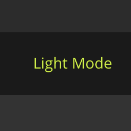
Comments
Any specific questions or areas within BM2?
I dunno, a few top youtube links would be a good start.
ooh, and any sample libraries easy to plug into bm2?
I like BM2. I did (nearly) all of my latest tracks in the last 1 1/2 years with it because it's the only RAM friendly DAW which let's me mix 50 audio tracks on my iPad (thank's to streaming from disk). That i can start a lot apps as IAA and just record the audio with all my live FX changes and playing with knobs and buttons live into it is far more easy then on most desktop DAW's (Can anyone recommend an app to record just the live audio from AU instruments?). Most of the other DAW's are not working for me on an iPad/iPhone with such limited RAM (...and CPU). In my BM2 workflow i just record one audio track after one, mostly about 20-50 audio tracks, then i just use sometimes the compressor to side chain a few tracks. Ready. I only use the Audio Mastering app for the final touch. I tryed different ways to make it with all apps i have but this was the only workflow to get tracks like this together without a low RAM crash.... and that takes just 2 hours
Because of that i like BM2 still very much. (Even when i migrated to a Mac
This one has got to be the most underrated of the iOS DAWs. I'd love to help people appreciate it more also but don't know where to start without specific questions.
BM2 has all of the functions that are important to me for writing. Its RAM/resource management is excellent; it has never crashed during the two years that I've been using it and I drive it pretty heavily. Tips that I drew from this forum which may have helped in this are: adjusting memory limit to none in settings, keeping 3 gigs free space on the HD, use disk streaming for sampled instruments.
I don't know of sample libraries ready to plug in but it only takes me an hour to do a full velocity layered instrument now. And then you always have it. Lots of free samples online and lots of inexpensive paid options. I even sample RAM- intensive apps like Alchemy to get better results, it takes about 1 hour per instrument and then I don't have to pay $700 for a new iPad
Oh and I don't own iMPC Pro but I can see immediately that there is no comparison here. If you like iMPC Pro then get it. But it's comparing a glass of water to the ocean. I understand that I may be sounding like a zealot to those less familiar with BM2 but I would encourage everyone to look more closely and difference of opinions are okay as well.
@DarbyA, any chance you could knock out a YouTube vid on how you build an instrument? I picked up BM2 on the recent sale and would love to dive into it, but have found it a little dense and not always intuitive.
@MoonWolf - Ryan from iOS Mars did a video on this subject a while back. I did not rewatch it but assume it's still relevant.
http://main.iosmars.com/2013/07/21/beatmaker2-learning-about-the-keyboard-sampler/
@Moonwolf I am in one of the most uncomfortable living arrangements imaginable for the next few months and can't imagine doing a video here. I will try. If not I will try to post an ultra-simple breakdown in step by step text and I'll search youtube also.
+1 for Ryan's video
Thx!
I'm curious to see what the Intua guys will be doing with BeatMaker 3. BM2 is a pretty mature iOS DAW. The biggest criticisms are aimed at the workflow, which is understandable. The iPad interface shows its iPhone origins a bit too much.
For BM3, I would like to see:
That's just off the top of my head.
What I am most hoping to see in BM3 is that they did not sacrifice existing features due to confused users and because things like iMPCP sell just as well without them. Also hoping that a new graphical interface isn't unnecessarily CPU/RAM hungry. I'm very happy with BM2 and my workflow is such that I don't even see the interface now. I just write and I like that.
I agree w @PHᐃNTᐃSM and would add IAA effects and more options to the already well-designed samplers.
I also hope that they finally let me record and render in 24 bit.
Here's some vids I found via search:
VIDEOS - look for related videos on the right side at YouTube
BeatMaker 2 (VER.2.4) Tutorial - Part 1
www.youtube.com/watch?v=uAyeDZUI3XI
BeatMaker 2 (VER.2.4) Tutorial - Part 2
www.youtube.com/watch?v=ohAXpmiCbHk
How to make beats with BeatMaker 2
www.youtube.com/watch?v=3JW2sBDCFng
Beatmaker 2 Workflow: Slicing and Sequencing [Beat Basics]
www.youtube.com/watch?v=JkqBq7Lju5I
BeatMaker 2 - Chop Lab & Time-Stretch tutorial
www.youtube.com/watch?v=gu8JrJzPhWY
BeatMaker 2 - Keyboard Sampler & Effects tutorial
www.youtube.com/watch?v=4YQW5MccpDY
Beatmaker 2 Workflow: External Sound Sources [Beat Basics]
www.youtube.com/watch?v=jbk24RMBE6M
Beatmaker 2 - Using Audiobus
www.youtube.com/watch?v=mpoCAlR-VCU
TUTORIAL
Using BeatMaker 2 To Trigger MIDI & Record Audio
http://iosmusicandyou.com/2013/11/09/ipad-music-app-tutorial-using-beatmaker-2-to-trigger-midi-record-audio/
@DarbyA
What I am most hoping to see in BM3 is that they did not sacrifice existing features due to confused users and because things like iMPCP sell just as well without them.
This.
@MoonWolf said:
Also if you have any specific questions I would be happy to answer What is it that you want to do that you're finding difficult with BM2?
What is it that you want to do that you're finding difficult with BM2?
Thanks @Telecharge, these vids look quite helpful. Couple hours of good tutorials will help a lot.
@cinebient, for some reason I thought you were a NanoStudio magician, not BM2! Wow, if you somehow found it fun to video a sample 2 hour session of yourself building a song, I would watch every minute. :-) I have a lot of respect for your skill knowing the content you consistently come out with.
By the way, Cinebient, if you are on a Mac, look up "AU Lab" for a very simple way to host and record AU instruments. AU Lab is built into OS X and free. It might work for you
@Hmtx: I started (and still use NanoStudio from time to time) with NS but since recording to audio is the only way for me on iPad/iPhone to create what i want and the lack of RAM, BM2 was the way to go. I have also Auria, Cubasis, MusicStudio, MTDAW,.... and more but they are not usable for me. A video would be boring because how i said, all i do is playing all the synth live via IAA or i record some Audiobus sessions and import them later as audio tracks etc., then a few minutes for mastering, ready ; )
Thx for the tip to AU Lab. I will look at this. I think i'm going to record now everything in my Mac because the different in sound quality is huge in my ears but sometimes i just miss the easy workflow of iPad + BM2. Well, with iOS 8 and OSX Yosemite i could use Airdrop to get the sounds in my Mac in near future so i can use the best of booth worlds.
Here is the inimitable Tim Webb's take on BM2. It clearly shows how to sample into the pads. Personally I find the app very annoying to navigate but others obviously do not. Depends how your head processes these things I guess.

@JohnnyGoodyear said:
Yeah and I really don't know what the incentive could be for retaining these at this point. Benevolence? Lol. It seems like they have been punished for adding them, once through low ratings due to confusion and again in higher sales by competitor apps which lack the features. It worries me but I'll admit that I resist change anyway. I just like to focus on music and forget the rest
@cinebient, One thought on iPad music creation: try creating your iPad tracks using an audio interface that has a headphone amp. That makes a huge difference compared to using the built-in 3.5mm jack.
Also, if you are doing your entire song production on a Mac, AU Lab may be too simple, lol. It really is just a bare-bones AU host. I thought you just meant to say you were looking for a way to simply record an AU instrument, then bring the audio file into the iPad.
So what are the confusing features that we don't want to lose?
I don't know what others consider confusing, but I prefer their sample editor, sample keyboard setup, midi piano roll editor, sequencer, and drum sampler to any other app I've used which offers similar features.
It's not perfect and there are obvious areas to improve (routing, amount of navigation for certain tasks, effects, bloat). But these issues are relatively minor to the point of unnoticed, compared to the positives I listed, as well as the stability of the app.
I don't find any of it confusing but (BM2 - IMPCP) = Confusing features that I don't want to lose haha, particularly the flexibility of the sampling but really the flexibility of the whole app. Maybe I'm overstating but I don't think so.
I think that you could go a step further and find lots of features by (BM2 - Cubasis) and most of them have to do with samplers. And midi editing. And stability.
@Hmtx: I know I'm using Garage Band X (and later Logic Pro X). I know the iPad lacks an amp but even with an good interface (i tryed it on a friends one) the iPad synth are just far far away from things like Diva (but even my quadcore i7 is fighting;), Zebra, Alchemy etc. And i'm going to need high quality samples soon which are not exist too for iPads. I gave up on creating my vision iOS only. It's not possible. Sorry, i'm off topic.
I'm using Garage Band X (and later Logic Pro X). I know the iPad lacks an amp but even with an good interface (i tryed it on a friends one) the iPad synth are just far far away from things like Diva (but even my quadcore i7 is fighting;), Zebra, Alchemy etc. And i'm going to need high quality samples soon which are not exist too for iPads. I gave up on creating my vision iOS only. It's not possible. Sorry, i'm off topic.
I'm looking really forward to BeatMaker 3.
the whole thing about BMII for me is that I see it as a sampler-based drum machine / loop-based DAW...the 2nd part meaning that it's both full featured and plays well with other apps.
In comparison, iMPCPro is s sampler-based drum machine alone; not a complete DAW.
BMII has been a bitch for this ol' timer to figure out(file system, etc), but now I can focus on making music on my iPad...which I'm more interested in doing than learning a different(re. wannabe)DAW.
Yeah, can you tell I'm disappointed about what I've been reading on the iMPCPro?
If you're going to learn a new app why not choose one that will reward the effort. And it's cheaper in this bizarre iOS world
Edit: Overstepped on this. (Almost) every app rewards the effort. Cheers.
Looking forward to this thread - I will have questions!
The one thing that gives me pause on BM2 is that it lacks AB2 support. And, I don't know if it will get an update. I was planning to use primarily the sampler in my live set. Might require too much setup between songs without AB2 presets.
Looks like a BM2 update with AB 2 support is in the works but not sure when:
http://forum.audiob.us/discussion/4871/intua-tweet-upcoming-update-for-bm2/p1