Loopy Pro: Create music, your way.
What is Loopy Pro? — Loopy Pro is a powerful, flexible, and intuitive live looper, sampler, clip launcher and DAW for iPhone and iPad. At its core, it allows you to record and layer sounds in real-time to create complex musical arrangements. But it doesn’t stop there—Loopy Pro offers advanced tools to customize your workflow, build dynamic performance setups, and create a seamless connection between instruments, effects, and external gear.
Use it for live looping, sequencing, arranging, mixing, and much more. Whether you're a live performer, a producer, or just experimenting with sound, Loopy Pro helps you take control of your creative process.
Download on the App StoreLoopy Pro is your all-in-one musical toolkit. Try it for free today.




Comments
Not seeing this in the App Store.
Where's this from?
Haven’t checked to see if this is on i(Pad)OS yet — judging from the toolbar, OP is using MacOS. But Apple AUs are included at system-level and accessible through GarageBand/Logic, or any other app that exposes them (IIRC ApeMatrix is one example on iOS). Developers can also re-skin them, like Loopy Pro’s built-in effects. So something like this will open up a lot of possibilities!
It's a new native one on the Mac. I've only looked on Ventura - so I'm not sure if it's available on earlier versions. If you have an app like zMors Modular you'll be able to see it there as well, but again, I'm using iPadOS 16, so you'll have to check if available on earlier versions.
https://developer.apple.com/documentation/audiotoolbox/kaudiounitsubtype_ausoundisolation/
It's marked as beta on macOS 13+ and iOS/iPadOS 16+.
It’s not an app. It’s for developers to add to their apps.
In this case I think it was developed to work with Continuity Camera - when connected there's a Voice Isolation option. But it's still available to use like any other Audio Unit in hosts that expose the system AU's.
I’m thinking it’s using machine learning to distinguish and eliminate background noise.
This is what I get on my 11" M1 iPadPro, iPadOS15.5.
When an app is using a microphone this is present in the control center.
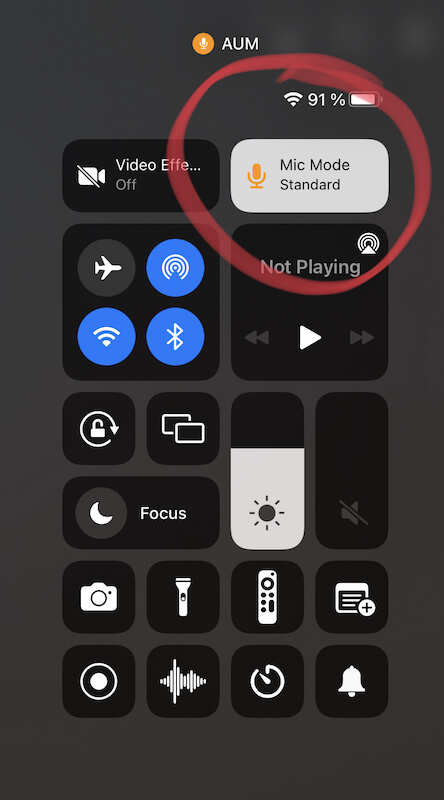
When I tap on it I get these options, but they can not be selected as the 'app' accessing the microphone does not support the features?!

@Samu Curious about that - I guess the sound isolation has been available since before 16? Or maybe you have a Mac running the beta? Or maybe it's specific to certain devices? I haven't seen the Wide Spectrum either. Good stuff!
Nope, it's just standard iPadOS15.5 on the 11" M1 iPadPro and on the MacMini I'm running macOS Monterey 12.4.
The different 'mic arrangements' are quite nice and can be selected in AUM settings.
(Top Omni, Stereo options for front & back etc.).
On the iPhone 8 or iPad Air 2 I get no variable microphone settings in the control center (but I can still select the individual microphones in AUM) so it could be one of those M1 only things?!
Don't know If there are any apps yet that support those settings. I do suspect GarageBand selects automatically depending on which mic has the strongest input.
The 'Wide Spectrum' could be handy for field-recording purposes...
There was one WWDC session last year where they messed around with these settings.
(Don't remember the session number or name but it had to do with audio).
Cheers!
I guess I'll awaken this 'zombie thread' with a question now that I'm on a more recent iPad (M1 iPad Pro) and just got myself one of the brand new Apple USB-C EarPods.
When I connect the USB-C EarPods to my MacMini I can easily enabled 'voice isolation' on EarPods Mic and it's almost like getting 'Brusfri for Free' which is super nice!
The question however is. Do we have any audio apps on the iPad that actually support this feature?
I can see this option when AUM is running but I can NOT select it?!
@j_liljedahl could support for this 'feature' be added to AUM? (with minimal effort).
The option is there but can not be selected.

On the positive side it can not be selected in Logic Pro for iPad either and only a few handful of messaging apps actually allow enabling this feature on the iPad.
Cheers!
As far as I understand, mic modes are only available for voice-over IP ("voice chat") apps: https://developer.apple.com/documentation/avfaudio/avaudiosessionmodevoicechat?language=objc
Oh, that's a bummer if that's the case
When the USB-C EarPods are used on the Mac (running macOS Sonoma) the voice isolation can be enabled in the new menu that pops up to show which apps are using the microphone and applies to all apps using the microphone so at least on the Mac it's not limited' to VoIP apps.
That gave me hopes that this would also have been possible to do with iPadOS17 in which case it would have been super handy to get clean audio when doing screen-recordings.
Oh well, if it can't be done it can't be done...
The 'Voice Isolation' works with all inputs under macOS Sonoma when enabled, sweet!
In the past I was able to select the mic on Bluetooth earbuds or wired buds as input in various iOS audio apps. On 17.1 and iPad Pro 11 M2 that’s no longer an option in any of my apps except Filmic Pro.
Did Apple take this ability away? Or, is there an iOS setting that needs to be changed to get that option back?
Developers probably need to update their apps.