Loopy Pro: Create music, your way.
What is Loopy Pro? — Loopy Pro is a powerful, flexible, and intuitive live looper, sampler, clip launcher and DAW for iPhone and iPad. At its core, it allows you to record and layer sounds in real-time to create complex musical arrangements. But it doesn’t stop there—Loopy Pro offers advanced tools to customize your workflow, build dynamic performance setups, and create a seamless connection between instruments, effects, and external gear.
Use it for live looping, sequencing, arranging, mixing, and much more. Whether you're a live performer, a producer, or just experimenting with sound, Loopy Pro helps you take control of your creative process.
Download on the App StoreLoopy Pro is your all-in-one musical toolkit. Try it for free today.
Can you lock the key in GeoShred?
My song is in C minor, and I want a GeoShred solo in that key. So, I set up GeoShred in that key, but when I change the sound preset, I have to change the key again.
Is there a way to lock the key in GeoShred and try out different preset’s without changing key?


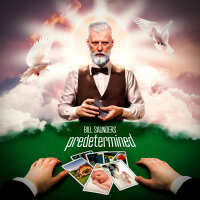
Comments
I’ll tell you what I want: I want to be able to drag the screen up or down as little or as much as I want and then lock it in place. I do not like the arbitrary division between displayed notes. I often find myself between screens and hampered by the wrong notes on screen when I need to vamp on the scale without screwing around with the interface.
I think settings -> scale/root -> then set choice to « global »
Just answered my own question: "Menu> Settings> Scale/Root> Global> ..." and thanks @Paulo164