Loopy Pro: Create music, your way.
What is Loopy Pro? — Loopy Pro is a powerful, flexible, and intuitive live looper, sampler, clip launcher and DAW for iPhone and iPad. At its core, it allows you to record and layer sounds in real-time to create complex musical arrangements. But it doesn’t stop there—Loopy Pro offers advanced tools to customize your workflow, build dynamic performance setups, and create a seamless connection between instruments, effects, and external gear.
Use it for live looping, sequencing, arranging, mixing, and much more. Whether you're a live performer, a producer, or just experimenting with sound, Loopy Pro helps you take control of your creative process.
Download on the App StoreLoopy Pro is your all-in-one musical toolkit. Try it for free today.
9 Useful Scaler 2 Tips For The iPad
Scaler 2 just launched for the iPad and it's truly an amazing app. But it's also an incredibly deep app, so here's a few tips and tricks that you might have missed.
Shift Button (1:06)
MIDI Capture (1:46)
Syncing State (5:04)
Latch & Chord Duration (7:36)
Performance Speeds (10:05)
Adjusting Binded Keys (11:30)
Adjust Semitone (12:56)
Search By Mood (13:40)
Rearranging Chords (14:50)
Chord Pattern Chaining (16:01)



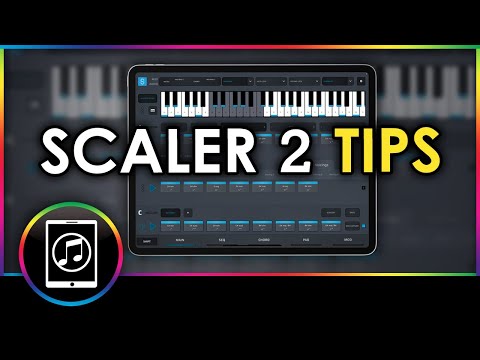
Comments
Cool. This app is super deep. It needs these type of videos. Cheers!
Thanks.
So Deep..
Another excellent tutorial Vortex. The only reason I bought Scaler 2 was because of the existence of your half hour overview video.
As a total non-musician I couldn't have begun to grasp even the basics without your help. Thank you
Thanks for your videos on Scaler 2 for iPad. One thing about MIDI capture: you don't need it for Cubasis if you click the REC TO TRACK button in the AU bar. You can see this in Leo's most recent video on Scaler at about 1:30:
Yes I recorded MIDI this way in the first overview video released last week, however, as I explain in this new video, if you have Scaler modifying your incoming MIDI that you're playing from a keyboard or a MIDI clip then what you record will only be from your MIDI controller without Scaler's modifications.
Give REC TO TRACK another try. I tested it with a keyboard twice, once before posting and once again just now. Both times I bound chords to the keyboard, played the chords with single keys, and turned on a performance attribute (e.g., arpeggio). Both times, the chords and performance attribute were recorded in MIDI, not my single key presses.
As I demonstrated in the video it's not possible to do this with specific modifications such as certain settings in the key-lock mode including scale white keys, chord notes, chord extensions. While playing the keyboard with these settings on scaler will modify the MIDI in real time but rec-to-track will only give you what you actually play on the keyboard, not the MIDI that got modified in real time.
Can't help it but it would be so nice to just drag'n'drop the captured midi on the Cubasis time-line.
This way I could 'perform' in Scaler and and dump the midi to Cubasis.
For now I guess I'll have to live with the 'export & import' procedure...
Agreed drag and drop would be nice, it's probably coming at some point.
It’s on the desktop version.. it’s very useful..
Yes, Cubasis also needs to add support for system Drag'n'Drop as well.
I do wish Steinberg could shed some light of their Cubasis roadmap as waiting for basic system features to get implemented year after year is starting to get on my nerves...
I thought I saw one not too long ago. Thanks
Totally agree here, drag and drop is one of the things cited in our video to developers on the most important things music apps need:
Think Playbeat 3 is as revolutionary as Scaler 2 in the Drumming world, well, with a few more updates it will be..