Loopy Pro: Create music, your way.
What is Loopy Pro? — Loopy Pro is a powerful, flexible, and intuitive live looper, sampler, clip launcher and DAW for iPhone and iPad. At its core, it allows you to record and layer sounds in real-time to create complex musical arrangements. But it doesn’t stop there—Loopy Pro offers advanced tools to customize your workflow, build dynamic performance setups, and create a seamless connection between instruments, effects, and external gear.
Use it for live looping, sequencing, arranging, mixing, and much more. Whether you're a live performer, a producer, or just experimenting with sound, Loopy Pro helps you take control of your creative process.
Download on the App StoreLoopy Pro is your all-in-one musical toolkit. Try it for free today.


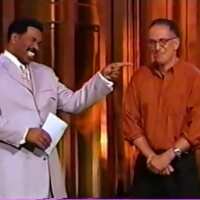

Comments
I wonder if the ram swapping will work on an iPad 9? I also assume you can select the amount of space dedicated to this function?
Like his videos. Very thorough.
Note, it is iPads with the M1 chip.
Sorry, but my understanding is that the virtual memory features are limited to iPads with an M-series CPU (current Air and current Pro). This is (I think) also true for some of the other iPadOS 16 marquee features like stage manager. Sounds like you don't really configure the setting, it's just something that will be there on supported iPads.
iPadOS16 surprisingly very good…and it should be impossible to tout “desktop class” features and not release first party desktop class apps this fall.
Good to know, I'll be super happy if we get Logic for iPad or heck even a 'GarageBand Pro' with full automation editing for internal instruments and AUv3's...
New Soundpacks alone won’t be able to demonstrate desktop class…so hopefully the GB team will not be able to play this card with upper management
Very excited for this update, mainly for the proper external monitor support. Hmm sadly I only have 1080p spare monitors lying around I love the iPad as a writing tool and for getting songs to a certain point but I always feel the need to move them across to desktop for finishing. I really do think this has to do with scale/size and fiddliness, rather than software. I'm keen to see if the external monitor support will see me finish more pieces of music on the iPad.
I love the iPad as a writing tool and for getting songs to a certain point but I always feel the need to move them across to desktop for finishing. I really do think this has to do with scale/size and fiddliness, rather than software. I'm keen to see if the external monitor support will see me finish more pieces of music on the iPad.
Is it possible, and if so easy enough, to use the beta then switch back to the current OS? Would love to have a play with it but less keen if it's a one way street. Thanks!
None of the current DAWs that I’ve tested so far do not work correctly on external display yet.
Thanks for the heads up. Hope this gets sorted for release. Can I ask what they do, if anything?
Most show up sideways. AUM doesn’t - however it doesn’t stretch to fill the screen, it shows up like a portrait version in the center of the screen
Thanks so much for that.
Good iOS/iPadOS16 overview from a musicians perspective...
...pratically 'kills' Cubasis within a minute or so with a drag'n'drop of Audio from Files.app straight to GarageBand time-line...
@MobileMusicPro I know this is a 'Logic Channel' but I think you'll appreciate his points of view on iOS/iPadOS
Hopefully Cubasis team is not slacking on implementing the iPadOS16 features...
Totally agree! Really hope Lars is paying attention
Given the Cubasis team has delivered the only implementation of multi-core support I’m aware of, I’d be optimistic!
Can we imagine Drambo on iOS16, M1?
Funilly, drag and drop straight from the Files app is available on Auria Pro for two years now. Hey, visionary @WaveMachineLabs, hats off!
Drag and drop is nice but until Garageband has sends, groups, midi fx input, more precise midi editing, full mixer view, etc. I think I'll keep daily driving Cubasis. At least until Logic drops I will say, drummer keeps me coming back for some quick copyright free loops.
I will say, drummer keeps me coming back for some quick copyright free loops.
This bifurcation of IOS users into haves and have nots will lead to the need for additional categories on the forum since the haves will make the have nots cry
When they produce music of swappable quality using instruments in the 16GB range.
Don’t say you weren’t warned and didnot just go looking for a nice little android tablet to run Audio Evolution Mobile Studio on and declare: I feel just like 2012 on IOS. Few apps and even fewer developers.
Start saving now! Virtual memory just works and you won’t even know when or even why. You will want to be a “have”.
whoops meant to reply not post
Nah, if this logic had any legs it would have happened on PC, but the opposite is happening in both PC and iPad. We've got more apps than ever before (a ton of free ones as well just like on desktop) and now more and more desktop devs like baby audio have begun to bring their products to iOS. Not only that but every year Apple pumps out a new iPad it brings the prices of the older ones down in secondary markets like ebay. At some point you'll be able to pickup a used M2 for a few hundred when the m3s and m4s are out. Consumer technology grows cheaper and more accessible over time, not the other way around.